If you have a Discord server, you must manage certain members who may violate your settlementor Discord.
À cet effet, vous pouvez opter pour l’exclusion, l'eviction where the ban d’une personne de votre serveur. Dans cet article, nous allons vous fournir les différences entre ces sanctions et comment les utiliser sur Discord.
| ⚖️ Sanction | 📜 Features | ⏳ Duration | 🔄 Ability to return to the server | 🧐 Details |
|---|---|---|---|---|
| Expulsion | Remove quelqu’un du serveur. | Temporary (not precise) | Yes | You can return to the server as soon as you receive a new invitation. |
| Exclusion | Remove rights de l’utilisateur sur le serveur. | 60 seconds to 1 week | Yes | As soon as the time is upyou can reintegrate the server. |
| Ban | Do disappear a person permanently from the server. | Permanent | Nope | You can't come back on the server. |
Continue reading for details of the points covered in the table!
1. Expel members from your server
This is the first thing you need to know when using a server. Here are a few details.
What does Expelling a member from his Discord server mean?
This sanction means that you will remove the person on your server Discord. She will no longer be part of your membership. However :
- She will be able to rejoin the server at any time via an invitation or a link from your server.
- An expulsion can be a form of warning that you're going to give your member: "You've pushed the envelope a little too far, so watch yourself when you come back".
Utilisez cette sanction quand la personne a fait quelque chose qui n’est pas extrêmement grave pour votre serveur. Dans tous les cas, il est toujours important d’notify l’utilisateur en amont.
How to expel a member from his Discord server?
It's very easy to expel a member from your Discord server. To do so, follow these steps:
- Right-click on profile picture directly in one of the salons where he has written, or go to the member list on the right.
- A interface will then appear, press "Expel [member]" and you will see this window:

Expulser quelqu’un d’un serveur sur Discord. ©Mia pour Alucare.fr
As you can see, you can enter the reason for eviction before validating the approach.
Good to know: l’expulsion va apparaître dans vos logs de serveur. Pour y accéder, rendez-vous dans vos paramètres de serveur (En haut à gauche, où se situe le nom de votre serveur) et dirigez-vous vers « Logs du serveur » dans la catégorie Modération.
2. Exclude a member from your server
Voici ce que vous devez savoir sur l’exclusion d’un membre. We'll go into more detail to help you understand.
What does Excluding a member from your Discord server mean?
Cette mesure fait en sorte que l’individu reste sur votre serveur Discord mais no longer has any rights.
- She won't be able to write, react or enter a vocal salon.
- In addition, it can simply read messages sent to text chat rooms.
This sanction is temporary. It lasts from 60 seconds to 1 week.
How to exclude a member from your Discord server?
To take this stepit's very simple:
- Right-click on the profile photo of the person (if they've just written in a text room), or right-click on their profile in the member list on the right.
- Then click on "Exclude [member]". This window will appear:
As you can see :
- You must select the duration of exclusion 60 seconds, 5 minutes, 10 minutes, 1 hour, 1 day or 1 week.
- Then you can put a patternbut it will only be visible in the server logs.
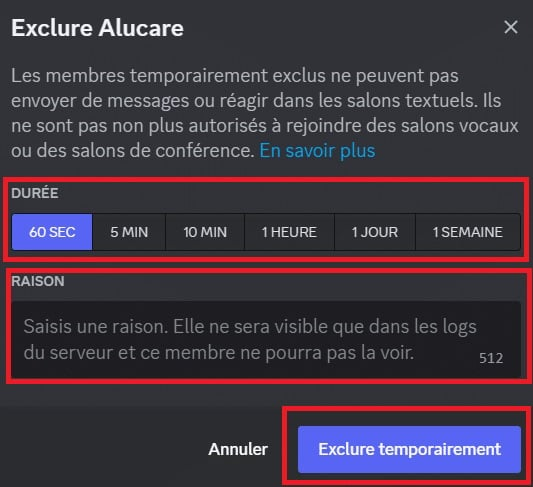
Exclude a member from your Discord server. ©Mia for Alucare.fr
Members who are excluded have a small logo visible next to their username. This logo is only visible to server moderators. Here's what it looks like:
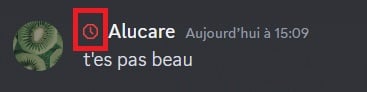
To see the exclusions given, you can go to the server logs. To do this :
- Access to settings (by clicking on your server name in the top left-hand corner).
- Then go to "Server logs in the Moderation category.
How do you remove an exclusion applied to a member of your Discord server?
If you feel that you have excluded a member from your Discord server for too long, you can at any time stop exclusion. To do this :
- Go to profil de l’individu by clicking on their profile in the list of server members, or by clicking on their profile photo if they have spoken in a text chat.
- Then click on "Stop excluding [member]".
- A window appears showing the remaining exclusion period for the member.
- Press on "Stop excluding.
3. Ban a member from your server Discord
This measure has a final. Here are a few details.
What does Banning a member from your Discord server mean?
Banning a member from your Discord server is the penalty the heaviest. Il s’agit ici de faire en sorte que l’utilisateur disappear from your Discord server forever.
He will no longer be able to join your server Discord, whether via an invitation link, or by any other means. It's an effective way of letting someone know they've done something wrong.
How to ban a member from your Discord server?
To complete this process on your server Discordsimply :
- Make a right-click on your profile in a text chat or if he hasn't spoken, you can click on his profile among the members on the right.
- Then press "Ban [member]" and this window will appear:

Ban a member from your server on Discord. ©Mia for Alucare.fr
You can pre-select a reason :
- Suspicious account or spam.
- Compromised or hacked account.
- Non-compliance with server rules.
If the reason you're looking for doesn't appear, or if you'd like to be more specific, press "Other and write your motif.
If you wish, you can delete the sent messages dans les salons textuels par l’individu concerné, sachant qu’ils ne sont pas supprimés automatiquement. Pour cela, sélectionnez depuis quand vous voulez que les messages disparaissent (allant de la dernière heure jusqu’à 7 jours avant).
You can also apply this penalty to several members at the same time, selecting them together and following the same approach.
How to remove a ban from a member of your Discord server?
You can view all server bans in the server settings. How to access :
- Click on your server name at the top left to access the "Server settings.
- Then, in the Moderation category, access the "Banishments". You can see all the banned people.
- En cliquant sur l’une des personnes, vous pouvez voir le motif de l’action.
- You can withdraw the sanction by clicking on "Revoke ban".
- En faisant cela, l’individu concerné pourra de nouveau rejoindre votre serveur.
FAQs
How do I join a Discord server where I am a ban?
Saviez-vous qu’un VPN pour Discord est utile pour contourner un ban sur Discord ? En effet, le blocage ne se produit pas sur le compte, mais plutôt sur l’adresse IP. Pour retrouver un serveur Discord où un compte est banni, il est essentiel d’utiliser un VPN.
The private network allows you to change your IP address, de créer un nouveau compte et de se faire passer pour un nouvel utilisateur sur le serveur Discord. Vous avez la possibilité de choisir parmi de nombreux VPN sur le marché, dont NordVPN. D’ailleurs, vous avez la possibilité d’avoir NordVPN gratuitement with a few tips.
Do I receive a notification after a ban on Discord?
Discord users are not notified qu’ils ont été bannis d’un serveur. Ils ne peuvent constater que la disparition du serveur de leur catalogue.
In fact, if you're looking for a particular server that doesn't s’affiche pas, cela signifie que vous avez été expulsé de ce serveur ou qu’il a été supprimé.
In short, whether you're looking for a penalty temporary or permanentDiscord looks after its users, providing them with everything they need to feel safe and able to cope with any unpleasant situation.
N’hésitez pas à consulter nos autres articles sur Discord ! The comments section is also open if you'd like to express your opinion on the subjects mentioned above.







Hello
Pour la deuxième fois je viens me plaindre de alucar car je viens juste de me connecter et j’ai filmé la capture pour garder la preuve que alucare ne donne pas les dés à chaque fois car ça fait quand même plusieurs fois que les deux me sont déjà donnés alors que je me connecte juste donc quand est-ce que j’aurai remboursement de tous ces dès que j’ai perdu 😡😡😡😡😡
Hello,
cela ne sert à rien de dire que c’est notre faute. Le souci viens du jeu lui même qui ne vous donne pas les dès, pas de nous. Nous ne faisons QUE vous partagez les liens que scopely nous donne.