Have you ever been blocked on WhatsApp? Are you wondering how to tell if someone has blocked you or how to block an unwanted contact yourself? This comprehensive guide is for you!
In this article, you will understand what a WhatsApp block ishow to set it up, how to detect it and what are the reasons for it.
WhatsApp blocking: What is it?
WhatsApp Block is a built-in feature that allows a user to cut off all communication with another contact.
By activating this option, you prevent the blocked person from sending you messagesto call you and see your status updates.
It's a practical functionality to protect yourself from spam, online harassment or simply to put an end to conversations that no longer interest you.
Wondering if one of your contacts has blocked you on the app? Check out our article to find out. find out who blocked you on WhatsApp !
How do I block someone on WhatsApp?
Blocking WhatsApp can in several ways, depending on the device you are using and the version of the application. However, the basic principles remain the same.
Block a WhatsApp contact
- Open the discussion with the person you want to block on WhatsApp.
- Click on the More options button at the top right.
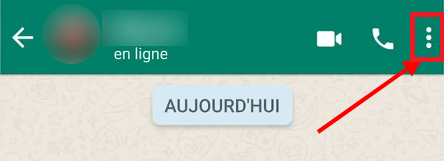
- Click on the “More”.
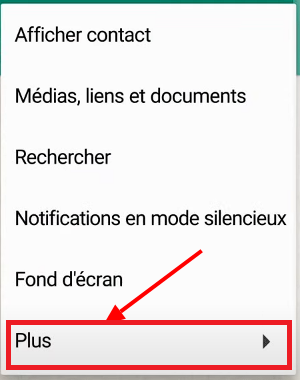
- Select “Block”.

- Confirm your choice to block this person.
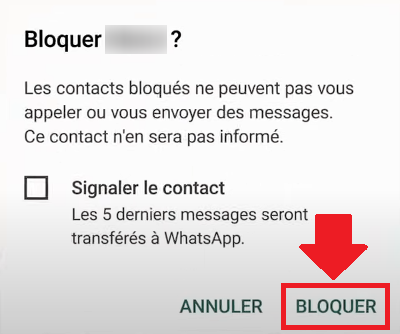
Remark : If you do not wish to report the blocked person, do not check the “Report contact” box.
Block contacts from settings
- Access to WhatsApp settings.
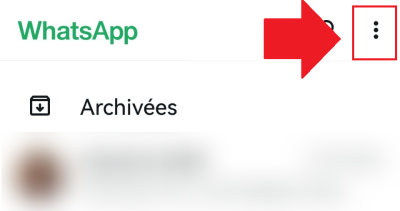

- Go to “Confidentiality”.

- Select “Blocked contacts”.
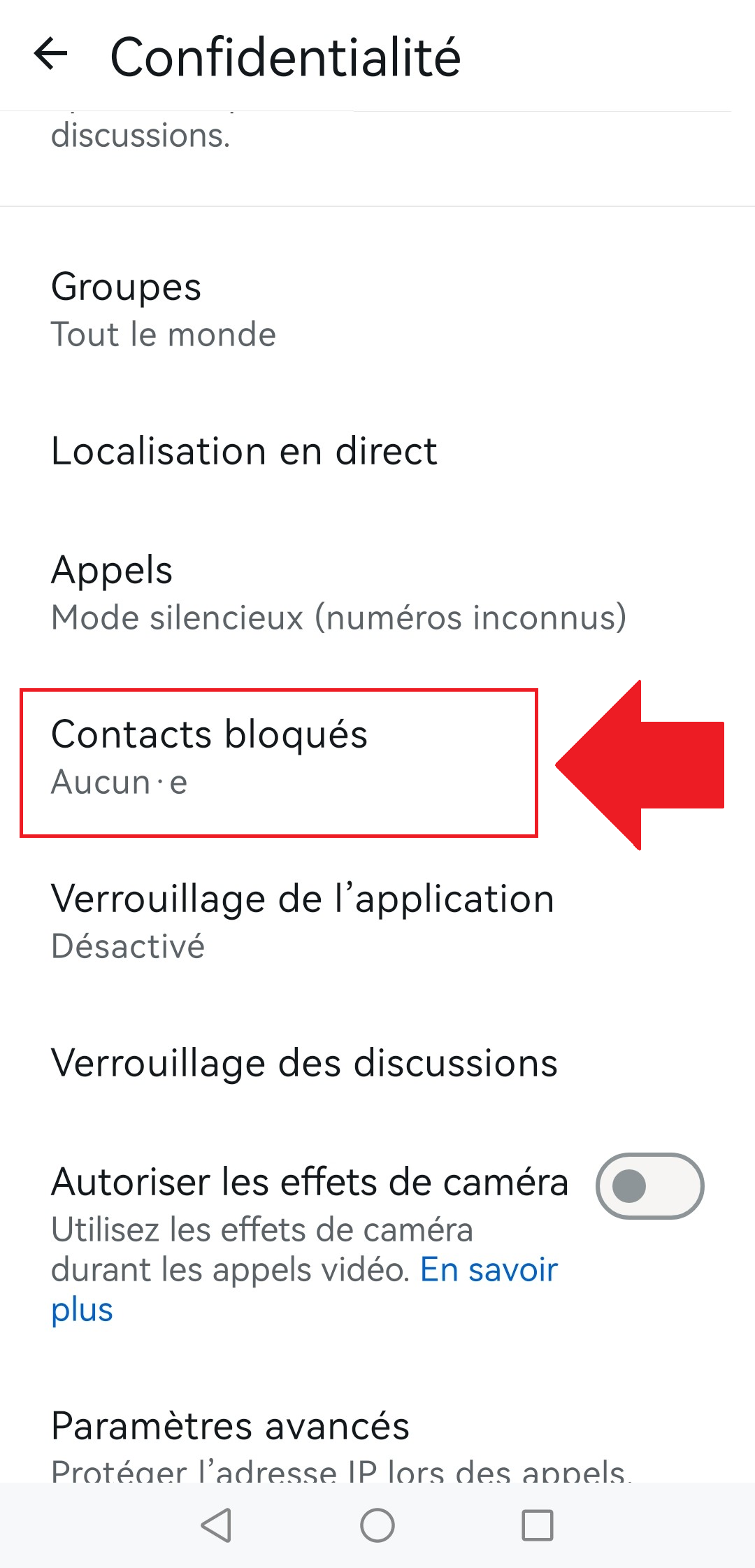
- Press the “+” button” to add a new contact to block.
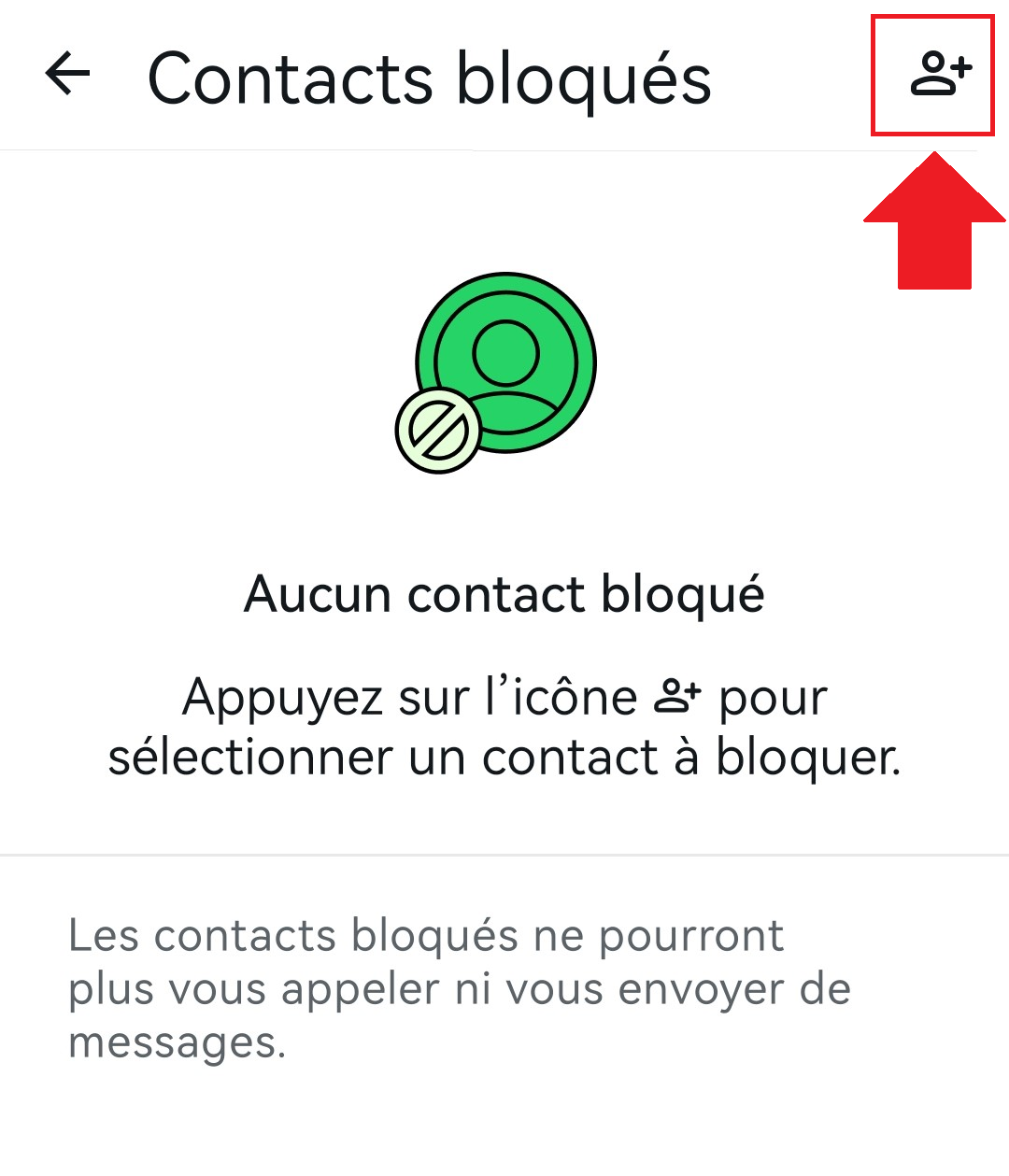
- Search for the contact you wish to block and select it.

Block an unknown phone number
If you receive messages from an unknown number that you want to block, the procedure is similar to the one we proposed.
However, you will need to search for this number in your conversation list or in your settings, as explained above.
How do I unblock someone on WhatsApp?
- Go to “Settings” from WhatsApp.
- Go to “Confidentiality“.
- Select “Blocked contacts”.
- Press the name or phone number you wish to release from the banned list.
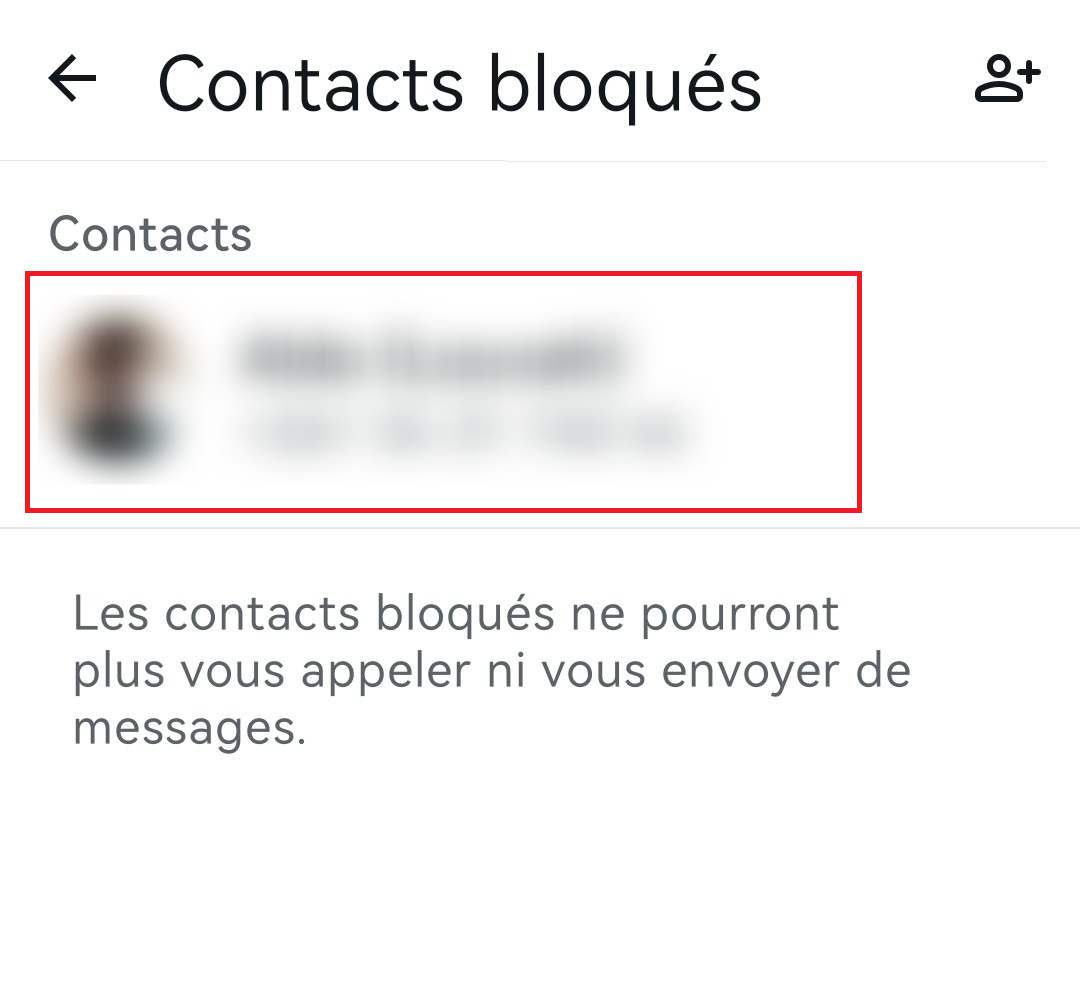
- Click on “Unlock”.
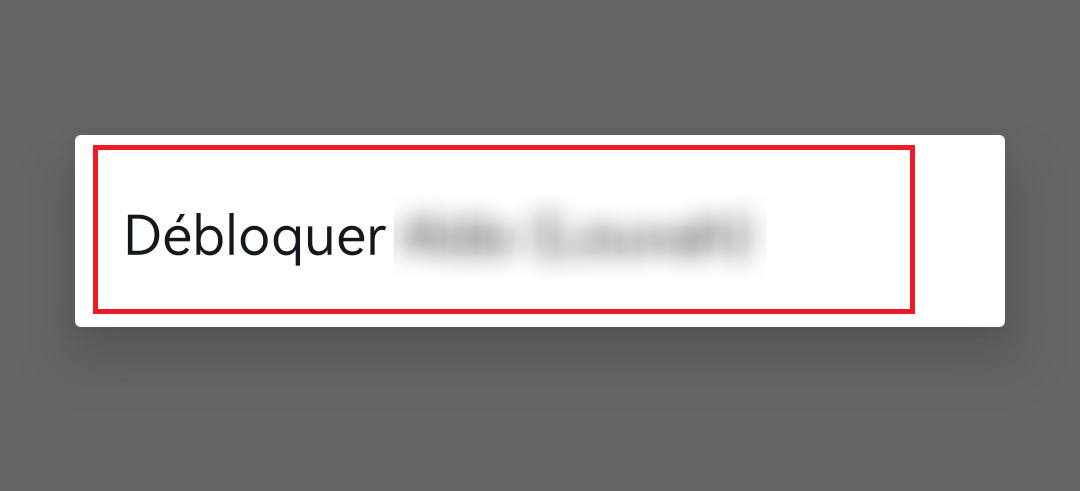
How do I know if I'm blocked on WhatsApp?
Think you've been blocked on WhatsApp? There are several signs put a chip on your shoulder. Although WhatsApp does not explicitly confirm a block, certain clues are often revealing:
- No double blue tick : The messages you send display only a single gray check mark, indicating that they have been sent but not delivered.
- Invisible “online” status: You can no longer see whether the person is online or at what time they were last seen.
- Unchanged or default profile picture : In some cases, the profile photo is no longer updated or replaced by the default profile photo.
- No response to messages : Your messages remain unanswered, even after several attempts.
- Failed calls : Your calls don't go through and you can't reach the person.
- WhatsApp status unavailable : If the person's status (the short phrases that can be added to their profile) has disappeared, this may be a sign, but it is not always the case.
Remark : The absence of one of these features does not necessarily mean that you have been blocked. There may be other reasons for this, such as connection issues or the account owner simply disabling certain features.
Why were you blocked on WhatsApp?
The reasons why someone might block you on the app are: and are often personal. Here are some of the most common reasons :
- Conflicts and disagreements,
- Disputes,
- Opinions differ,
- Insults or harassment,
- Unwanted messages,
- Messages too frequent,
- Inappropriate messages,
- Unsolicited advertising,
- Protecting your privacy,
- Desire to disconnect,
- Personal communication limits,
- Need to distance yourself,
- Breakup,
- Time for yourself, etc.
Every situation is unique. But if you've been stuck, it's best to respect the person's decision who have resorted to blocking on WhatsApp.
Now you know everything there is to know about blocked or unblocked accounts on the app. If you're curious about see who is online without being seen on WhatsAppSee our article on the subject.
Feel free to leave a comment if you have any questions!






