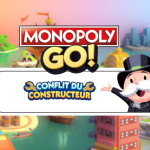As WhatsApp is essential for both personal and business communications, an audio bug can be frustrating. This article tackles this problem, which affects the speed at which voice messages are played back, causing interruptions for millions of users. We propose tailored solutions to resolve this bug and improve the user experience, from restarting the application to installing the Opus codec. Scroll down for details of what to do depending on the device you're using.

As far as WhatsApp messages are concerned, apart from the audio quality, it sometimes happens that they've been unintentionally deleted. Savoir how to read a deleted message on WhatsApp might be of interest to you.
Solution 1: Restart WhatsApp
If you're experiencing an audio speed problem on WhatsApp and can't solve it, you'll need to relaunch the application. Here are the steps to follow, depending on the device you're connecting to.
On Android
If you experience an audio malfunction in WhatsApp on your Android smartphone, follow these steps to resume the application:
Force close :
- Apply to the multitasking section by simplifying the icon into the shape of a square or two superimposed rectangles, depending on your model;
- Close all applications by pressing the trashcan icon or dragging the WhatsApp preview upwards;
- Press the cross icon to end it.
Empty cache :
- In your device's Settings, accessible at Applications > WhatsApp, tap "Memory" and press "Clear cache" ;
- Then press "Done" twice.
Restart the phone :
If the problem persists, carry out a restart by holding down the side button and pressing "Restart" or "Switch off" and then switching your device back on.
Reinstall WhatsApp:
- If the anomalies persist, reinstall the application after backing up your data:
- Hold down the integrated WhatsApp icon and choose "Uninstall" ;
- Then reinstall the application from the Play Store.
Please note that during reinstallation, you may lose conversations and media. Be sure to make a preventive backup before reinstalling.
On IPhone
If you're experiencing audio speed issues with the WhatsApp app on your iPhone and don't know how to fix it, here are the tips to follow:
Force close :
- Access the multitasking screen by sliding your finger from the bottom to the top of the screen (or double-click on the Home button for older models);
- Scroll down to find the WhatsApp overview ;
- Then slide it up to close it.
Restart iPhone :
- Hold down the side button and the volume keys (or the side button alone for older models) to bring up the power-off screen;
- Slide to switch off;
- Then authorize the authorized side button to turn it back on;
- Launch WhatsApp from the home screen.
Reinstall WhatsApp:
- Before uninstalling the application, save your conversations by following our guide ;
- To uninstall, go to Settings > General > iPhone Storage > WhatsApp ;
- Select "Remove application" twice to uninstall;
- To reinstall, go to the App Store, search for WhatsApp, download and install ;
- Launch WhatsApp from the home screen.
On PC
If you are experiencing problems with WhatsApp on Windows and macOS, here are the steps to follow for a forced shutdown:
On Windows :
- Open the Task Manager by pressing Ctrl + Shift + Esc ;
- Locate the WhatsApp process and right-click on it;
- Select the "End activity" option to force its closure.
On macOS :
- Try closing the application normally by pressing cmd + Q ;
- If this doesn't work, press cmd + Alt + Esc to display the "Force close applications" panel;
- Select WhatsApp from the list of running programs and press "Force exit" to close the process.
Using these methods, you can force WhatsApp to close on Windows and macOS to resolve any issues.
Solution 2: Install the Opus codec
If, after restarting the application, the bug persists, restart the device. If this does not work, click on install Opus codec and follow the tutorial. Zoom in on this codec.
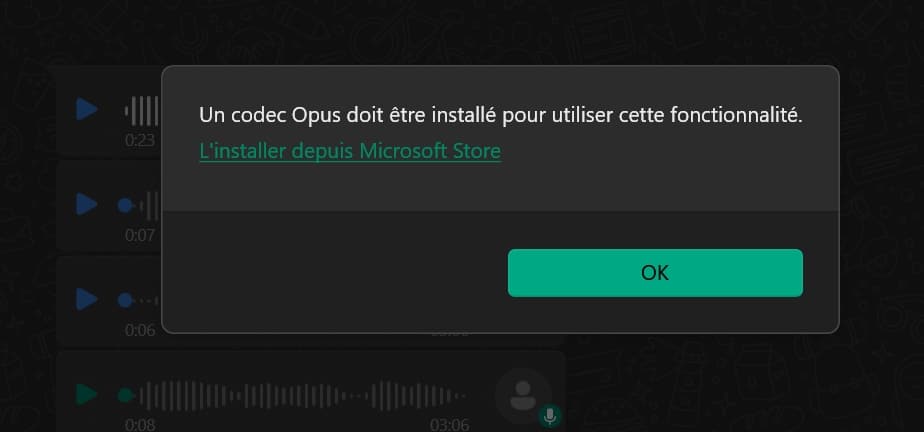
What is the Opus audio codec?
The Opus codec was approved by the IETF in 2012, with the final specifications published as RFC 6717 on September 10 of the same year. This standardization process took around 5 years.
The codec is the result of the combination of two codecs, SILK and CELT, and is a lossy audio codec, offering high sound quality without royalties. Thanks to its unique features, Opus can be used in a variety of interactive applications such as VoIP, videoconferencing, online chat and live broadcasts.
Its ability to operate in real time over the Internet makes it a preferred choice. It can accommodate variable transmission speeds from 6 kb/s to 510 kb/s, and sampling frequencies from 8 to 48 kHz. The Opus codec uses SILK speech codec technology for voice applications and CELT codec for ultra-low latency. It can operate at fixed or variable bitrates, without distortion, thanks to two distinct coding levels defined in RFC 6716.
Finally, the Opus frame size varies from 2.5 ms to 20 ms, with a typical frame delay of 20 ms in VoIP.
If you're curious about security on WhatsApp, including account spying, you can find out more at how to hack a WhatsApp account.
What are its characteristics?
- Supports up to 255 simultaneous streams for multi-channel applications
- Suitable for voice and music transmission
- Supports both mono and stereo
- Narrowband to fullband audio options
- Allows dynamic bitrate, audio bandwidth and frame size selection
- Supports bit rates from 6 kb/s to 510 kb/s
- Sampling frequencies from 8 kHz to 48 kHz
- Frame size (delay) varies from 2.5 ms to 60 ms
- Supports both constant bit rate (CBR) and variable bit rate (VBR).
How does the Opus codec enhance WhatsApp audio quality and speed?
Firstly, the voice quality provided by the Opus codec is remarkable. Compared with the G722 codec, the Opus codec offers full-band audio quality at 64 kb/s, while the G722 provides only broadband quality. At just 16 kb/s, the Opus codec matches the audio quality of the G722 using only a quarter of its bandwidth.
Secondly, this codec has an enormous capacity to dynamically adjust the bit rate according to different variables. This guarantees excellent voice understanding and minimizes distortions caused by latency and jitter.
The main advantage of the Opus codec is its use for internal communications and videoconferencing.
To download the opus codec, simply follow this link https://opus-codec.org/downloads/then click on the source code. All you have to do is install it, and you're ready to go.