For quite some time, Snapchat has become a popular social network. It is especially young people who are attracted to the features of Snap. Previously Snap was a mobile app, now Snap can be used on PC. How ? What to do ? Find out the details in this article.
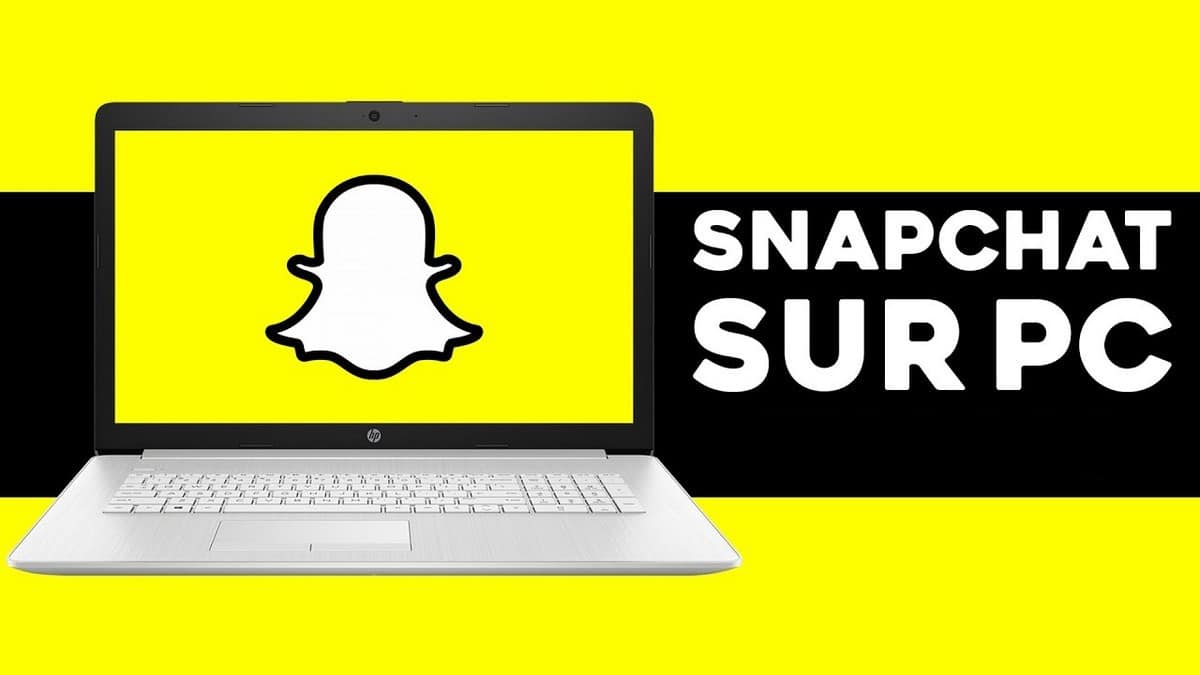
Is it possible to access Snap on a computer?
Snapchat and Instagram are apps designed entirely for mobile devices, including smartphones. Today, other social platforms offer a PC version, while Snap does not offer a desktop version so far. However, this does not mean that Snapchat cannot be accessed through a computer. There are ways to have Snap on a computer including: using an emulator or not.
The emulator is not necessarily the safest way to use Snap on a computer, but it provides a similar experience using the app to a mobile device.
How to use Snap on PC without an emulator?
As mentioned below, Snap does not offer a desktop version. You can still create an account using an application adapted to smartphones: Android and Ios. But with the arrival of MirrorGo from Wondershare, it is possible to use Snap on PC. The purpose of the application is to allow you to mirror your Android or Iphone device on your computer screen. This application is available for all active versions of Windows.
Here's how to launch the application on your computer:
Launch the application on your computer
For it :
- You need to double-click on the application;
- Then run the program;
- Then, connect your phone with a connection cable while waiting for the program to load;
- For the case of an Iphone, you must ensure that the devices are connected on the same network.
Enable developer mode
To do this :
- Tap on your phone settings;
- Tap the serial number 7 times to activate developer mode;
- Then, the application will guide you on how to enable debugging;
- If you are using an Iphone, you need to tap on the MirrorGo under the Screen Mirroring option
Open Snap on the PC
Once all these steps have been completed, you will see the main screen of the phone thanks to MirrorGo on PC. You can now access Snap on your computer.
How to use Snap on PC with an emulator?
Also, it is possible to use a method that does not require the use of your phone to have Snap on your computer. Bluestacks for example is an application at your fingertips. This emulator app was designed to allow your computer to access Google Play Store to install the mobile apps and play the mobiles on your PC afterwards. To have this emulator on your PC, here are the steps to follow:
- First, download the app;
- Then, install it on your device;
- Next, create an account to enter the Google Plau store;
- Search for Snap in the search bar;
- And finally, install it and you're done.






