Instagram, the famous social network dedicated to sharing photos and videos, has introduced a new functionality called "Réel" to enable users to make short, entertaining videos.
In this article, we'll show you how to make a Reel on Instagram tout en vous faisant découvrir ce que c’est et qui en est l’innovateur.
Here are the next steps to design a Real on Insta:
- Access the "Real" option;
- Register your Real ;
- Add a transition ;
- Add a video or image ;
- Edit and retouch the video ;
- Record a voice-over;
- Add sound effects to the Real ;
- Add music;
- Add visual effects to your Real ;
- Put text into Reality;
- Personalize the Real with stickers;
- Reorder clips ;
- Change the cover of your Real ;
- Add a caption and share the Real.
Explanatory video in French by Alucare, ideal complement to the page. View video (you can use youtube's automatic translation)
How do you create reality on Instagram?
In this section we take you through the steps mentioned above to find out how to make Real and how to publish them on Instagram.
1. Access the "Real" option
Deux options s’offrent à vous dans ce cadre.
- Use the bouton “+” en bas de la page d’accueil ou en haut à droite sur votre profil Instagram.
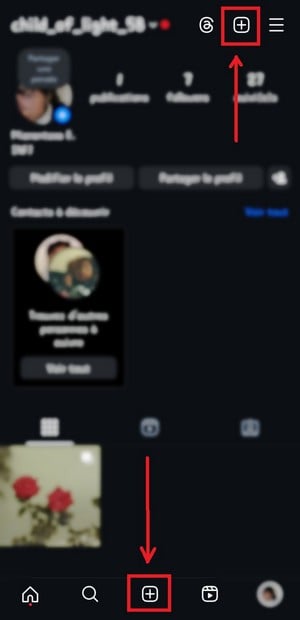
Buttons to create a Real on Instagram. ©Mia for Alucare.fr
- View the real thing In the top right-hand corner of your screen you will also find l’icône en forme d’appareil photo when viewing Reals on Instagram. You can click on it to create one.

Button to create a Real when viewing one. Mia for Alucare.fr
2. Register your Real
Please note that the clips you record last 15 seconds maximumBut you can record several to compose a Real.
- Vous pouvez enregistrer un Réel en appuyant sur le bouton d’enregistrement continuously and release when finished.
- You can also click on the to get started l’enregistrement of the clip and do the same when you're finished.
You'll get a other clip if you restart the process.

- Enfin, vous pouvez activer l’option qui vous permet de débuter la vidéo et de la terminer avec un hand sign.
3. Add a transition
Once on the Reel creation screen, you have access to various options for customizing your video. You can start by add a transition to your Real.
L'option “Aligner” is very useful in this context. It allows you to pick up the video exactly where you left off, for a perfect transition.

4. Add a video or image
Notez qu’il est possible de make a Real with several photos instead of shooting videos. You can also make a real movie with several videos you've previously recorded on your phone.
Push the button en bas à gauche de l’écran to display the catalog of content available on your device.

5. Edit and retouch the video
Once all the clips have been recorded, you can edit video and add effects.
Sachez que l’idéal est de upload your video lors de l’édition du Réel afin de ne pas perdre vos données, car l’application Instagram a tendance à crasher.

6. Record a voice-over
L’enregistrement d’une voix off permet d’obtenir un contenu audio plus clair.
En l’occurrence, vous devez commencer par cliquer sur le microphone-shaped button, puis appuyer sur le bouton d’enregistrement pour ajouter la voix off.
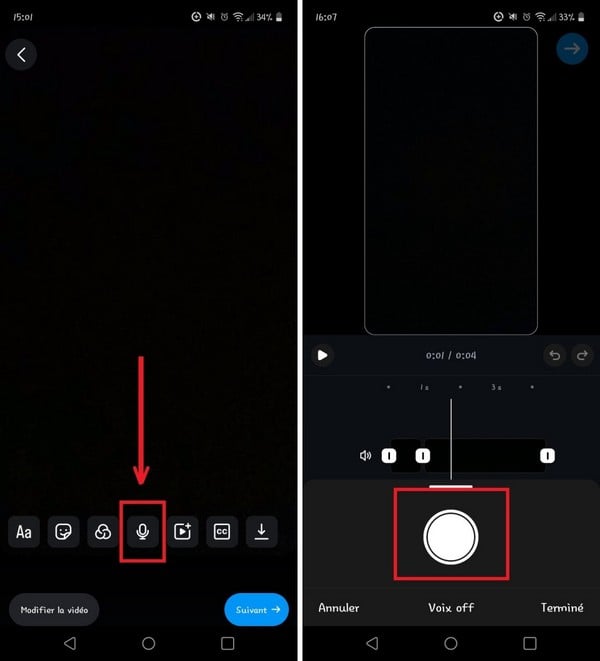
7. Add sound effects to the Real
The applause and the game's laughter are just some of the sound effects you can add to your Insta Real.
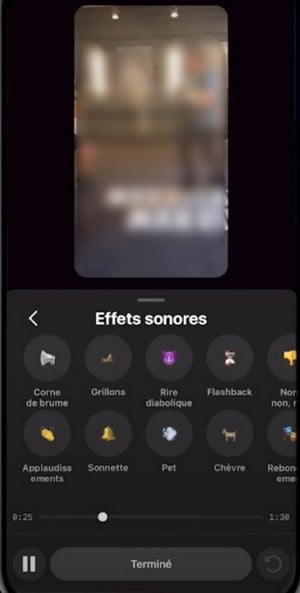
8. Add music
Vous pouvez ajouter de la musique grâce à l’icône en forme de musical note. Then go to commands to choose the song you want to integrate into the Real.
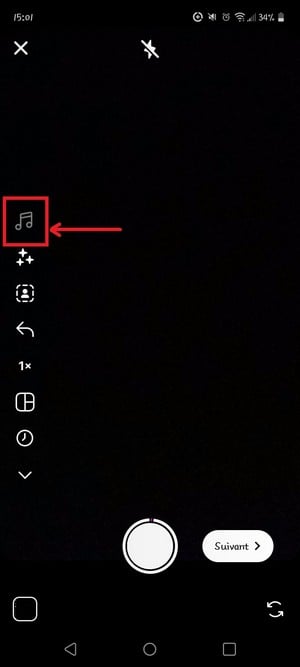
9. Add visual effects to your Réel
L'icône en forme d’étoiles lets you explore different effects to add style to your real thing.

10. Put text into reality
Press thetext icon to add text to your Real.

Modifiez ensuite le moment d’apparition du texte dans le Réel en utilisant l’option “Modifier la vidéo”.

11. Personalize the Real with stickers
Click on the sticker next to the one for adding text to insert stickers on your Real.

12. Reorganize clips
With this feature, you can put a certain clip before or after anotheraccording to your preferences.
You can also use the clock icon to change the time. speed of your real. You can speed up or slow down the video for a fun effect.
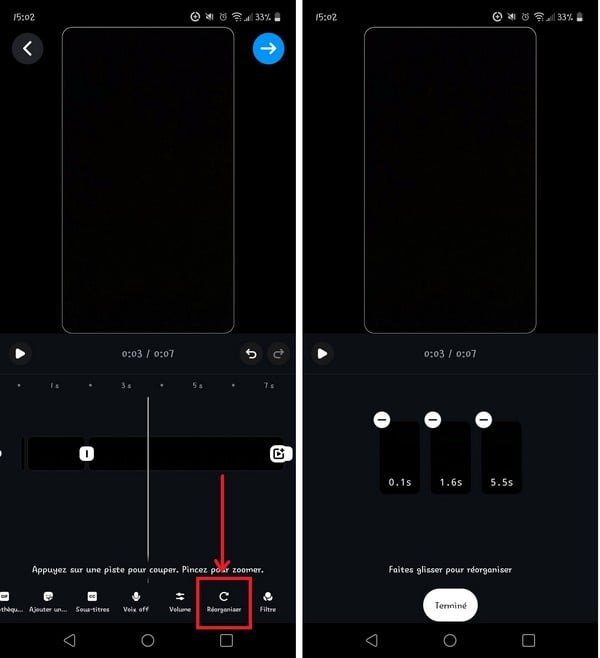
13. Change your Real cover
Change the cover your Real permet d’avoir un aperçu plus attrayant de la vidéo. À cet effet, appuyez sur l’option “Modifier la couverture”.

Deux possibilités s’offrent à vous par la suite. Vous pouvez utiliser une image issue de votre Réel sur Instagram nouvellement créé ou vous servir d’une image que vous avez on your phone.
Choose the second option est l’idéal pour avoir un contenu plus intéressant.
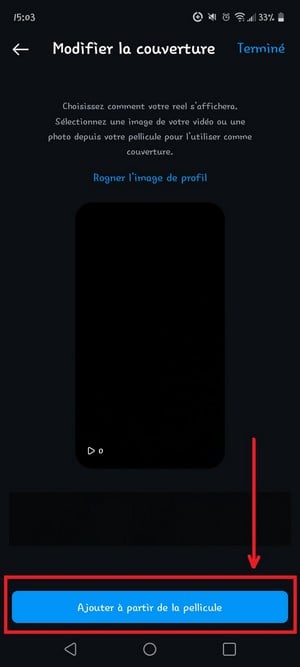
14. Add a caption and share the Real
After editing your real, add a legend if you wish.
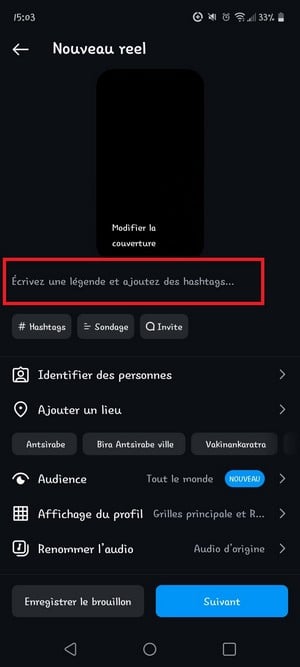
Then choose to share the real on your profilein your Storiesor with selected friends only (if your account is private). Click on the "Share" button to put your Reel on Instagram.

What is an Instagram Real?
An Instagram "Real" is a feature of the app that allows users to create and share short, entertaining videos on the platform.
| 📖 Characteristics of Réels | 🔎 Details |
|
Reals can last up to 90 seconds. |
|
|
Il est possible d’enregistrer several short clips to constitute a Real. |
|
|
Les Réels do not disappear after 24 hours. |
|
|
Les Réels permettent d’increase your visibility. |
|
|
Les Réels are a popular trend on Instagram. |
|
|
Les Réels offer several sharing options. |
They can be shared:
In the latter section, users can discover and explore real content from other creators. |
If you would also like to see someone's latest Instagram followersYou can follow him, see his real life and all his publications on Insta.
Who created Instagram Real?
The "Real" feature has been created by InstagramThe concept was inspired by the huge popularity of TikTok, a short video-sharing platform.
- With TikTok becoming increasingly popular, Instagram has decided to offer a similar feature to enable its users to make and create entertaining video content directly on their platform.
- In August 2020Instagram has officially launched the "Real" feature in over 50 countries.
- Since then, it has become a popular way for content creators and users to express themselves, entertain and connect with their audience.
Bref, la création d’un “Réel” sur Instagram offre une fun, creative approach to share short videos with your audience.
N’hésitez pas à nous dire à travers les commentaires si cet article vous a aidé à savoir how to make Reels on Insta. Tell us what you think of this trendy platform feature.
If you'd like to discover other Insta tutorials on our site, check out how to hack an Instagram account? à travers notre article s’y rapportant.







