With more than 300 million users worldwide, Aptoide is a alternative app store without geo-restrictions for Android devices.
In this article, I'll explain how to install Aptoide on your smartphone and PC.
But before getting to the heart of the matter, you should know that new players can earn rewards on Aptoide for RAID: Shadow Legends. What's more, for those who make purchases on this game, we'll give you up to 20 % in cashback on all your spending!
French video to install Aptoide.
Explanatory video in French by Alucare, ideal complement to the page. View video (you can use YouTube's automatic translation)
How do I install Aptoide on my phone?
Downloading and installing Aptoide on your Android is very simple. To do this, I'll explain how to download RAID: Shadow Legends via the app by following the steps below:
- The first step is to download or update the game from the following link :
- Then click on "Download“ and wait for it to download to your phone.
- Thanks to Google, you'll be protected against the installation of unknown applications. All you have to do isauthorize Aptoide installation.
Remark : You install RAID: Shadow Legends on your smartphone, BUT it's linked to Aptoide, so you can get discounts on in-game purchases!
- Once launched, you can choose between :
- “Launch a new game": Recommended for new players.
- OR log in to your "ID Plarium" account.

- Don't forget that by purchasing offers on the app, you can benefit from a discount of 20 % provided you install "Aptoide Wallet"if you used code ALUCARE !

- Once RAID: Shadow Legends has been installed, return to the Aptoide website and download the Aptoide application:
- Then click on “Download“ :

- Click on "Download anyway" :

- The download is running on your phone. When it's finished, click :

- Click on "Install"to proceed with the installation:

You now have the Aptoide application on your phone.
How do I install Aptoide Wallet on my phone?
To take full advantage of the bonuses offered by the application, please follow these steps steps to download and install Aptoide Wallet on your Android :
- Download theAptoide Wallet available from Aptoide :
- Then click on "Download“ and wait for it to download to your phone.
Remark : If the application doesn't launch normally, go to Aptoide Wallet storage settings to "Delete data" and "Empty cache".
- Since you haven't yet created a portfolio, click on "Launch portfolio.
Depending on the purchase you make, you get 10 % as illustrated by the offer below:
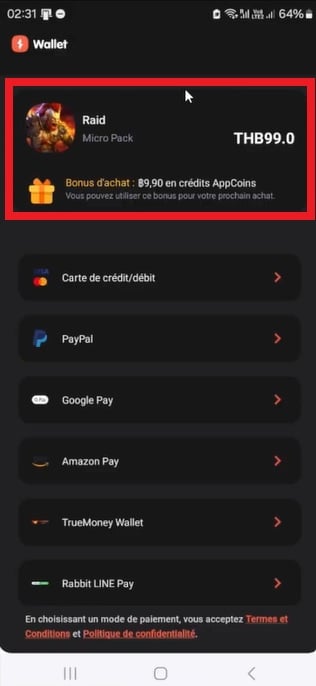
You will be able Up to 15 % using a promo code which gives you an extra 5 % bonus on all your RAID: Shadow Legends purchases!
PS: The promo code changes every month and is listed on this page: https://www.alucare.fr/code-promo-aptoide/
If you want the 5% bonus, remember to use the link on this page.
By following these steps, You will earn an additional 15 % with the promo code. on all your RAID: Shadow Legends purchases, provided you use the Aptoide Wallet!

WARNING : The promo code does not work if you top up the Aptoide Wallet. So don't use a refill!
How do I install Aptoide on my PC?
To use Aptoide on your PC, you must first install BlueStacks on your PC:
1. Download BlueStacks to your PC via the following link:
2. Follow these steps to install BlueStacks :
- Once BlueStacks is installed, drag and drop the RAID: Shadow Legends APK.
- Then move on to download Aptoide via the following link:


- Once downloaded, drag and drop the Aptoide APK as you did for RSL.
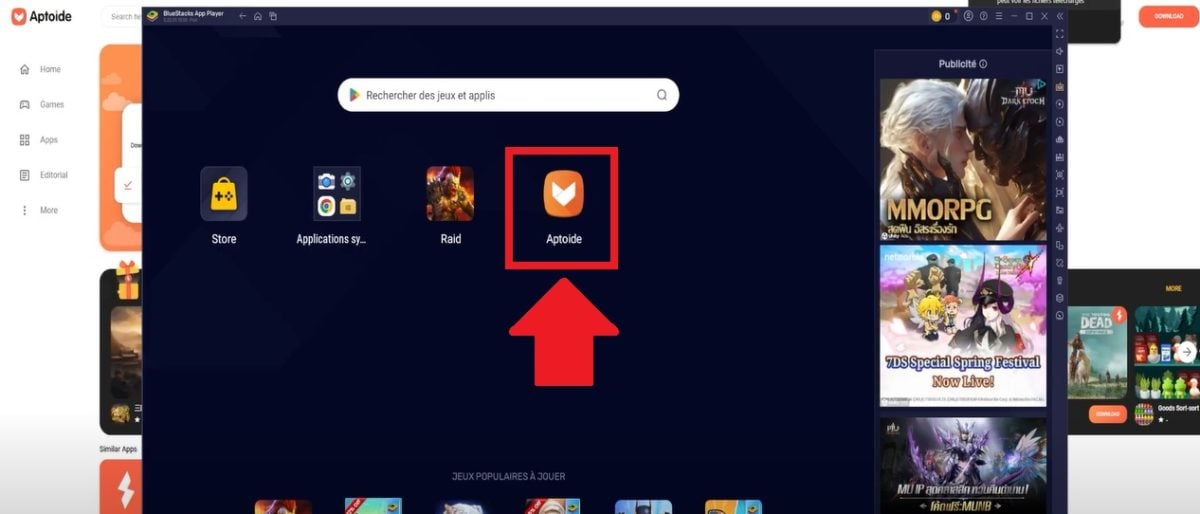
Now launch Aptoide, log in to your account.
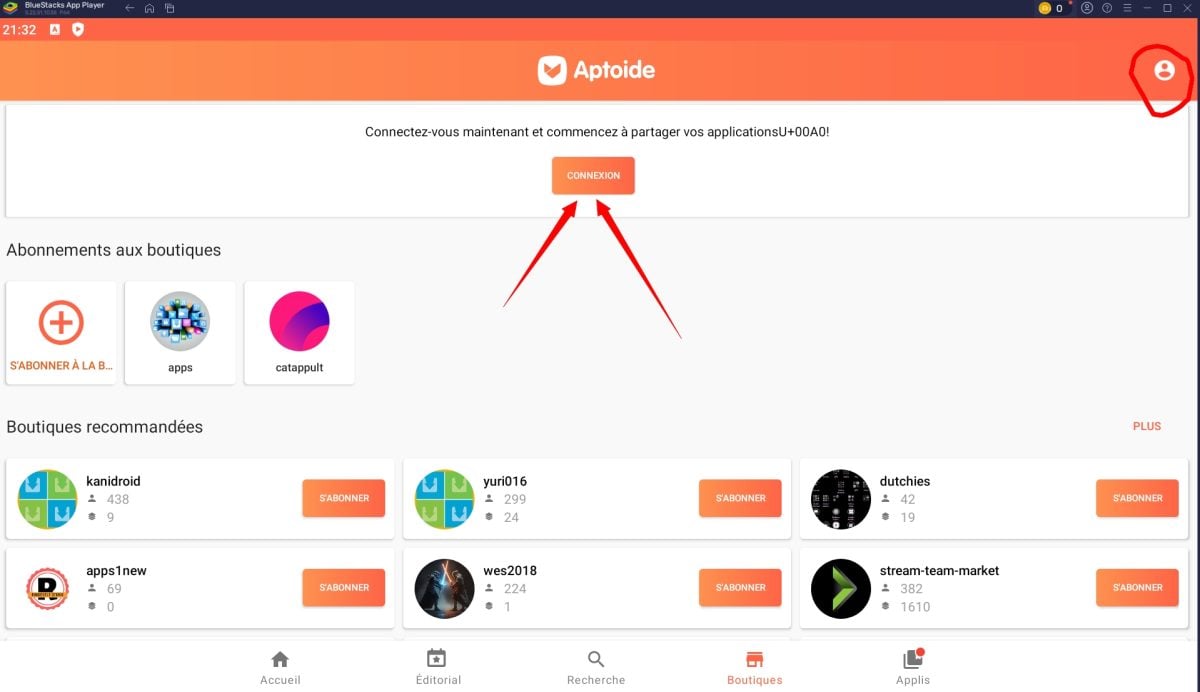
Once connected, go to search -> aptoide wallet.

Once installed, click on PORTFOLIO LAUNCH :
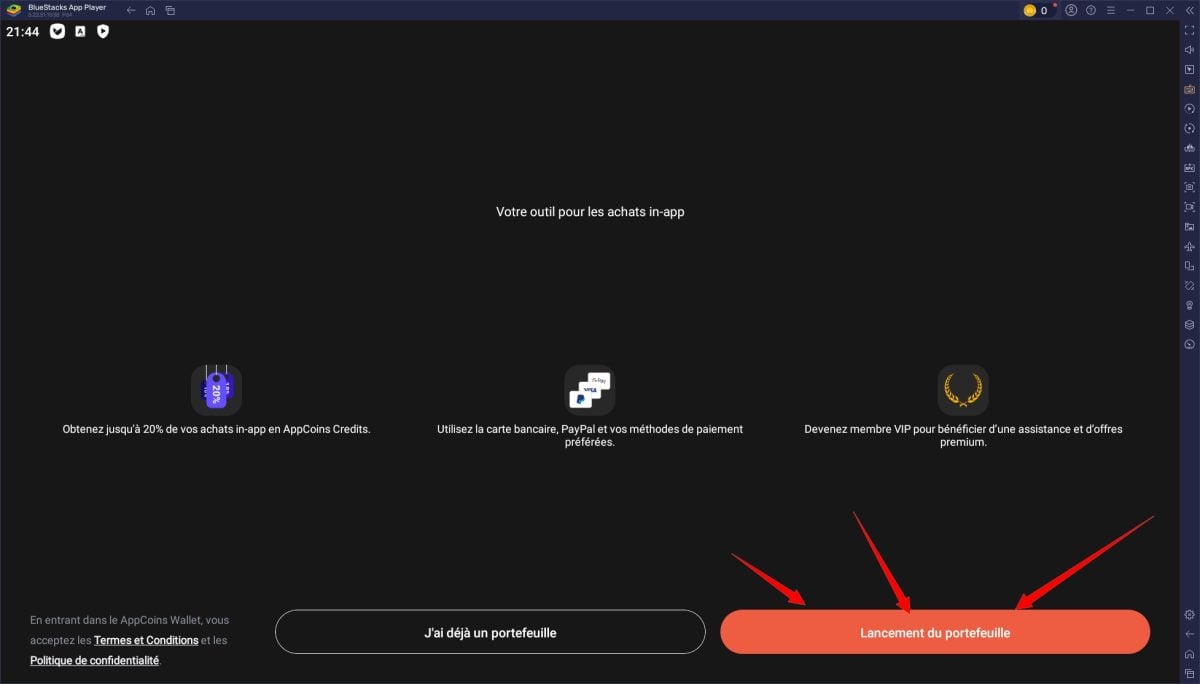
Then in Promo code :

Don't forget to use the code (the code changes every month; I've put the link below the image) to get the 5% bonus discounts!

(The code ALUCARE is now replaced every month by a random code to get the +5% bonus. It can be found here: https://www.alucare.fr/code-promo-aptoide/
Now, you know how to install Aptoide on phone and PC.
Don't forget touse the “promo code listed here changes every month” to get up to 15 % bonus on all your purchases on RSL with Aptoide.
WARNING : The promo code does not work if you top up the Aptoide Wallet.
Please consult our RAID: Shadow Legends guides if you're new to the game!


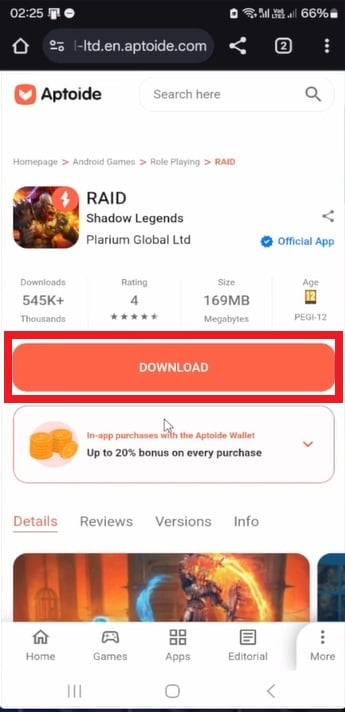


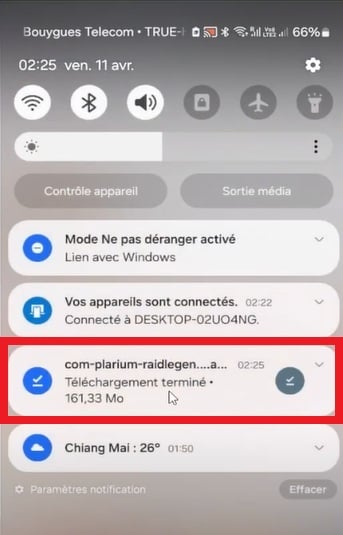

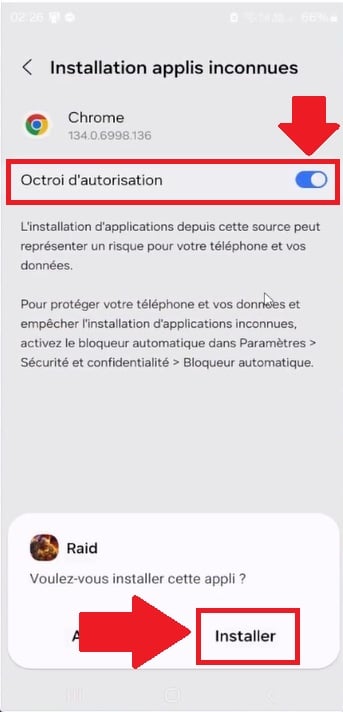
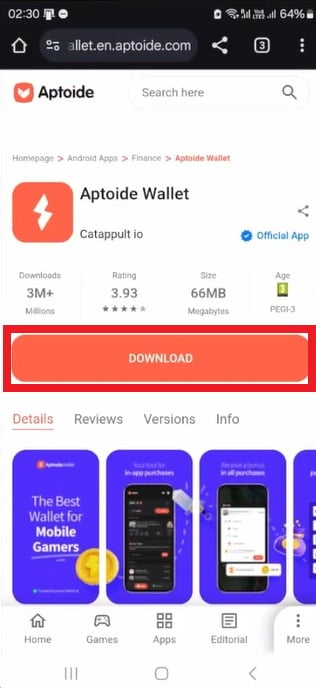




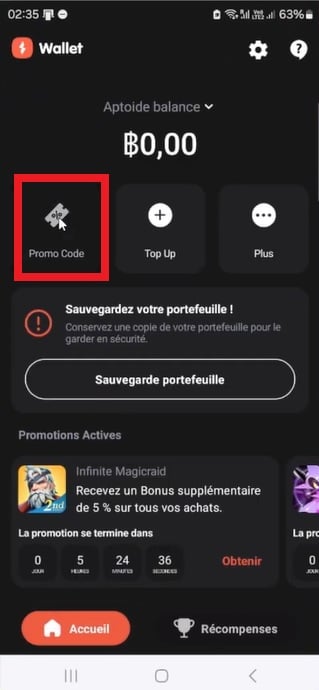





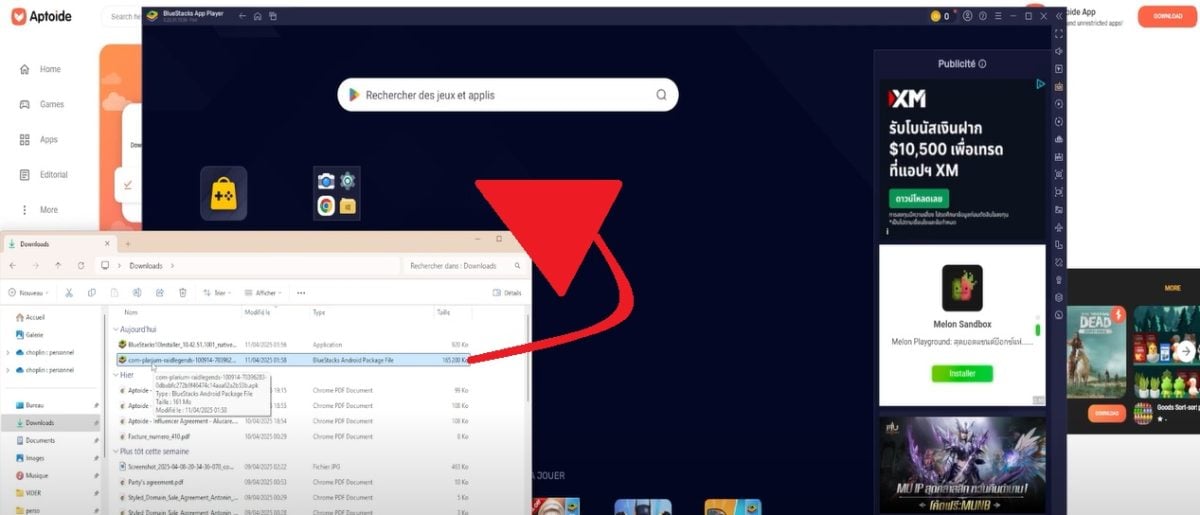









Good evening, the coupon code ALUCARE is no longer valid. Is this normal?
Best regards,
Thecat
Hello, yes, that's normal. You can find the list of valid codes in the article Aptoide promo code : Complete list of games with codes. Enjoy the game.
Best regards,
Marinà
Women superhero women with a lot to get that that movie like this coming up all the way as long as you can get a pier for a reason to be call them but I have to go with them anymore and I can get a lot of your life in their own life in the world and then I have a lot of your life in their own life in their own life in their own life in their own life in their own life in their own life in their own life in their own life in their own