Let's remember:
- This article offers a detailed guide to integrating school vacations into Google Calendar, starting with determining your school zone (A, B or C).
- It explains how to import zone-specific school calendars via ICS files, providing clear steps for adding to Google Calendar from a computer.
- It gives instructions for consulting these calendars on mobile, as well as tips for adding days off and customizing the display of your Google Calendar.
If you're a regular Google Calendar user and school vacations are a key time for you, you've come to the right place.
In this article, we'll give you some practical tips on how to fit school vacations into your diary without hassle, step by step.
How do I set school vacations on Google Calendar?
Here are all the steps you need to follow to put school vacations on Google Calendar.
Step 1: Define your school vacation zone
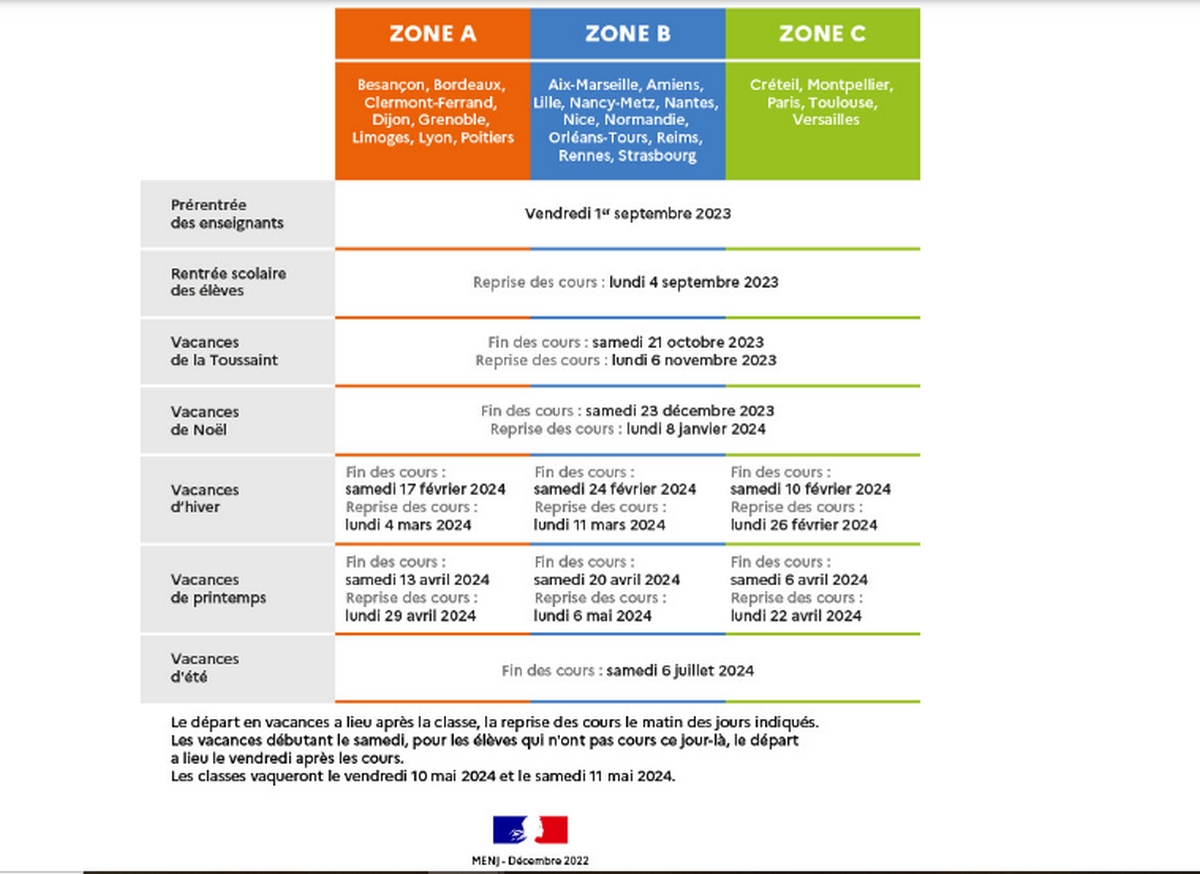
First of all, it's important to note that adding a school calendar to Google Calendar must be done on a computer, as this is not possible via the Android application.
- Open a Web browser and type on the search bar "School calendar in France;
- You're sure to come across the school calendar on the Ministry of Education website You'll find a link to "education.gouv.fr" with School Calendar underneath, click on it ;
- Find the information you need as well as your school vacation zone (A, B or C depending on the académies), as summarized in the table below:
| Zones | Zone A | Zone B | Zone C |
| Academies |
|
|
|
Have you figured out which zone you're in? Let's move on to the next step.
Step 2: Create a school vacation schedule for your zone
On its website, the French Ministry of Education provides information on digital calendars in ICS format, representing each school zone in France. You can easily import these calendars into ICS-compatible applications such as Google Calendar.
Here are the steps you need to follow to display your school vacation calendar on Google Calendar :
1) Open Google Calendar
Go to the Google Calendar site by copying this link into a new google tab: https://calendar.google.com/calendar
Having an e-mail address in nom@gmail.com format means you don't have to create a Google accountbecause you already have one. This address serves as your login, and the password associated with your mailbox is also that of your Google account.
If this is not the case, you must create an e-mail address to take advantage of all the features, including Google Calendar, Google Drive, Google Photos and more.
2) Copy the address of your zone's school calendar link
To import your zone's calendar into Google Calendar, press right-click on itthen opt for "copy link address":
- For zone A : School calendar Zone A 2023-2024-2025-2026
- For zone B : School calendar Zone B 2023-2024-2025-2026
- For zone C : School calendar Zone C 2023-2024-2025-2026
Once you have copied the link, go to Google Calendar, then :
3) Click on the small + next to "Other diaries".
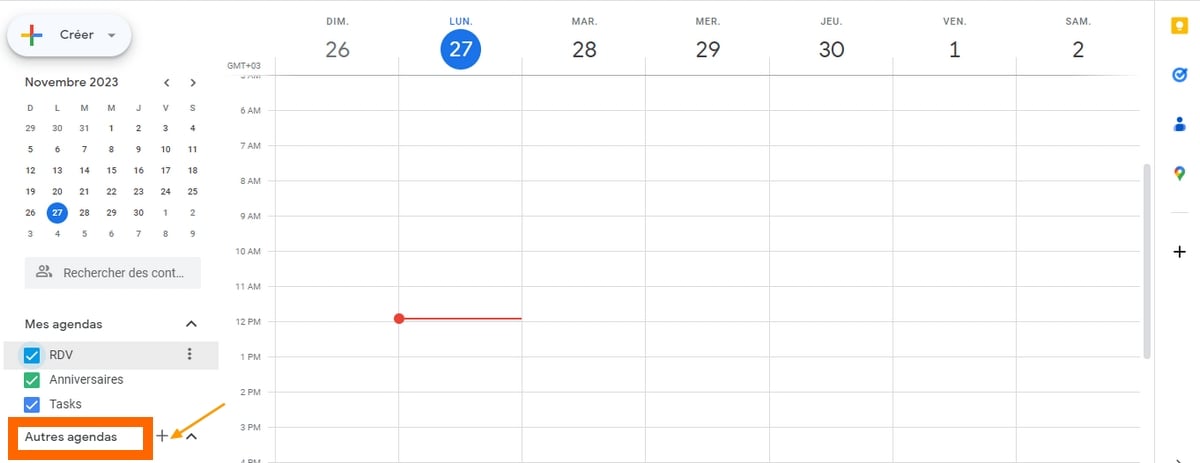
After clicking on it, a pop-up window will appear:
4) Select "From URL".
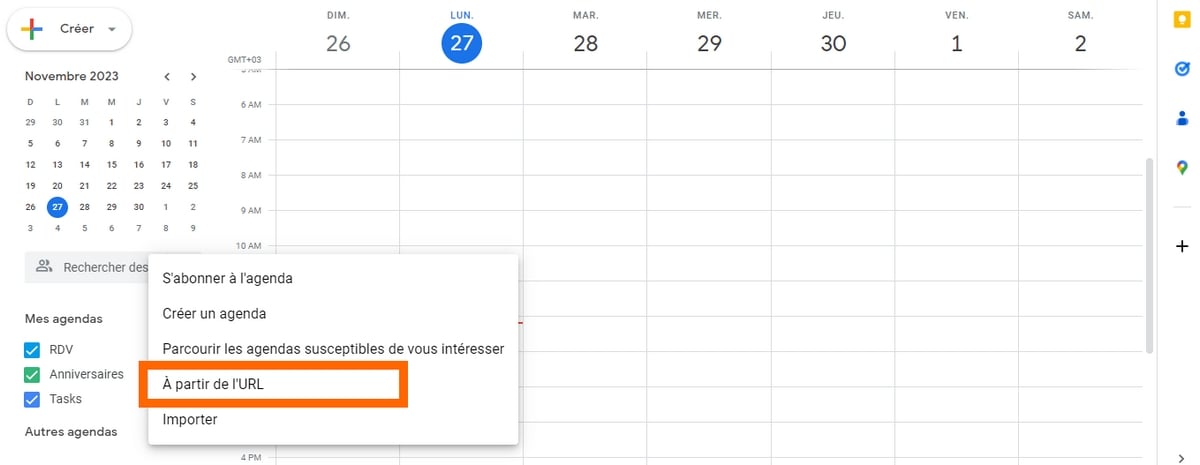
5) Paste URL
Just "Ctrl+V" the "Agenda URL" box, or right-click and choose "paste".
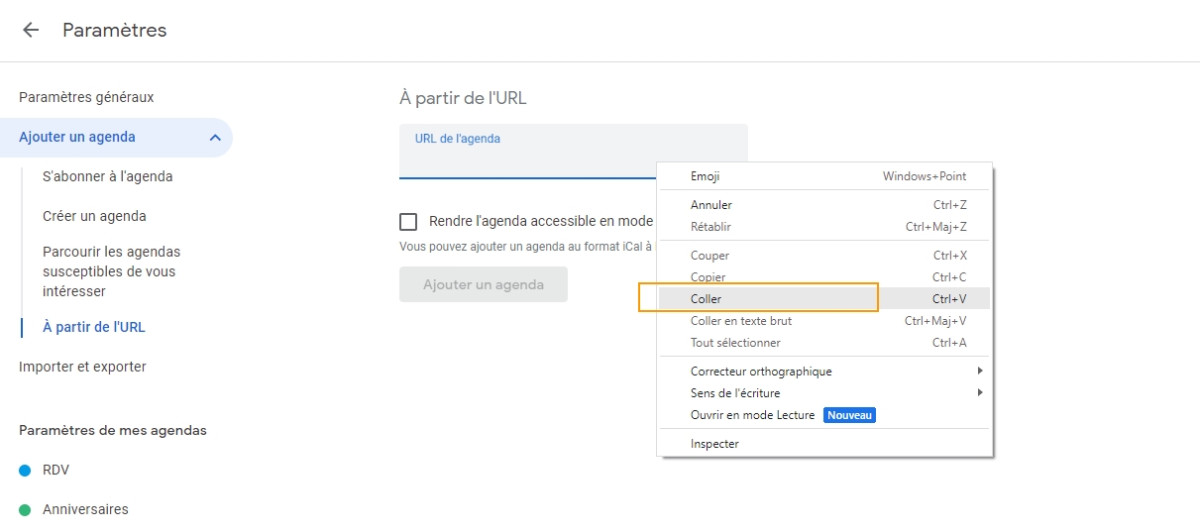
6) Click on "Add a calendar
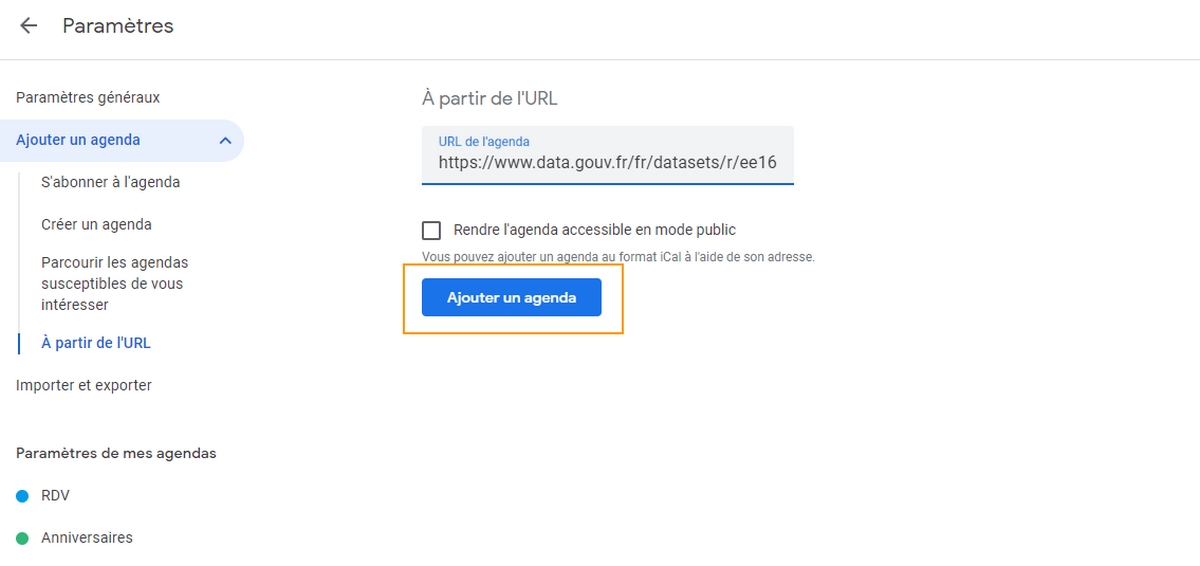
In just a few moments, a quick message indicating "Added agenda should appear.
7) School vacation calendar added to Google Calendar
You need to return to the Google Calendar home page to see if the calendar has been added. To do this, simply click on the back arrow next to "Settings" in the top left-hand corner, then refresh if necessary.
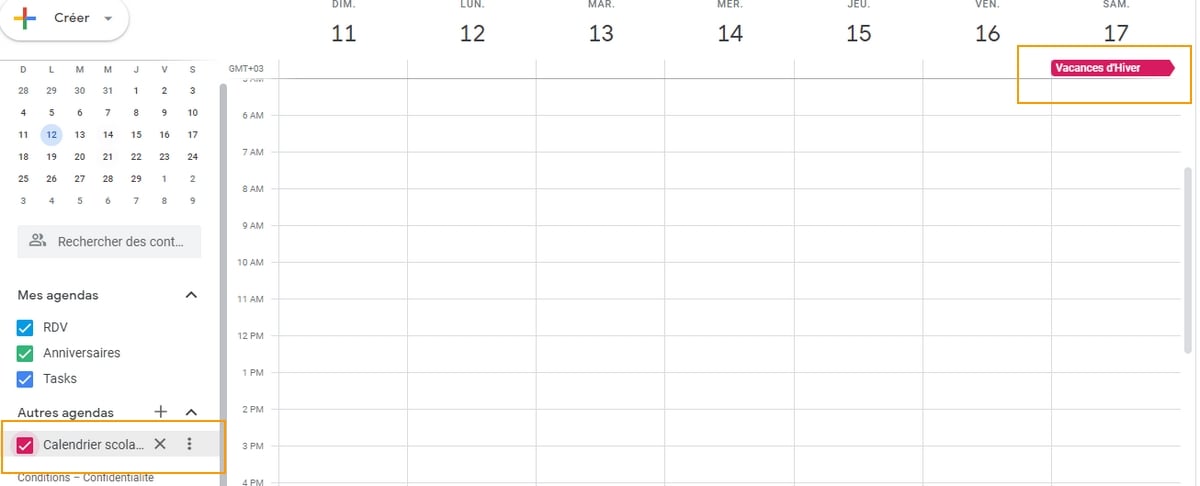
The agenda will be listed on the left.
Here, we've used the link for the Zone A calendar, and you can see that the name is automatically displayed, indicating that school vacations will start on Saturday July 06 (end of classes) and end on September 1, 2024 for zone A academies.
You will then have something that looks like this:
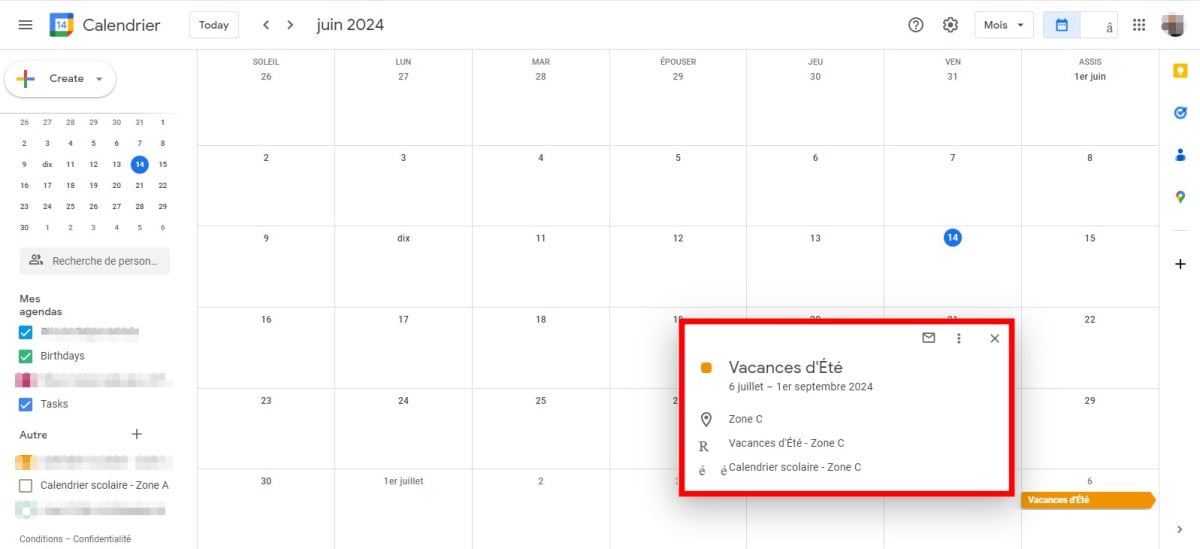
How do I add school vacation calendars to my cell phone?
On iPhone
To view the school calendar on your iPhone, simply click on this link (depending on your zone):
- For zone A : School calendar Zone A 2023-2024-2025-2026
- For zone B : School calendar Zone B 2023-2024-2025-2026
- For zone C : School calendar Zone C 2023-2024-2025-2026
You may receive an alert indicating that the website is trying to present you with a calendar invitation.
- After clicking on To allow to accept, press Add everything when the number of calendar events appears.
- Next, select the calendar in which you want the various dates to be added as events.
- Then confirm by clicking on OK.
On Android
This technique is also easy to organize, and will enable you to set up an event for each school vacation period, in one of your existing Android calendars. To delete this calendar, you'll need to manually delete each event linked to a vacation period.
To open it with your browser, click on the link below and then download the file:
- For zone A : School calendar Zone A 2023-2024-2025-2026
- For zone B : School calendar Zone B 2023-2024-2025-2026
- For zone C : School calendar Zone C 2023-2024-2025-2026
Next:
- Explore the file you've just downloaded, either in Google Chrome's Downloads menu or in Android's Notifications menu.
- A list of the various school vacations, presented in the form of events, will appear.
- Push the button "Add all and select an existing agenda.
- By clicking on Add all, you can confirm create events in your usual calendar.
How do I set my vacations on Google Calendar?
When you report your absence from the office, Agenda automatically rejects all meetings scheduled during this short period. Here's how it works:
- Open the Google Calendar application.
- At the bottom right, click on Createthen on Add, then Absent from the office.
- Choose the vacation dates of the office. You can also enter a time.
- To schedule repeated absences, on the days and at the times you have chosen, select Once, then the frequency you prefer.
- It is possible to change parameters and the refusal message.
- Push the button "Save" button to confirm changes.
Some customizations on Google Calendar :
How do I view the week on Google Calendar?
To make the week visible on Google Calendar :
- On your computer, access the Google calendar.
- At the top right, select the perspective: Week.
You can also choose to display the Day, Week, Month, Year, Calendar or 4-day calendar.
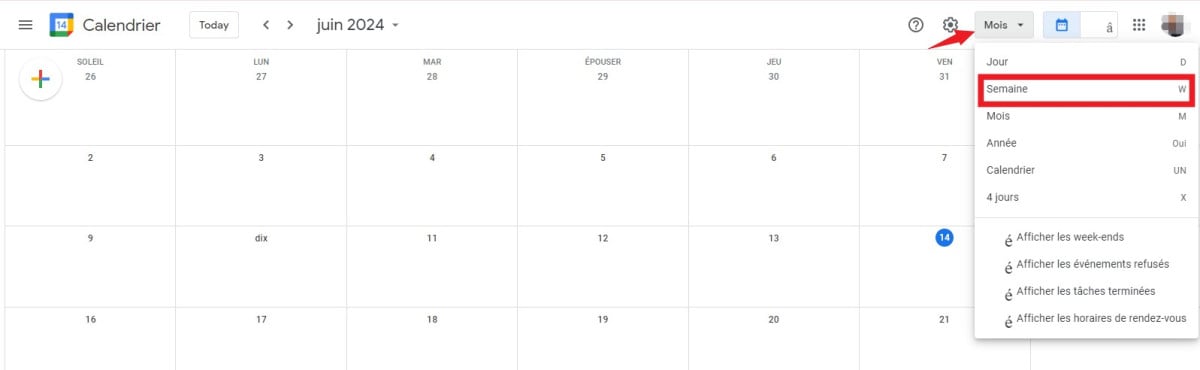
How do I customize Google Calendar?
On your computer, access the Google calendar.
- At the top right, select Settings.
- Make the changes you want.
- All changes are automatically saved.
That's it, we hope this guide is clear to you, and that after reading it, you'll know how to display your children's school vacation calendar on Google Calendar.







Bagaimana cara mengimpor kalender dalam format ICS dari Kementerian Pendidikan Prancis ke dalam aplikasi seperti Google Kalender?