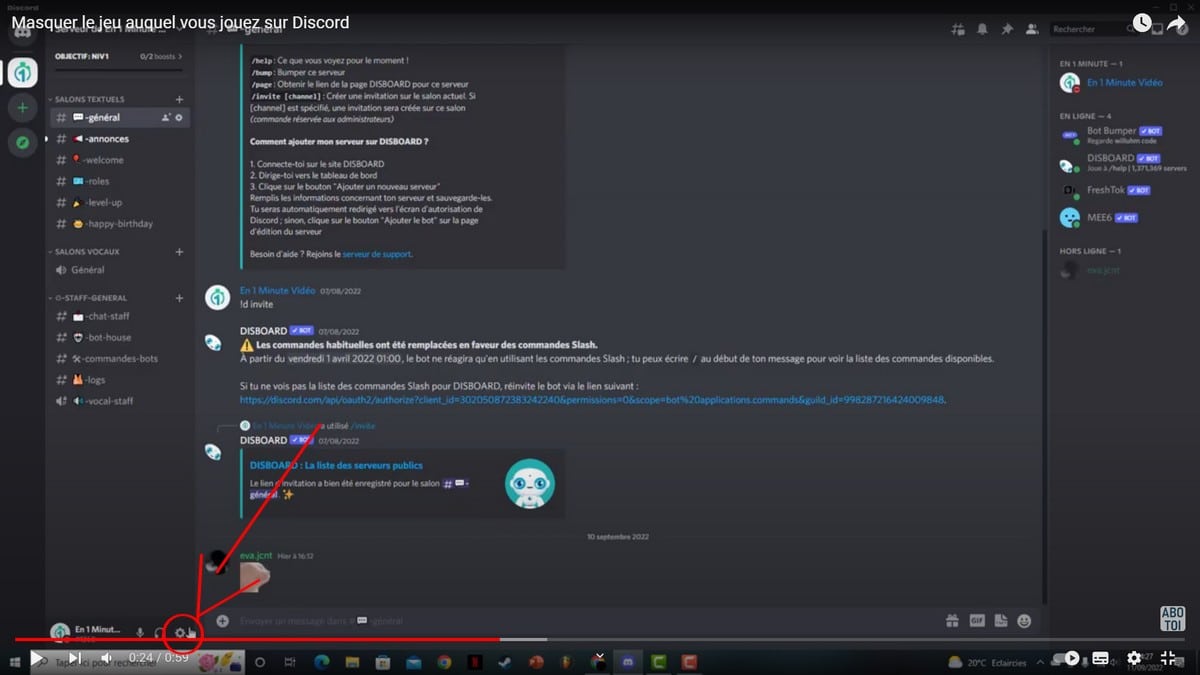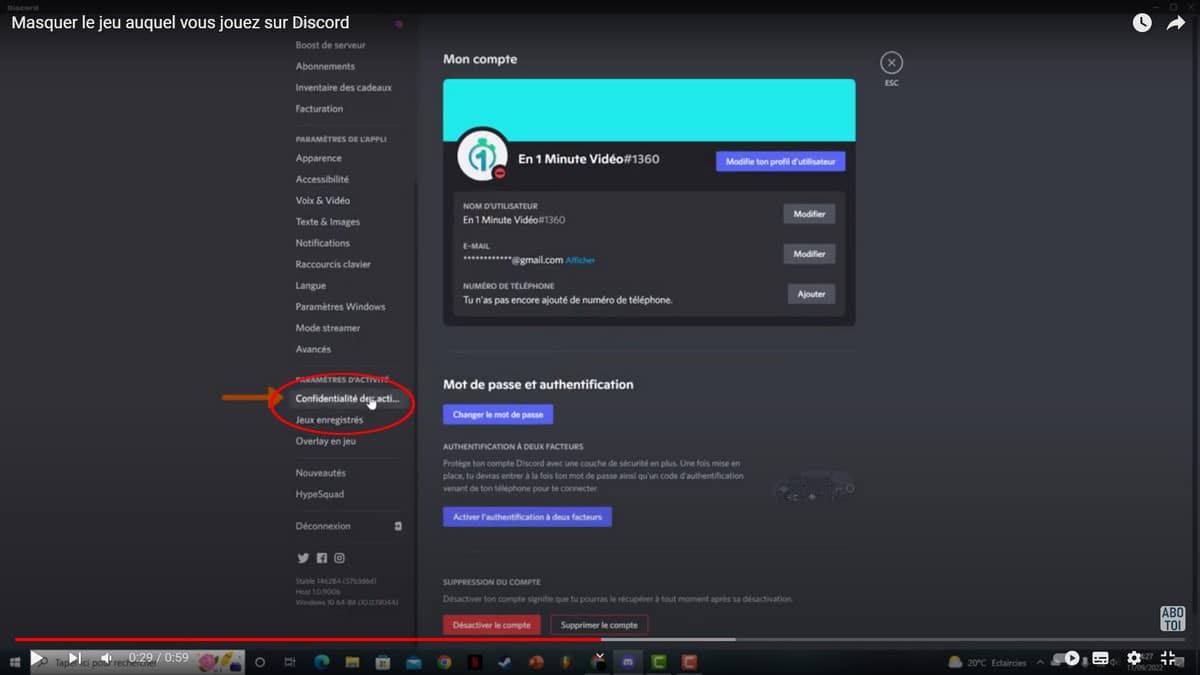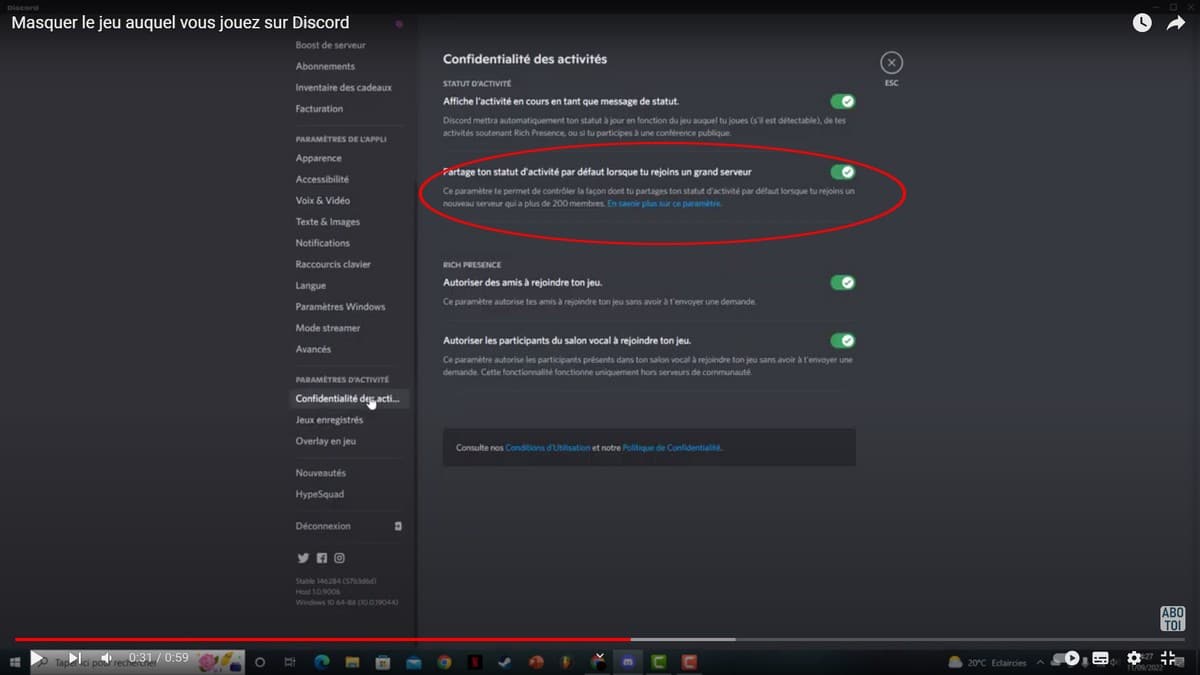First of all, Discord is a VoIP service widely used in the video game world. Since the international pandemic, the service is used by almost everyone. It offers services that let you chat by messaging, video call or voice call. Since Discord is a platform reserved for video game enthusiasts, it will show your friends and server members the games and applications you play. These games are displayed by default. But they can be deactivated if you don't want your friends to see them. To do this, let's find out together in this article, how to hide the game I'm playing on Discord? You may also be interested in this topic: how to join a server on Discord
This video explains in detail how to hide the game you are playing on Discord :
How do I hide the games I play on Discord?
If you want to hide the games you play in the background from your friends on Discord, here are the steps to follow:
- Visit the Discord platform;
- Click on User settings at the bottom of your screen;
- Just below Activity Settings, click on Activity Privacy ;
- Click on the Share your default activity status tab when you join a large server;
- Uncheck this box and click on Yes ;
- You also need to deactivate the message displayed just above it.
Now you can hide your activities from your friends and from those who share the same server with you. If you don't already have Discord on your device, find out more here how to install Discord on your device