On a computer, the Shift key is often used to type capital letters. The ç is an exception and requires special keyboard shortcuts or techniques.
We reveal tips for make an uppercase ç in this article through the following points:
- How to make an uppercase ç on a PC?
- How to make an uppercase ç on a Mac?
Nevertheless, here's a way to copy the capital ç to your clipboard with a single click:
1. How to make an uppercase ç on a PC?
The Ç character can be obtained with combinations involving the Alt keyHowever, it is possible to obtain it. with or without keyboardHere are a few tips on how to write it in your text quickly and easily.
Making an uppercase ç with the keyboard: shortcuts (ASCII methods)
Here's how write Ç on QWERTY and AZERTY keyboards:
- The first shortcut is : Alt + 0199.
- The second shortcut is : Alt + 128.
Remarks :
- You need a keypad to use these shortcuts.
- The shortcut Alt + 0199 is also valid on a German keyboard.
- The shortcut Alt + 128 also works on a Swiss keyboard.

Writing an uppercase ç on Windows: solutions without keyboard
If the above-mentioned shortcuts are not available on your PC, or if you have difficulty applying them, you can obtain a capital c by making a few adjustments. Here are some tips for make an uppercase ç in Word and other word processors.
Write an uppercase ç in Word using parameters
This method is valid if you want to write an uppercase ç in Word (version 2007 or higher). In this case :
- Enter the "File".
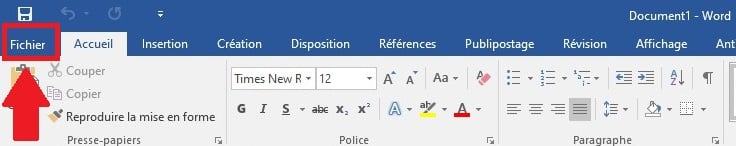
Image showing the File menu in Word. Mia for Alucare.fr - Select "Options ".
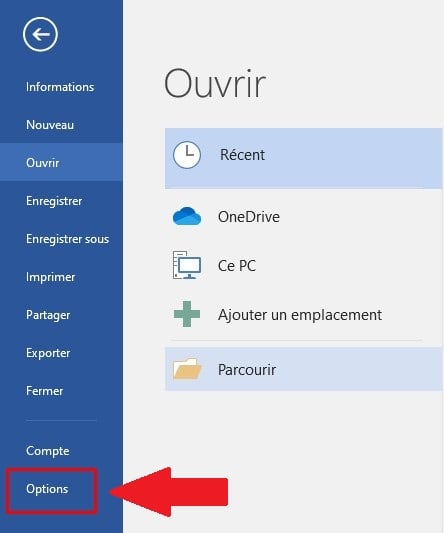
The Options section on Word. Mia for Alucare.fr - Enter "Check".

The Word verification section. Mia for Alucare.fr - Activate the capitalization mode accented by checking the box.
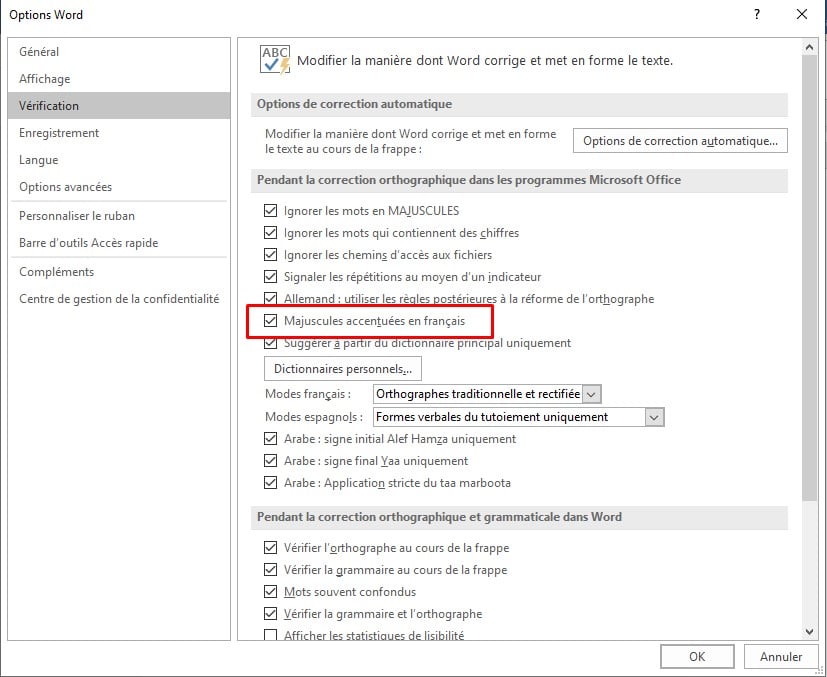
Check the French accented capitals box on Word. Mia for Alucare.fr
Make a capital c by copying the character
If you have difficulty with the combinations, you can also copy the " Ç " from a text containing the character, paste it into your document, then adjust the formatting if necessary.
You can also write the word with a C without a cedilla. Your spellchecker will flag this as an error, and you'll be able to correct C to Ç using the word suggestion feature. This works if the spell checker is set to French.
2. How to make an uppercase ç on the Mac?
Thanks to its intuitive system, the Apple Keyboard offers extremely simple methods for obtaining special characters. This allows you to type a capital c with a cedilla on a Mac from this way :
- Press the Shift key to set your keyboard to "capital letter.
- Press and hold the " C " until you see the menu containing all the characters related to that letter automatically appear, namely: VS, Ć and Č.
- All you have to do is click on the ç uppercase.

As part of the capital letters and special charactersto our article on how to accent a capital letter with a keyboard.
Know the keystroke combinations and computer techniques for obtaining the capital letter Ç is very useful in French.
- There are keyboard shortcuts for all the characters and symbols you want to use. These shortcuts work not only on AZERTY keyboards, but on all types of computer keyboards (QWERTY and QWERTZ).
- You can apply these techniques to make a c capital cedilla on word-processing software, whether Open Office, Microsoft Word or other.
Share in the comments the shortcuts you use for write an uppercase ç in your texts!





