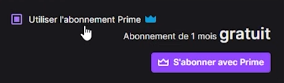Do you enjoy watching streams on Twitch and already follow your favorite streamers? Would you like to support them and enjoy exclusive benefits? If you are new on the platformNow you can subscribe to a Twitch channel with your Amazon Prime subscription!
In this article, we'll guide you step by step to subscribe to a Twitch channel using your Amazon Prime subscription. Find out how to make the most of this feature, what the benefits are for you and how to manage your subscriptions.
Explanatory video in French by Alucare, ideal complement to the page. View video (you can use youtube's automatic translation)
How to subscribe to a Twitch channel with Prime
Support your favorite streamers in just a few clicks! Here are the steps to follow to subscribe to a Twitch channel using your Amazon Prime subscription:
- Log in to your Twitch account. Make sure you use the same login credentials as your Amazon Prime account.
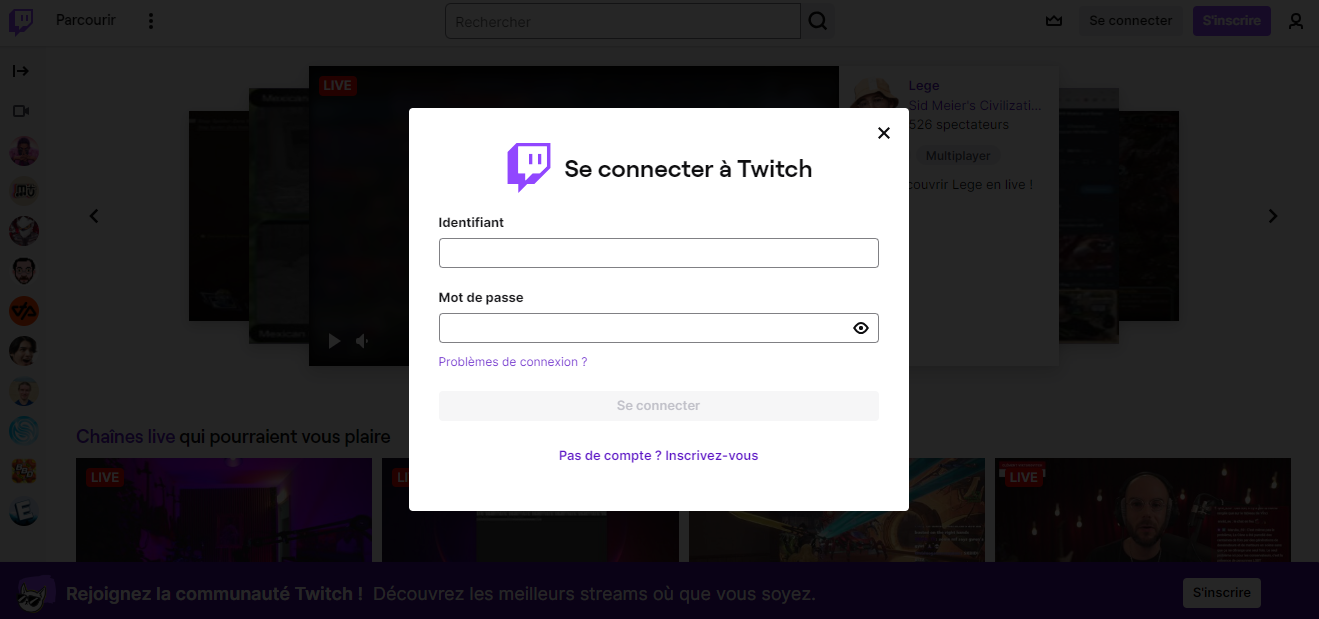
- Go to the channel you wish to support. It's as simple as typing the streamer's name into the search bar.

- Find the “Subscribe” button.”. It is usually purple and can be found under the live stream or on the streamer's profile page.

- Click on the “Subscribe” button and select the “Subscribe with Prime” option”.
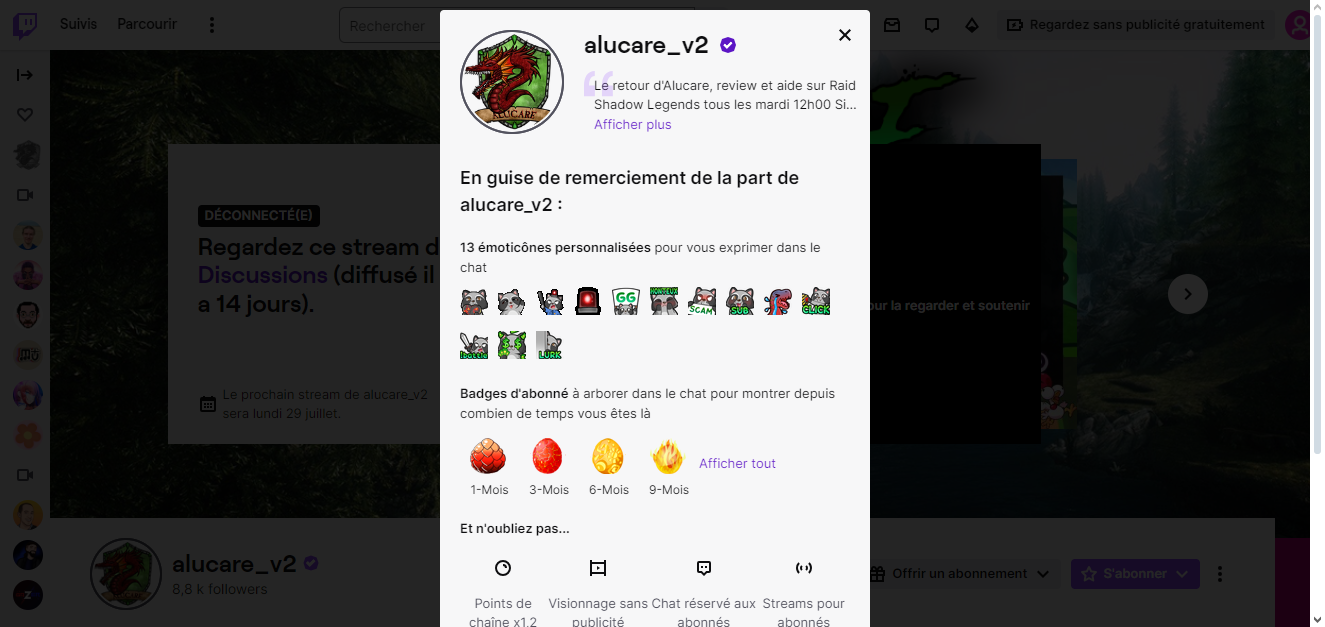
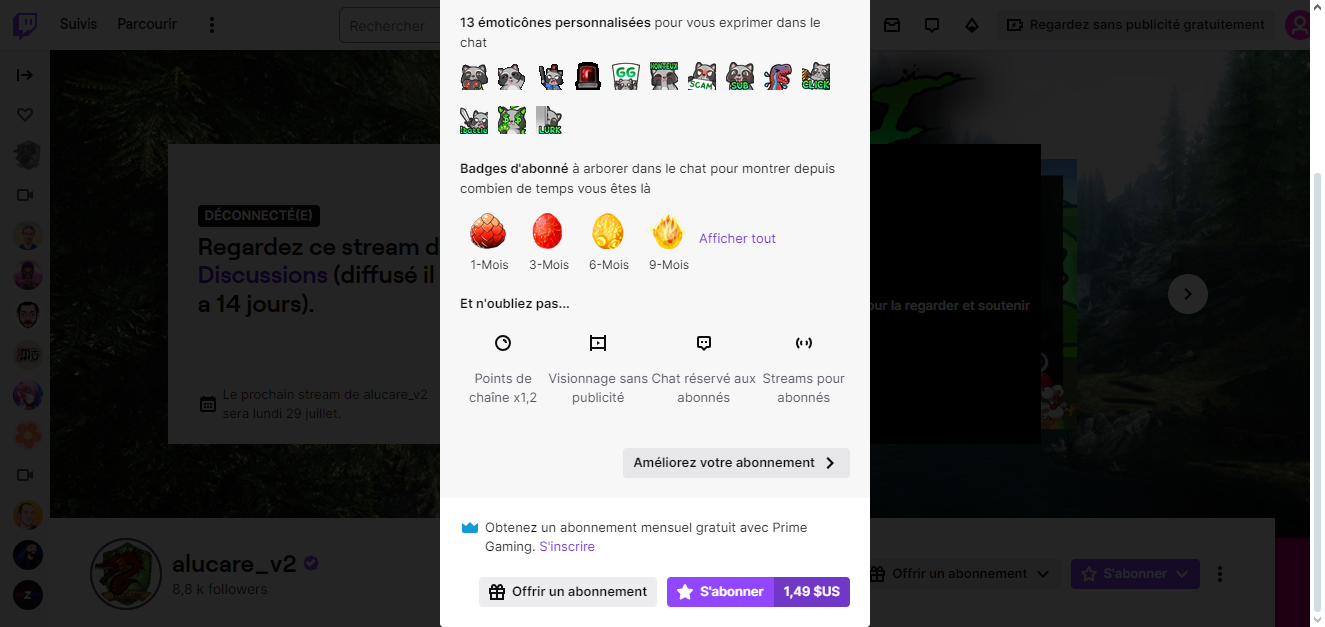
If you don't have a Prime Gaming account yet, you will see a link to register above the “Subscribe” button.
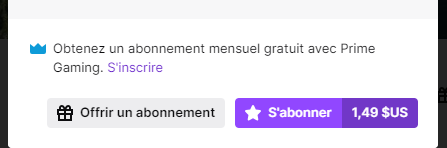
If you have a Prime Gaming subscription linked to your Twitch account, you will be able to choose to use the Prime subscription and you will receive one month free on your subscription:
- Confirm your subscription. A window will open asking you to confirm your choice.
That's it, you're subscribed! It's that simple! You can now take advantage of the benefits reserved for subscribers such as custom emojis, access to private chat rooms, and much more.
What are the prerequisites for a Prime subscription?
You can support your favorite streamers with your Prime Gaming (formerly Twitch Prime) subscription. But before you get started, let's check that you meet all the requirements:
- You must be an Amazon Prime subscriber. Prime Gaming is a little extra included in your Amazon subscription. If you don't have Amazon Prime yet, now is the time to sign up!

- Your Twitch and Amazon accounts must be linked. It is thanks to this connection that you will be able to enjoy all the benefits of Prime Gaming. Please note that it is possible to get it for free, so don't hesitate to read our article on this subject.

In a nutshellTo enjoy Prime Gaming, you need :
- A active Amazon Prime subscription.
- A Twitch account.
- A connection between your accounts Twitch and Amazon.
Once these conditions have been met, you can start supporting your favorite streamers and enjoy all the benefits of Prime Gaming!
Why is it impossible to subscribe with Twitch Prime?
You are encountering difficulties subscribing to your Twitch channel preferred with Prime on your iPhone or iPad This is a situation that many users encounter.
Unfortunately, at this time, Twitch does not allow Prime subscriptions to be used directly from the iOS mobile app. Despite this technical restrictionYou can still use your Prime membership to support your favorite streamers. by connecting to Twitch from your web browser of your device.
What are the advantages of subscribing to a Twitch Prime channel?
By subscribing to a Twitch channel with Prime, you can enjoy a host of exclusive benefits. Here are a few of them:
- Custom emojis and subscriber badge: Show your support for your favorite streamer by using unique emojis and sporting a special badge in the chatroom like the badge founder on Twitch.
- Exclusive content: Access private live streams, exclusive videos, and other subscriber-only content.
- An enhanced viewing experience: Enjoy an ad-free streaming experience and participate in discussions with your community.
- Direct support for your favorite streamer: By subscribing, you directly contribute to the streamer's income and encourage them to continue creating quality content.
So don't hesitate any longer and join the community of subscribers! Every subscription counts and helps to create a stronger bond between streamers and their fans.
There you have it—now you know everything there is to know about Twitch Prime subscriptions!
So, what are you waiting for? Subscribe now!, you are an integral part of the community and contribute to the development of your favorite content creators.
Join the Twitch adventure with Amazon Prime and enjoy a unique streaming experience!