To remember:
- Adopt the ideal dimensions for your Twitch profile photos and banners to stand out on the platform.
- Use professional tools and services like Fiverr to create eye-catching banners and logos tailored to your needs and budget.
- Learn how to customize your Twitch channel by following simple steps to modify banners, panels and other graphic elements.
Twitch is a platform that brings together streamers. Standing out on this platform is more than a necessity. To do this, adopt the best profile photo, with the ideal dimensions, format and exact size of the photo. Find out more about these ideal dimensions in this text.
Want to design a professional Twitch banner?
➡️Réaliser a Twich pro banner for -10€ ⬅️
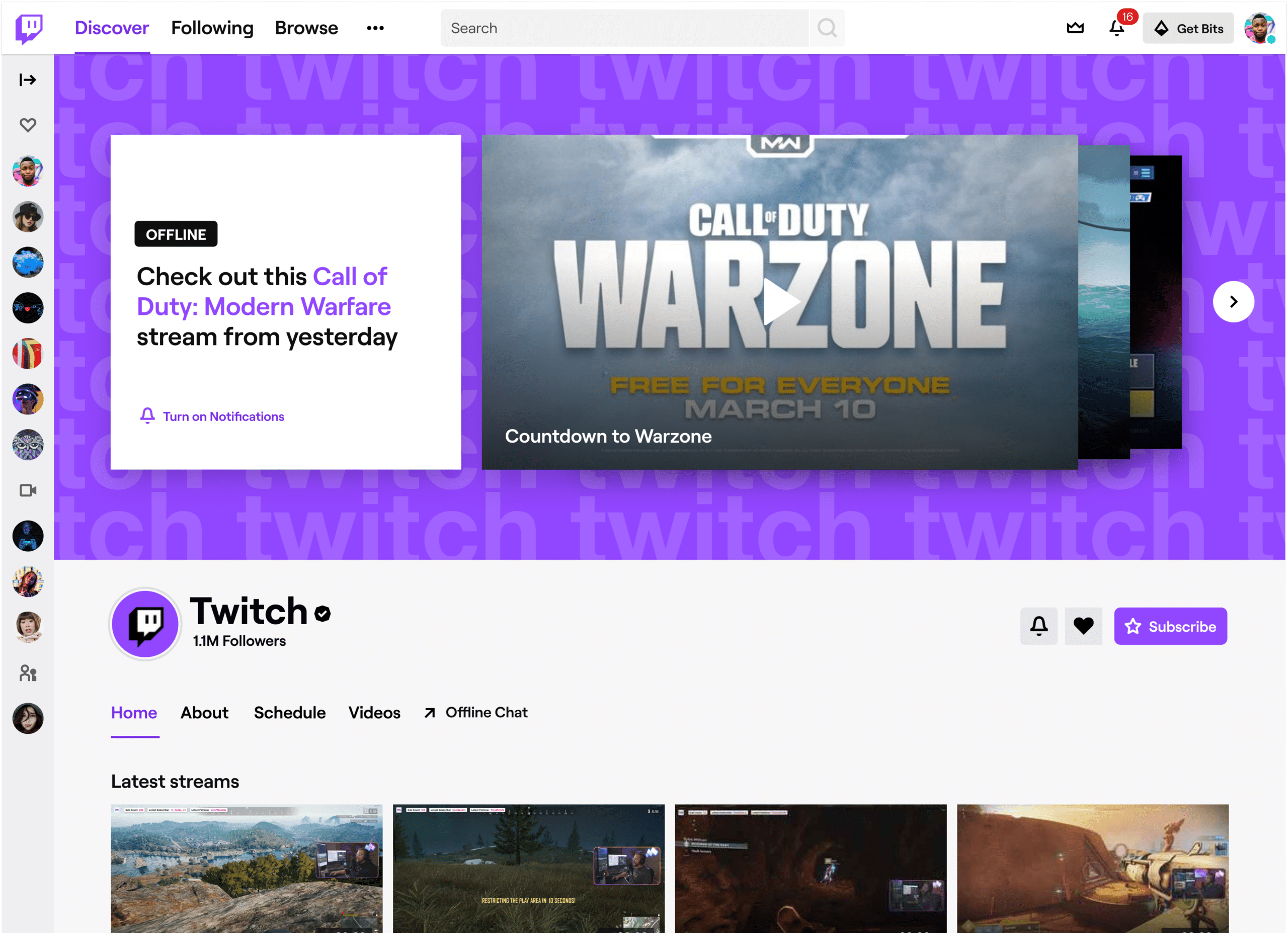
What is the size of the Twitch profile picture?
A Twitch profile picture is also called Avatar, it's essential on Twitch. Moreover, it can also be used on other social platforms. So you need to get the right profile photo size. All it takes is a 1:1 ratio or a perfect square. If you use a logo for your profile picture or icon, it must be a square. Here are the correct dimensions, sizes and formats:
- Dimension : 256*256 pixels
- Maximum file size: 10 MB
- Size: JPG or PNG.
What is the ideal size for the profile banner?
Here are the recommended sizes, dimensions and formats for a profile photo banner:
- Dimension 1200*480 pixels
- Maximum file size: 10 MB
- Size: JPG or PNG or GIF
For your information, the profile picture banners are located at the top of the Twitch channel. These banners give you another opportunity to keep your image and your channel consistent. Stick to your Twitch profile banner to define the banner size. The banner will display on different devices, even large ones. To achieve this, the banner needs to be large, so that it can grow with the devices used.
On the other hand, to be sure to create the best photo with the ideal format and the size of the file you want, you can call on a professional in the field of content creation for a small sum of 5 €.
Would you like to create a remarkable banner on Twitch?
🫡Designing a beautiful Twich🫡 banner
All you need to know about Twitch banners
In this section, we've compiled comprehensive information on Twitch banners!
How do I change my Twitch profile banner?
To change or add a profile banner on this streaming platform, follow these steps:
- Veuillez vérifier dans la section Chaîne de votre tableau de bord des créateurs que vous avez choisi l’onglet Brand name.
- Dans l’en tête de bannière de profil, sélectionnez le bouton “Mettre à jour”. Il y aura une fenêtre d’importation de photos où vous pourrez choisir une image de votre ordinateur.
How do you create a fast, customized Twitch banner?
Envie d’améliorer la vitesse de votre streaming de jeux vidéo? Il est nécessaire d’avoir une bannière Twitch bien conçue et percutante ! La conception peut être onéreuse et exigeante, mais grâce à des services en ligne, dont Fiverr, vous avez la possibilité de concevoir une bannière captivante pour votre chaîne selon votre budget et avec une livraison sur mesure.
Here's how to do it:
- Start by visiting this site.
✨Create a Twich banner that stands out✨
- To make things easier for you, it's best to filter search. To do this, in the Category section, choose "Web Banners" ;
- Then opt for criteria (static or animated banner) ;
- So choose the supplier details (level, your country and language, etc.) ;
- Then enter your budget ;
- And finally, choose the delivery time of the order.
Par la suite, une sélection de divers services de bannière Twitch vous sera présentée, en fonction de votre budget et de vos critères. Si vous recherchez une bannière exceptionnelle et sur mesure, c’est le site idéal.
It also designs banners for various social networks, including YouTube, Instagram, etc.
How do I create or modify a panel?
Grâce à l’utilisation du langage de balisage Markdown, les diffuseurs peuvent y personnaliser leur chaîne en ajoutant diverses informations, liens et images. Les images doivent être inférieur à 2,9 Mo et une taille inférieure à 320 pixels (largeur) x 300 pixels (Hauteur). Sinon, elles seront automatiquement ajustées pour répondre à ces valeurs maximales. Pour créer ou modifier le panneau Twitch, voici les étapes :
- En bas à gauche du lecteur vidéo, sélectionnez l’option “Éditer les panneaux” on your channel page.
- Treat yourself to customize les panneaux en y ajoutant un titre, une image, un lien d’image et une description
- Push the button Send to save the panel.
- Click on the symbol + to add another panel, and a new panel will appear.
- Revenez à l’affichage normal de la page de chaîne en cliquant à nouveau sur le bouton Edit panels to visualize your panel.
How do I create a free Twitch logo?
The optimal size for a Twitch logo is 800 × 800 pixels in a 1:1 format. It's important not to reduce your file size to less than 10 MB for PNG, JPEG and GIF formats.
Afin de créer votre logo Twitch gratuitement, il existe de nombreux outils disponibles en ligne pour vous aider, dont Canva par exemple. Grâce à sa vaste collection, personnalisez avec divers éléments de style. Il est possible de modifier les textes, de modifier les couleurs, d’ajouter des icônes, des formes, des vecteurs et bien d’autres éléments.
Cependant, il arrive que le résultat que vous attendez d’une bannière Twitch sur Canva does not meet your expectations ou que vous manquez d’inspiration malgré les multiples modèles disponibles. C’est d’ailleurs pourquoi il est essentiel de expert support when creating your Twitch banners!
Make a difference on Twitch with your own unique and personalized banners:
🖼️Réaliser my Twich banner for -10€ 🖼️
Various Twitch channel sizes
En plus de la taille de la bannière Twitch et de l’image de profil Twitch, il est également possible de concevoir d’autres graphiques afin de faire la différence sur votre chaîne Twitch !
- Size of Twitch offline banner or video player : 1920 x 1080 pixels
- Panel size : 640 x 640 pixels
- Overlay size : 1920 x 1080 pixels
- Webcam slot size : 1280 x 720 pixels
- Size of emotes : 112 x 112 pixels / 56 x 56 pixels / 28 x 28 pixels
In short, these are the ideal banners and other customizations you can make on Twitch!







