In the world of gaming laptopsThere are a number of major players who are particularly popular with gamers, and many more besides. These include MSI, the brand with the dragon, Alienware from DELL and ROG (Republic of Gaming), the gaming arm of ASUS. I personally chose the latter, opting for the ROG Strix SCAR15 G533 on its release. In this article, you can read about my experience with this jewel of technology, which has never failed me. Even after two years of intense use as my main PC, particularly for work and, of course, gaming.
How and why did I choose the ROG Strix SCAR15 G533?
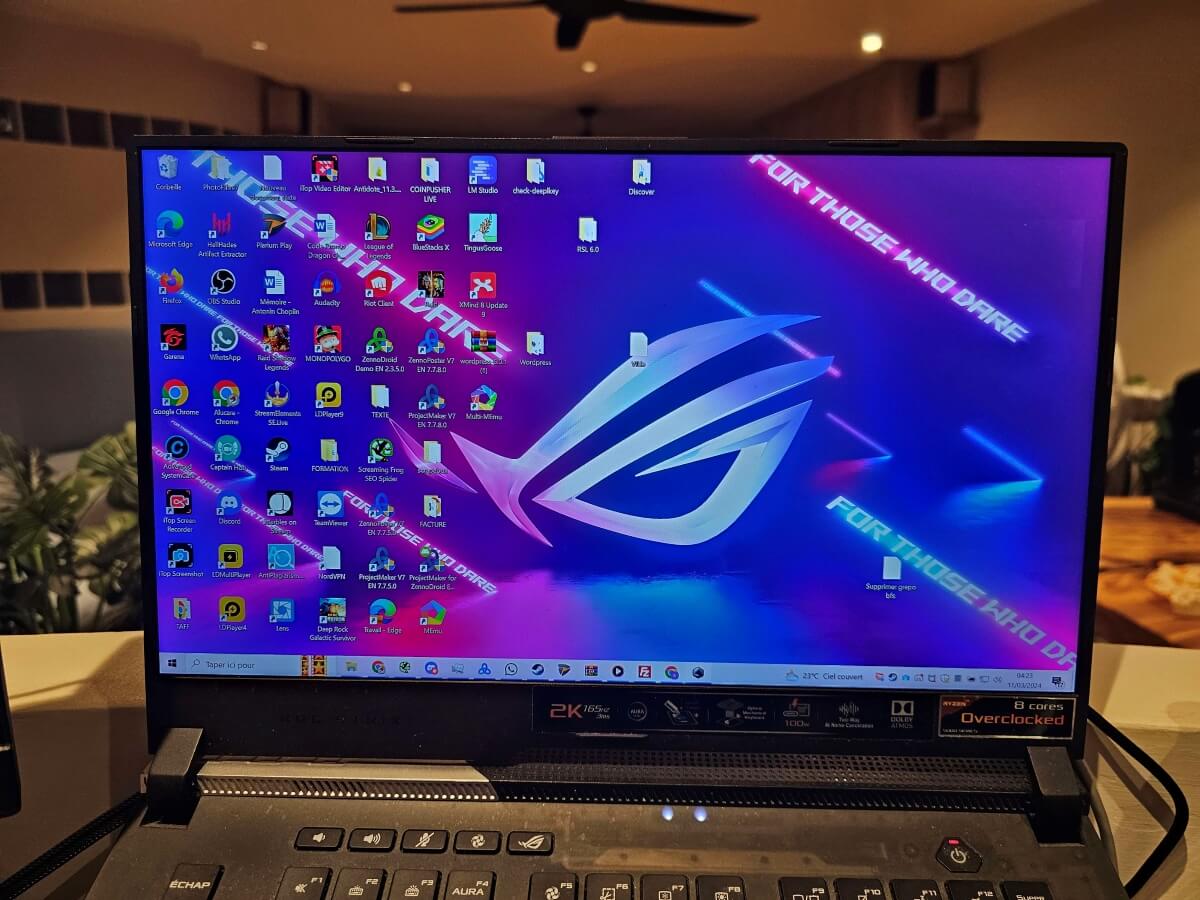
Being a big fan of Taiwanese brand ASUSSo, naturally, I turned to his laptops to finally get one. But not just any laptop: it had to be powerful, with virtually no restrictions on use. But above all, it had to be functional, while being adapted to my needs for both work and gaming.
That's why the answer was obvious: I needed a ROG! And while we're on the subject of breaking the piggy bank, a STRIX model. Especially since I'd always wanted one for years, but my trusty tower could still do the job. Except that, to get around, it's clearly not practical to lug around at least a screen, keyboard, mouse and tower weighing more than 10 kg. As in the days of intense weekend LAN sessions with friends, for the more nostalgic among us! So, of course, a laptop with all the bells and whistles is ideal. Especially when you're on the move, but also when you're traveling.
Which ROG STRIX to choose?
Admittedly, there's plenty to choose from! But as I'm also a big AMD fan, I needed a Ryzen processor. After consulting a whole host of tests, I set my sights on the ROG Strix SCAR15 G533. Specifically, the one with the mobile RTX 3070 graphics, as I didn't want the RTX 3060 model. Whereas the RTX 3080 model was overkill for my needs and, above all, more expensive. So, this splendid gaming laptop ticked all the boxes I was looking for and who isn't INTEL inside:
- a proco Ryzen 5000 in Zen 3 ;
- easy to transport yet not too bulky (15.6");
- and it's got plenty of power under the hood (unlike the ROG Zephyrus series, which may be thinner and lighter, but it's not quite as fast!)
Main technical specifications of the ASUS ROG Strix SCAR15 G533
To find out more about the technical specifications of this ROG model, you can visit the ASUS website. But the ones that convinced me to buy this laptop gaming are as follows:
The processor part
Until a few years ago, Intel was the benchmark for desktop and laptop processors. But that's without taking into account the return of AMD to the forefront of the gaming scene with its famous Ryzen processors. This laptop features the most powerful mobile Ryzen 5000 in Zen 3, in the form of the Ryzen 9 5900HX from the AMD family of mobile processors. In terms of performance, it has absolutely nothing to be ashamed of when compared to Intel's Core i9 11900H. In short, this top-of-the-range processor is an 8-core/16-thread processor with a base frequency of 3.3 GHz, rising to 4.6 GHz (max. boost frequency on one core).
The graphics section
It should be noted that theASUS ROG Strix SCAR15 G533 is available in three versions. The one that caught my eye was equipped with NVIDIA's mobile graphics solution, the GeForce RTX 3070 with 8 GB GDDR6 VRAM. What's more, ROG obliges, it benefits from a frequency boost up to 1660 MHz at 115 W (the basic turbo frequency being 1560 MHz). This graphics unit is more than capable of satisfying my needs, but the RTX 3080 version above it, although more powerful, would hurt the budget.
The display
As mentioned above, there are three models available for the ROG Strix SCAR15 G533. The other two are in FHD (1920 x 1080), and they do go up to 300 Hz. But the version I had chosen is a 2K IPS screen, WQHD (2560 x 1440) with a refresh rate of 165 Hz. On the other hand, their response time is the same, at 3 ms. What's more, both versions feature Adaptive-Sync technology. On the other hand, this screen adopts the DCI-P3 standard, which is said to deliver better color reproduction than the sRGB of the other two.
Keyboard and Touchpad
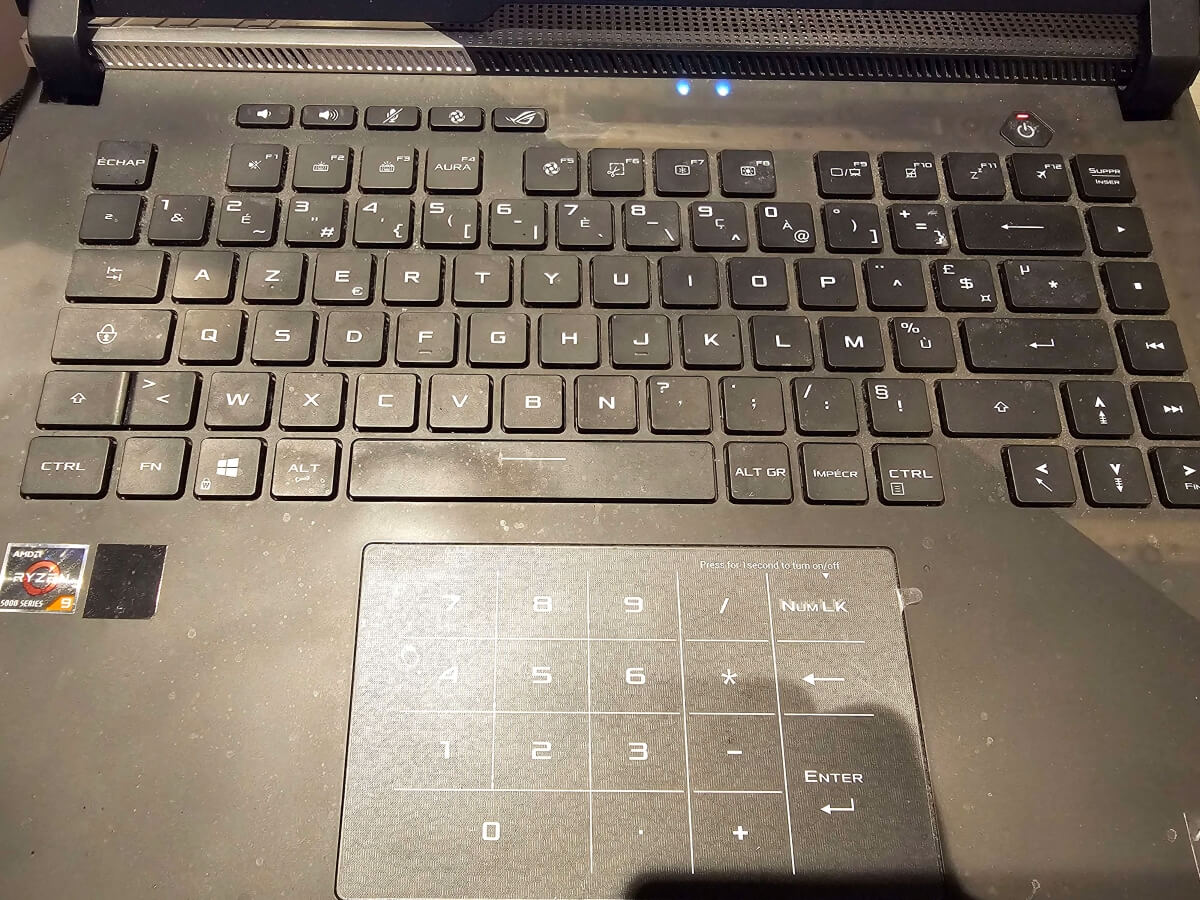
For my work, the keyboard was an important selection criterion. Whatever the version, they all featured the "optical mech keyboard per-key RGB". In other words, the keyboard on this laptop ROG is now optical-mechanical, bringing a new typing feel and a rather characteristic noise (spoiler = relatively noisy in a quiet environment). The touchpad also appealed to me, not only for its size, but above all because it also features a particularly practical numeric keypad. Just press for a second on the dedicated part of the touchpad to display and access it.
The battery/autonomy section

This laptop is equipped with a large 90 Wh batteryNo matter what version of ROG Strix SCAR15 G533 you choose. This gives it more than appreciable autonomy (excluding gaming), provided you activate the Ryzen 5900HX's iGPU mode using the Armoury Crate software supplied. Be sure to set the system to "Balanced" mode, or even lower, to take full advantage of the 90 Wh battery. And to save a few more Wh, don't hesitate to disable colors on keys if necessary.
Dimensions and weights
I didn't want to bother with a 17" laptop, and I didn't want a 14" one either, so I opted for this model. ROG Strix SCAR15 G533. Just the right size: 35.4 cm x 25.9 cm x 2.26 cm. And as for the weight of the beast, the laptop weighs just 2.3 Kg. A little more than the average weight of a brick (approx. 1.8 Kg), but you hardly feel it, so it's relatively easy to carry around, perhaps with practice on the move.
My feedback on the ASUS ROG Strix SCAR15 G533
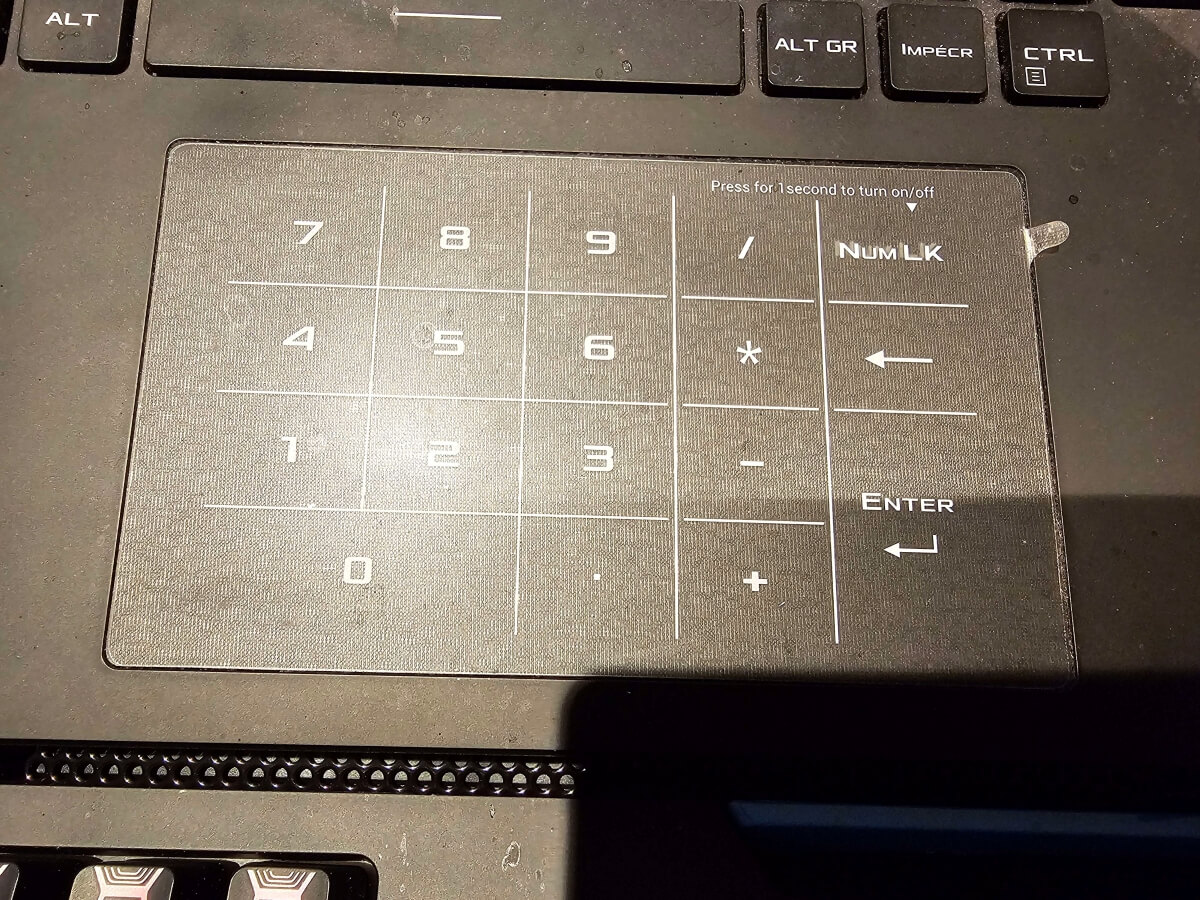
Speaking of noise, the cooling system is also noticeable when it's under maximum load during gaming sessions. Particularly if you're not wearing headphones, even if the speakers (2x 4W for the speaker and 2x 2W for the tweeter) partially cover the fan noise. What's more, even in a quiet environment, such as at night, it makes a lot of noise when spinning next to my bed.
To sum up, I'm really happy with the ROG Strix SCAR15 G533 given its performance, which has fully satisfied my needs for over two years now. Despite a few minor shortcomings, such as the noise, which are not prohibitive, I plan to use it for years to come. Before perhaps parting with it for another model, still a ROG of course.






