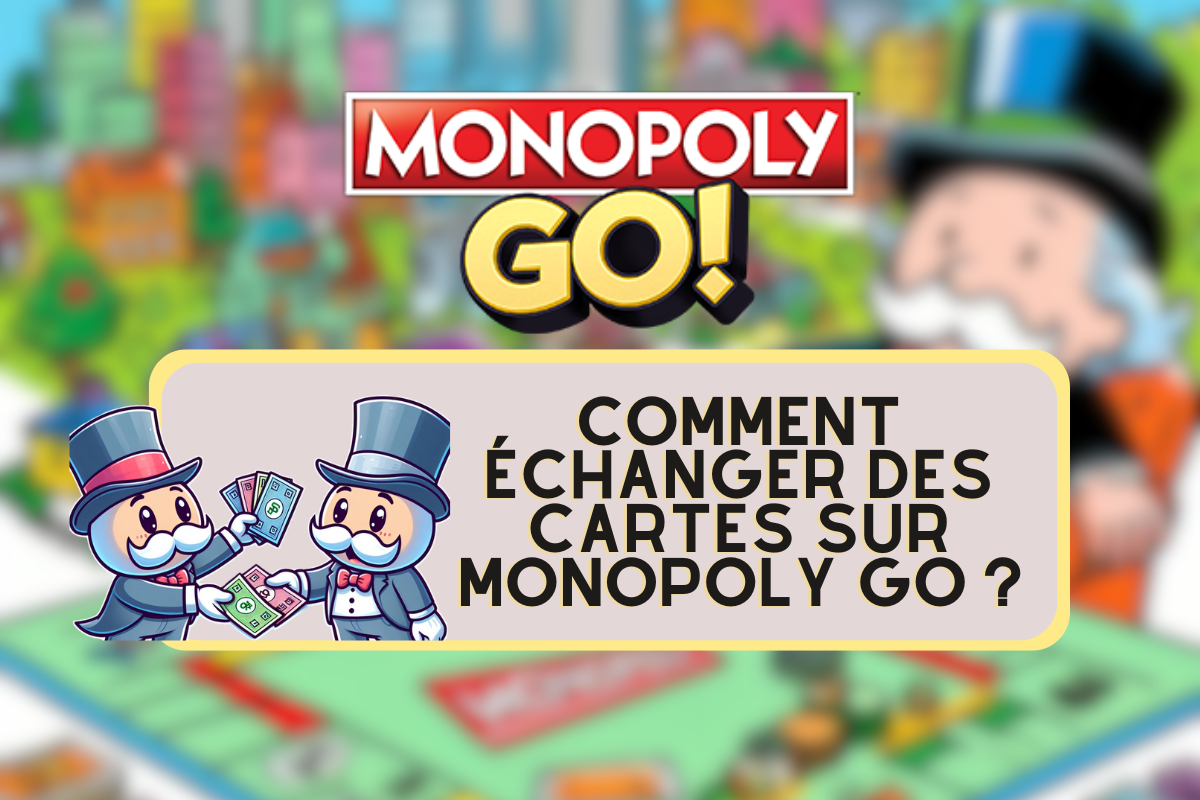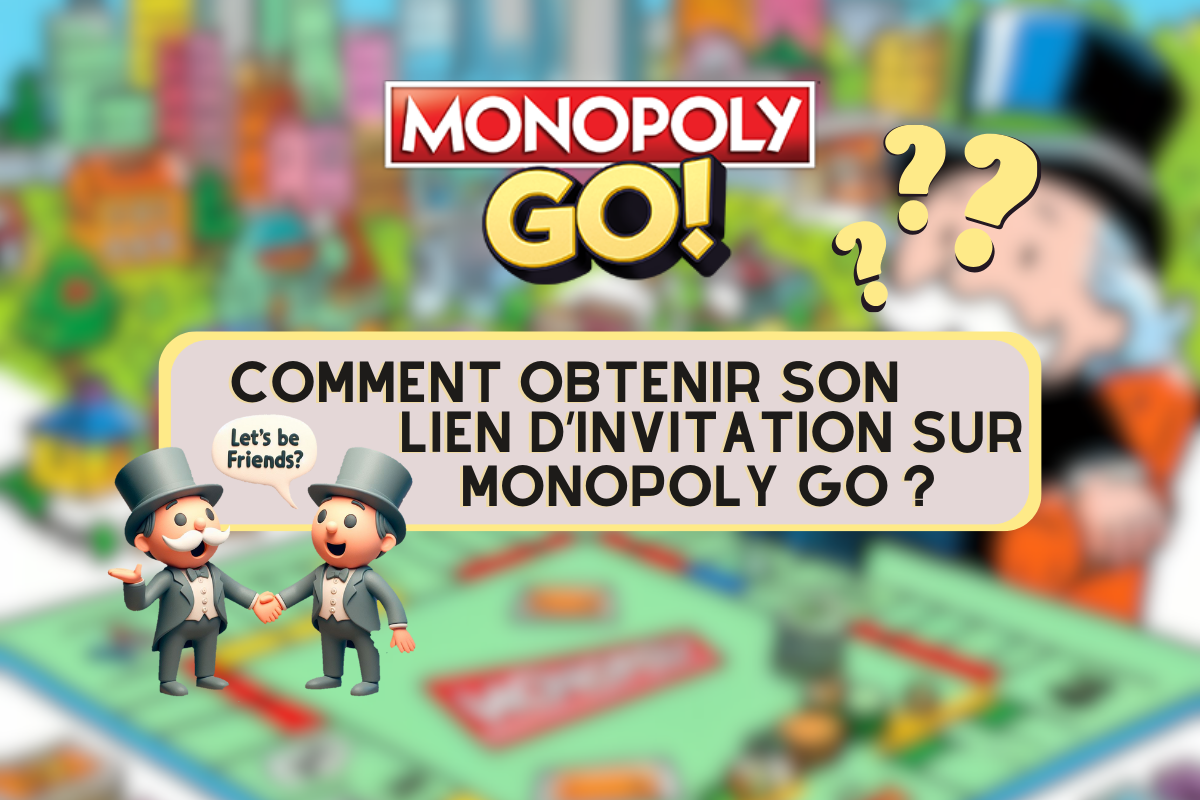WhatsApp, in addition to being an instant messenger, has become a veritable social network. We use it to build relationships, both personal and professional, to share our daily lives, and everything in between. And just as in real life, disagreements can arise on WhatsApp, sometimes leading to a deadlock.

When a contact blocks you, it can be quite difficult to realize it immediately, or even to find out who blocked you on WhatsApp. To clarify the situation, here are 4 signs to look out for.
Sign No. 1: Undelivered messages and unanswered calls
When a contact blocks you, here's what happens:
- You can no longer send him messages. As a result, these messages display only a single checkmark, indicating that they have been sent but not delivered.
- Calls you try to make go unanswered.
However, please note that these signs are indicative of a block, but may also be a result of the contact uninstalling the application.
Sign #2: No "Seen" or "Online" status
If you are blocked, you will no longer see your contact's "Seen" or "Online" in the chat window. However, this information can also be deactivated by that person to preserve their privacy, which means they haven't blocked you at all.
Sign n°3 : Profile photo not updated
Another indication is your correspondent's profile photo. If you're blocked, it will no longer be updated, and may even be replaced by the default gray icon, as seen on Facebook.
Sign n°4: Disappearance of personal status
After a block, you will no longer see the default status, "Hi! I use WhatsApp", of the person who blocked you.
You're stuck if...
For confirmation, try to invite the contact you suspect has blocked you in a group discussion. If you are unable to do so and receive an error message saying "Tap to try again to add this participant", you don't need to do anything else. hack WhatsApp account of the person to make sure they've really blocked you.

If you notice several of the above signs, it's likely that you've been blocked. You should know that there are tips for unblock on WhatsApp. Nevertheless, we must respect the person's wishes and avoid contacting them by other means.