There are now a number of options available for charging your PS5 controller. Want to know all about them? Our article is here to answer all your questions. Don't wait any longer to discover all the methods available for charging your PS5 controller. charge your DualSense :
Charging your PS5 controller on console
The first method, and the most classic of all, consists of recharge your controller directly on your PS5. To do this, you can use the cable supplied with the console, or another USB-C to A cable.
It is simply important that it meets the following characteristics: a load power = 5V - 1.5A maximum (approximately 7.5W). This way, you won't risk damaging your controller.
Next, you have two charging options:
- By playing
- Or while your PS5 is in standby/rest mode.
1. Charging your controller while playing
You're in the middle of a game and notice that your controller battery is running low? Don't panic! You can recharge your Playstation 5 while you play. Just make sure your cable is long enough to keep you playing comfortably.
Wondering how to do it? Nothing could be simpler: connect your cable to the USB port located on the back of the Dualsense directly to your console.


2. Charging your controller in standby/rest mode
If you have finished your game session and wish to recharge your controller, you can do so while your PS5 is on standby. Here are the steps to follow:
- Press the PS key to access the control center, then select the "Power" option
- Then select the option “Switch to sleep mode”You can also press the power button once, and your console will then go into sleep mode.
- Connect your controller to the PS5 thanks to cable. The light bar on your DualSense should flash orange to indicate that your controller is receiving power.
- The light bar turns off when your controller is fully charged
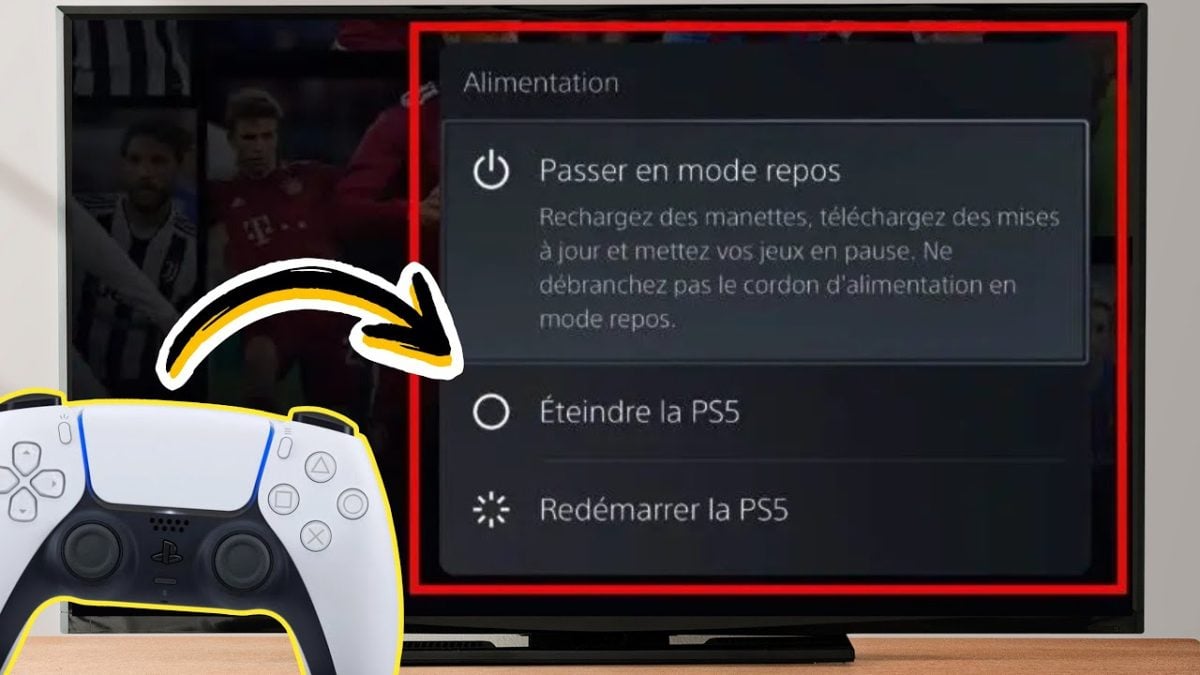
3. Charging the controller with the PS5 switched off
It is not possible to recharge your controller directly on your Playstation if it is switched off. The system is then de-energized and supplies no current.
4. Loading modes
There are several options available to you when it comes to choosing a charging mode.
First, if you recharge your controller while playing, you can select the option adaptive loading. The recharge time will then be adjusted according to the remaining energy level. This feature optimizes charging time and saves energy.
Next, if your console is in standby mode, you need to define the length of time during which it will supply power to your controller. There are two possibilities: Still Where 3 hoursTo select one of the two options, follow these steps:
- On the home screen, select Settings > System
- In the Power management, select the option Features available in rest mode
- You can then choose 3 hours or Still in the option Supplying power to USB ports to define how long your controller will be powered. 3 hours is normally sufficient.
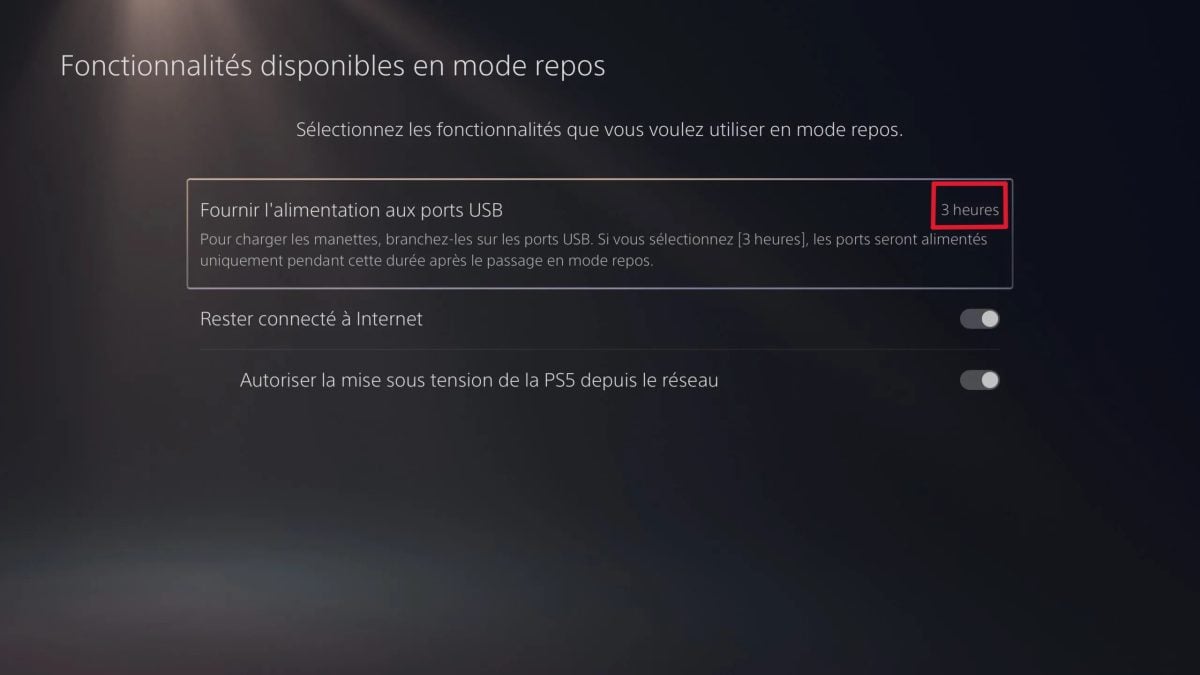
Charging your PS5 controller without a console
Now let's find out how power your controller without using your Playstation. Here are the different possibilities:
5. Use a mains charging station
You can use the Official Playstation charging station, which also allows you to charge two controllers simultaneously. It's very simple to do: just align the controller's charging connection with the station charging connectorThe light bar on your controller will flash orange to indicate that charging is in progress, and will stop flashing when charging is complete.

For the charging station to work, it also needs to be powered. All you need to do is plug it into an electrical outlet using the supplied charger.
6. Charging your controller with a phone charger
Don't want to invest in a charging station? Don't worry, a phone charger may suffice. To prevent damage to your controller, please observe the following rules and specifications:
- Use a USB-C charger compatible with DualSense
- Respect the nominal input power of 5V and 1500 mA
- It is possible to use an ultra-fast charger. USB-C Power Delivery (PD) compatible
- Only use cables and chargers USB-C certified

7. Load on your PC
You can also power your controller directly from your PCOnce again, you can use a USB-C cable that's compatible with your DualSense. Simply plug your controller into your PC's USB port.
8. Use third-party charging accessories
There are a number of unofficial products sold by suppliers other than Playstation. There's no shortage of possibilities. If you choose this option, however, be sure to select reliable, risk-free products for your controllers. Read reviews, find out about the brand... Be careful!
For example, you can choose a third-party charging stationwhich you can purchase for less than the price of the official Playstation charging station.
To buy one :
Best dedicated charging station

Another interesting option is the portable charger. It offers several advantages, including the fact that you can recharge your controller while playingNo need to worry about cable length.
How to get one :
Best dedicated portable charger

To use the REMOTTO 5 model shown above, simply plug the portable battery into the USB port on your DualSense.
Tips for recharging your PS5 controller
By taking certain precautions when charging your controller, you can extend its lifespan. Here are our top tips:
- Using charging products for joysticksTo minimize risk, it is best to use official PlayStation products.
- Before first use, fully recharge your controller (about 3 hours)
- Avoid leaving the your controller's battery to run down completely
- Avoid charging your controller in very hot or very cold environments
- Don't leave your controller plugged in once it is fully charged
FAQs
When should you charge your PS5 controller?
There is no specific time that is better than any other for charging your PS5 controller. However, we recommend that you do not wait until the battery is completely discharged.
How long does it take to charge my PS5 controller?
Count approximately 3 hours.
How do I know if my PS5 controller is charged?
Checking the energy level of your controller couldn't be easier. Press the PS button in order to access the control center. Then select the "Accessories" optionthen you can see the battery levels on all controllers connected to your PS5.
How do I know if my PS5 controller is charging properly?
When you charge your DualSense while the Playstation is in standby mode, the light bar flashes slowly in orangeIf this is the case, your controller is indeed charging. Once charging is complete, the light bar will stop flashing.

If you charge your controller while playing, it is on your console directly that the charging indicator turns on.
What should I do if my PS5 controller won't charge from the mains?
Sometimes, when you plug your controller into the power supply, it may not charge. The problem can have various causes. We suggest you follow these steps to identify the source of the problem:
- Make sure that the cable and charger are correctly connected to the controller and to the electrical outlet
- Test with another cable, another charger or charging station. The problem may indeed be caused by a damaged product or one that is not compatible with your controller.
- Update Firmware. The problem could be that your controller or console does not have the latest software updates.
- Restart your PS5
- Reset your DualSense controllerTo do this, disconnect your controller from the console. Then locate the small hole on the back and insert a paper clip into it for 3 to 5 seconds. Then reconnect the controller to the PS5 and press the PS button to turn it back on. Then check if the charging is working.
- Try cleaning the USB-C port of your controller to ensure that the problem is not caused by dirt buildup.
- If none of these solutions solves the problem, please contact Sony technical supportor the charger or charging station manufacturer. If your joystick or charging solution is under warranty, you may request a replacement or repair at the manufacturer's expense.
So there are many solutions for charging your PS5 controller. Between traditional charging on your console, or charging via a power outlet using charging stations, phone chargers, or third-party solutions offered by other providers, you are spoiled for choice.
However, always follow the advice that we provide in this article to protect your controller and extend its service life.
We invite you to share your experiences with us or ask us questions by leaving a comment at the end of this article.
And if you haven't yet taken the plunge and bought a PS5, if you're still playing on PS4 and wondering how to charge a PS4 controller, feel free to check out our article by clicking on the link.






