New features have been added to Tinder to improve the user experience. These are very practical features mainly for those who want to hide on these dating platforms. In this text, let's discover together how not to meet someone on Tinder? In other words, how to block contacts on Tinder?
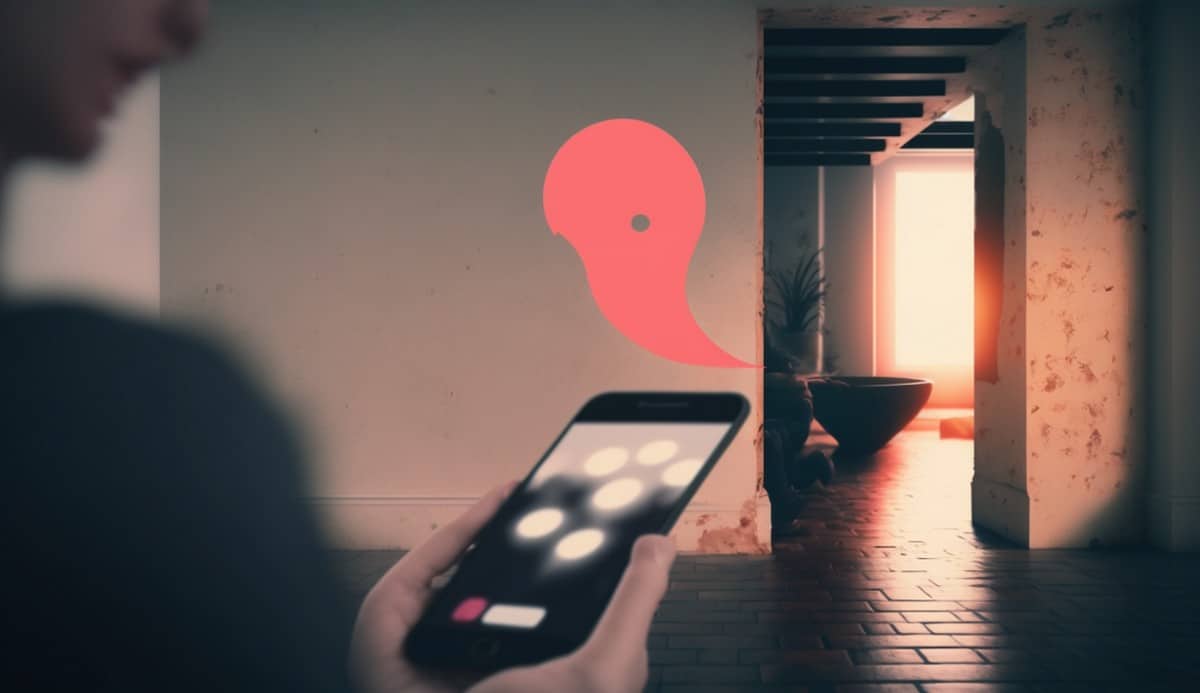
How to block a contact on Tinder?
There are several ways to block a contact on Tinder, here, for example, we will show you how to share their contacts with Tinder in order to block someone. To do this, here are the steps to follow:
- First open the Tinder app;
- Next, click on the profile;
- Scroll down until you find the Block contacts option;
- Give your contacts access to Tinder;
- Then, select the people you want to block who are on the Contact;
- Finally, finish with Block contacts.
For your information, Tinder will recover your contacts when you use this feature. Therefore, you will be able to choose the contacts you want to block. In addition, when you no longer use this feature, Tinder will only keep the contact details of blocked people in case you need them.
How to block your ex on the app?
It is possible to block your ex on Tinder, this is good news for those who no longer want to meet their ex somewhere. To do this, you need to know your ex's phone number. Next, connect your contact's list to Tinder. Choose people to block manually. To go faster, you can also not share your contact, and immediately enter the number of the person concerned. The advantage of this feature is that the person concerned will never know that you have blocked them.
How to add a contact manually?
It is also possible to add a contact manually, if you don't want to share your contacts with the app, and if you also want to block someone from the app. Here's how:
The steps to add a contact are similar to those listed above, but then:
- You must click on the + sign at the top of the screen;
- Next, enter the contact details of the persons concerned;
- Finally click on finish to confirm your actions.
If you want to leave Tinder permanently, we suggest other alternatives. Find out about our the top 5 other alternatives to Tinder.






