On social networks like Instagram, the risk of becoming a victim of piracy is important, especially if you're not careful.
To protect yourself, it is essential to change your Instagram password on a regular basis.
Find out in this article what to do and the benefits of this approach.
Explanatory video in French by Alucare, ideal complement to the page. View video (you can use youtube's automatic translation)
How do you change your Instagram password from your smartphone?
The Instagram application is available to users ofiOS andandroid.
Both provide access to the functions needed to modify account information, including the password.
Here are the steps to follow change your Instagram password on smartphone via the mobile application :
- Go to your Instagram profile and tap on the three horizontal lines in the top right-hand corner of the screen.

Button to access settings on the Instagram application. Mia for Alucare.fr - Then click on "Account Area".

Espace accounts option on the Instagram app. ©Mia for Alucare.fr - Go to "Password and security".

Password and security option on the Instagram app. Mia for Alucare.fr - Press "Change password".
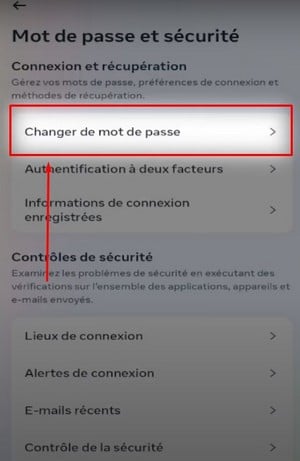
Change password option on the Instagram app. ©Mia for Alucare.fr - Select your instagram account.

Selection of the Instagram account whose password needs to be changed. ©Mia for Alucare.fr - Then, enter your current password associated with your account before enter new password desired. Be sure to use a combination of upper and lower case letters, numbers and special characters to create a strong, secure password.

Fields to fill in to change password on Insta. ©Mia pour Alucare.fr - You can check the "Disconnect from other devices"Click here to benefit from enhanced account security.
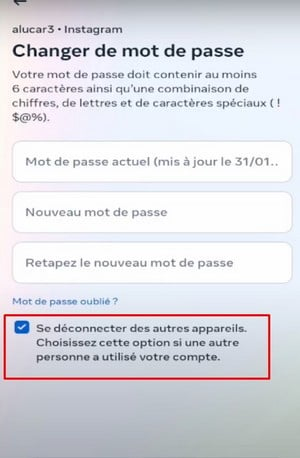
Disconnect from other devices option on Instagram. ©Mia for Alucare.fr - Validate the process by clicking onChange password".

Option to change the password on the Instagram application. Mia for Alucare.fr
You can also activate double authentication on Instagramin order to enhance safety your account.
How to change your Instagram password from a computer?
If you don't have your cell phone handy, Instagram can also be accessed via any of the following devices web browser.
It is therefore possible to change your Instagram password from your computer. Here's how :
- Log in to Instagram, then, on the home page, click on the "More"Click on the button at the bottom left of the screen.

Plus button on Instagram. Mia for Alucare.fr - Press "Parameters".
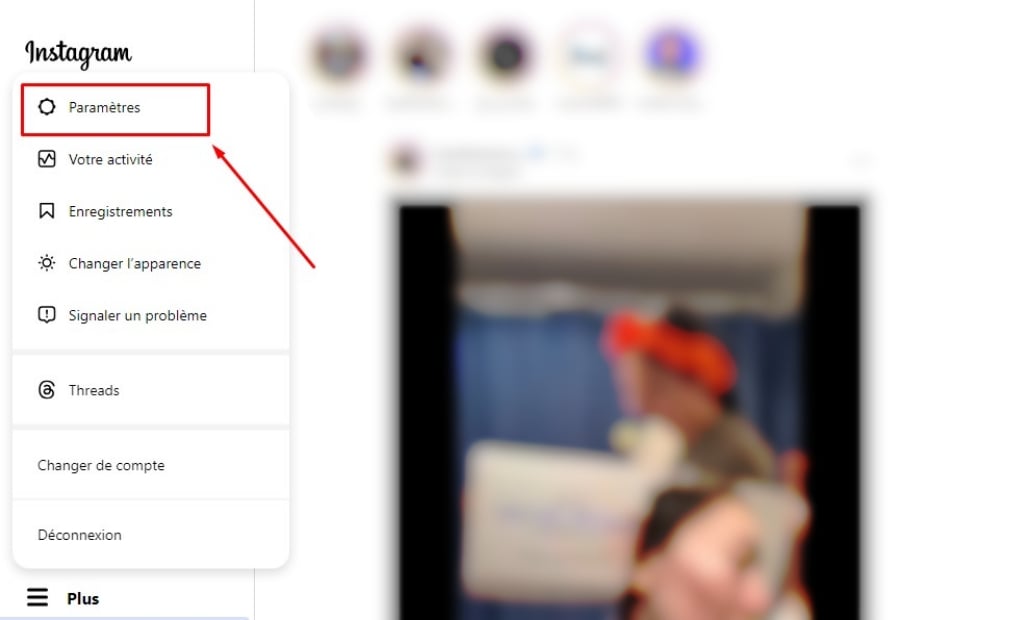
Settings button on Instagram web. Mia for Alucare.fr - Then go to "Account Area".

Account Space option on Instagram web. ©Mia for Alucare.fr - Then enterPassword and security".
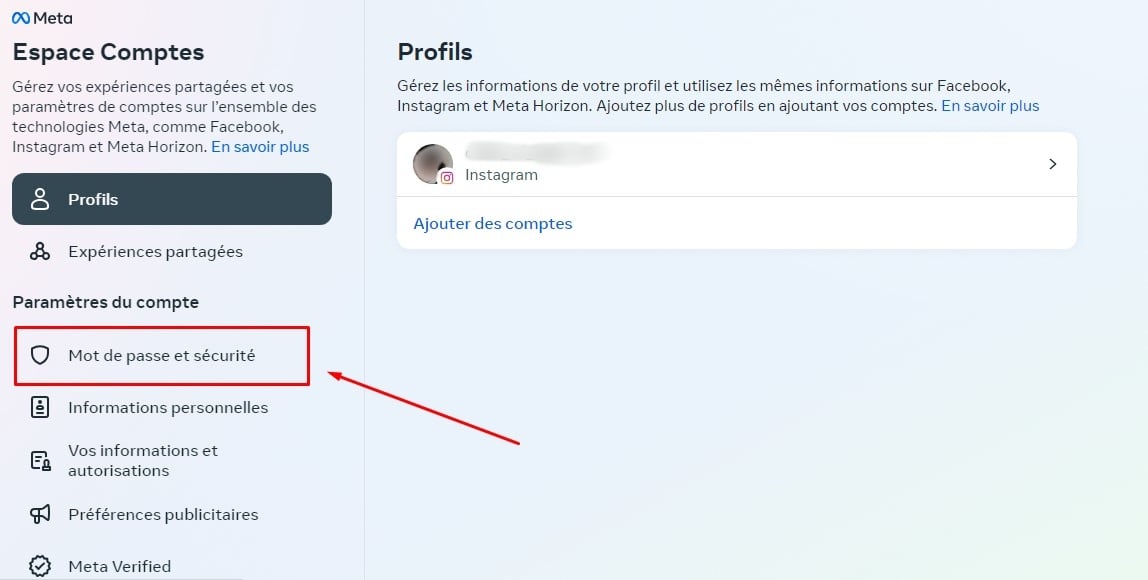
Password and security option on Instagram web. ©Mia for Alucare.fr - Click on "Change password".

Change password option on Instagram web. ©Mia for Alucare.fr - Select account whose password must be changed.

Select the Insta account whose password needs to be changed. ©Mia for Alucare.fr - Fill in the In the "Old password" field, enter your current password. In the next two fields, enter your new password, using a combination of upper and lower case letters, numbers and special characters to strengthen the security of your account.

Disconnect from other devices option on Instagram web. ©Mia for Alucare.fr - Validate modifications.
If you'd like to read other articles on this topic, discover "how to see someone's latest subscriptions on Instagram?"on our website.
How to change your Instagram password from your Facebook account?
You can also use your Facebook account to change your Instagram password.
In fact, since the two platforms are both Meta branchesYou can link your Facebook account to your Insta account.
Here's how to proceed change your Instagram password via Facebook :
- Log in to your Facebook account, then press the button represented by three horizontal lines at the top right of the screen.

Button to access settings on Facebook. Mia for Alucare.fr - Go to "Settings and privacy".

Settings and privacy option on Facebook. Mia for Alucare.fr - Then click onParameters".

Settings button on Facebook. Mia for Alucare.fr - You will then find the "Account Area"Just like on Instagram. Click on it.
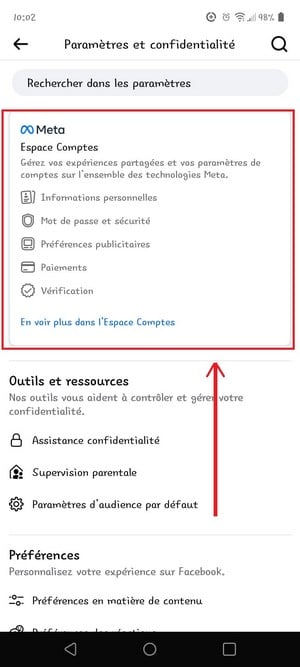
Account space option on Facebook. ©Mia for Alucare.fr - Then pressPassword and security".

Password and security option on Facebook. Mia for Alucare.fr - Enter "Change password".
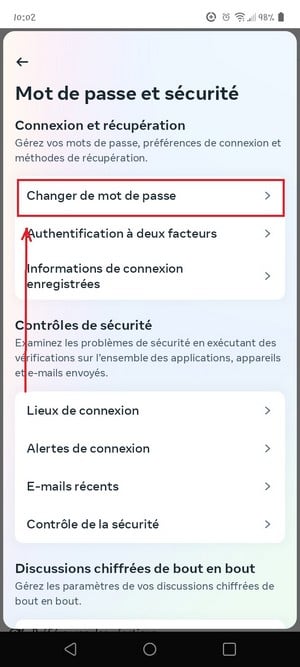
Option to change Instagram password via Facebook. ©Mia for Alucare.fr - Select your instagram account.

Selection of the account whose password is to be changed on Meta. ©Mia for Alucare.fr - Fill in the fieldsthen confirm your action by pressing ".Change password".

Fields to fill in to change Instagram password via Facebook. ©Mia for Alucare.fr
Why change your Instagram password?
In general, changing your Instagram password is essential for security reasons. account security. However, there are still a number of details to consider.
| 👍 Advantages of changing Insta password |
🔎 Details |
|
Security against piracy |
|
|
Protection of personal data |
|
|
Prevention of scams |
|
|
Safety linked accounts |
|
|
Control of authorized connections |
|
|
Response to security incidents |
|
In a nutshell, change your Instagram password is an important preventive measure to protect your account against threats such as online hacking and scams.
What's more, the security of your personal information and online activities depends to a large extent on your vigilance in guarding your login credentials. difficult to decipher.







