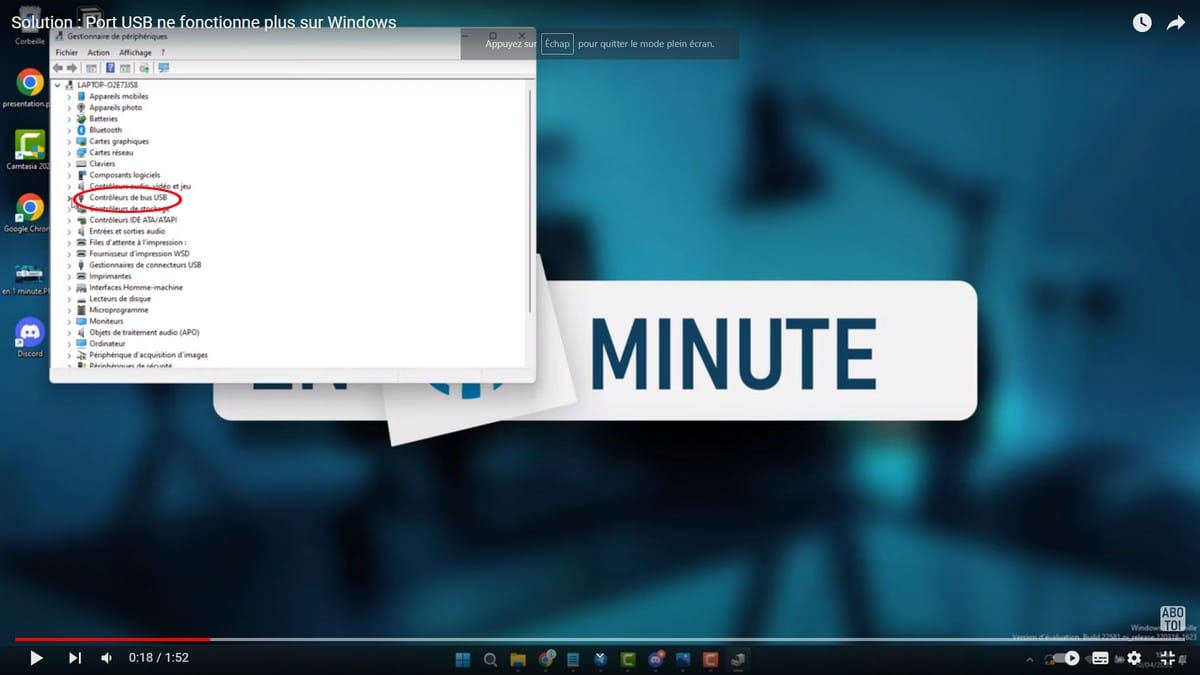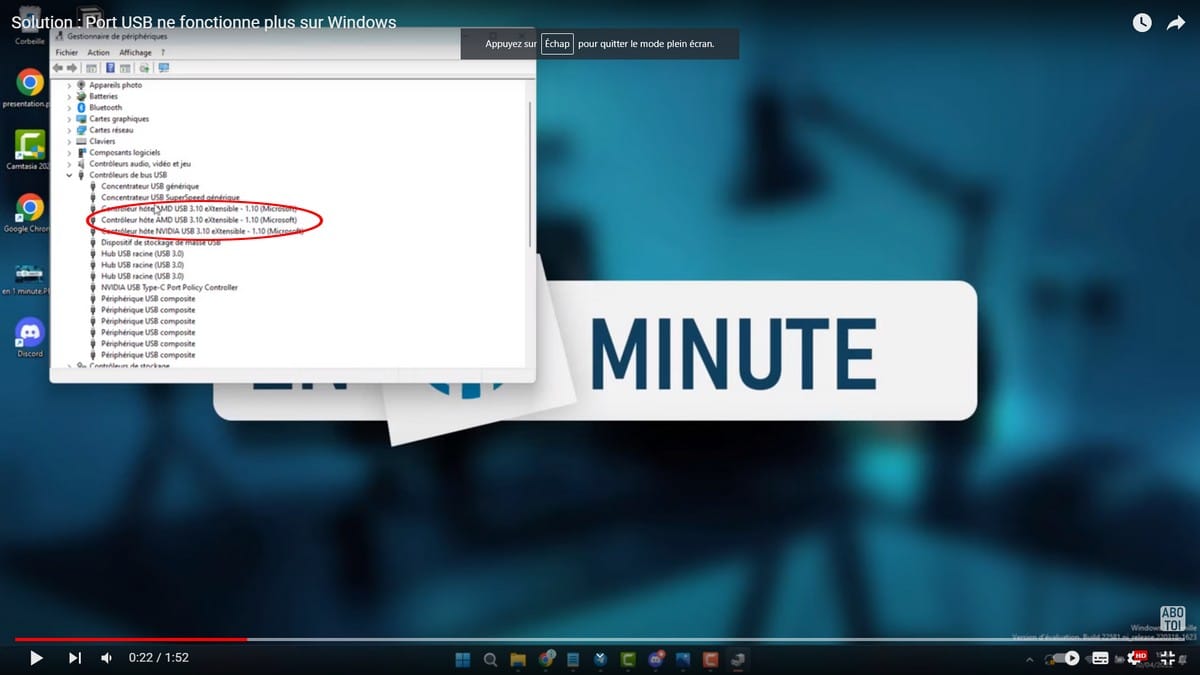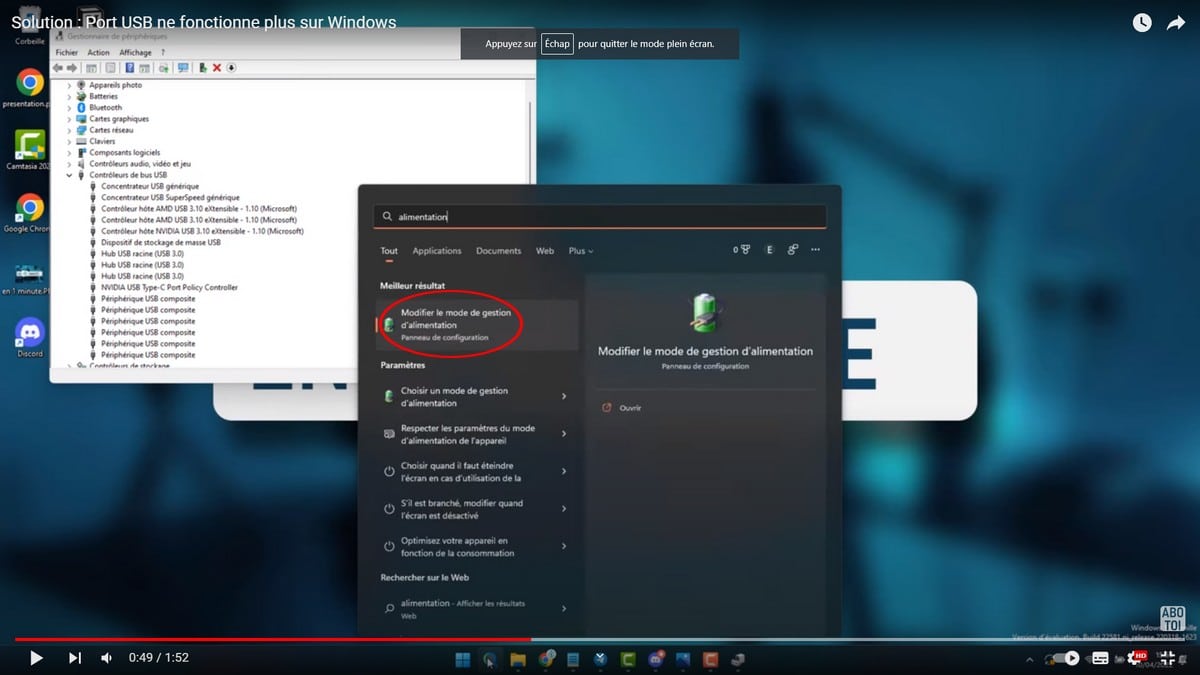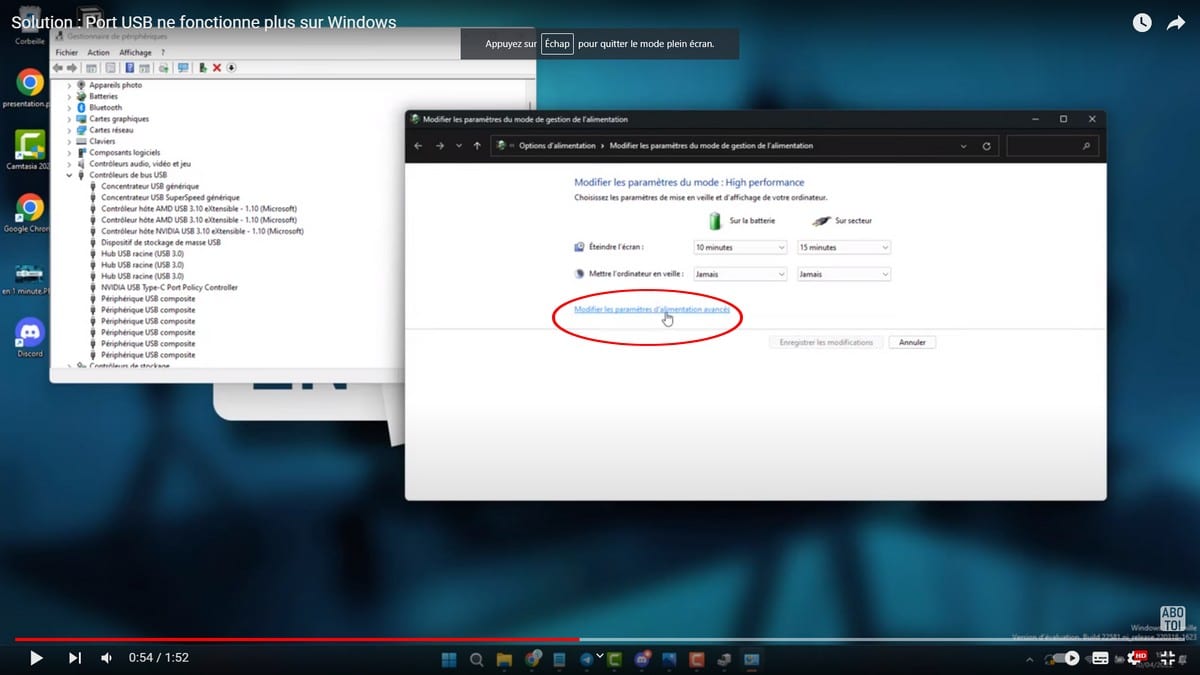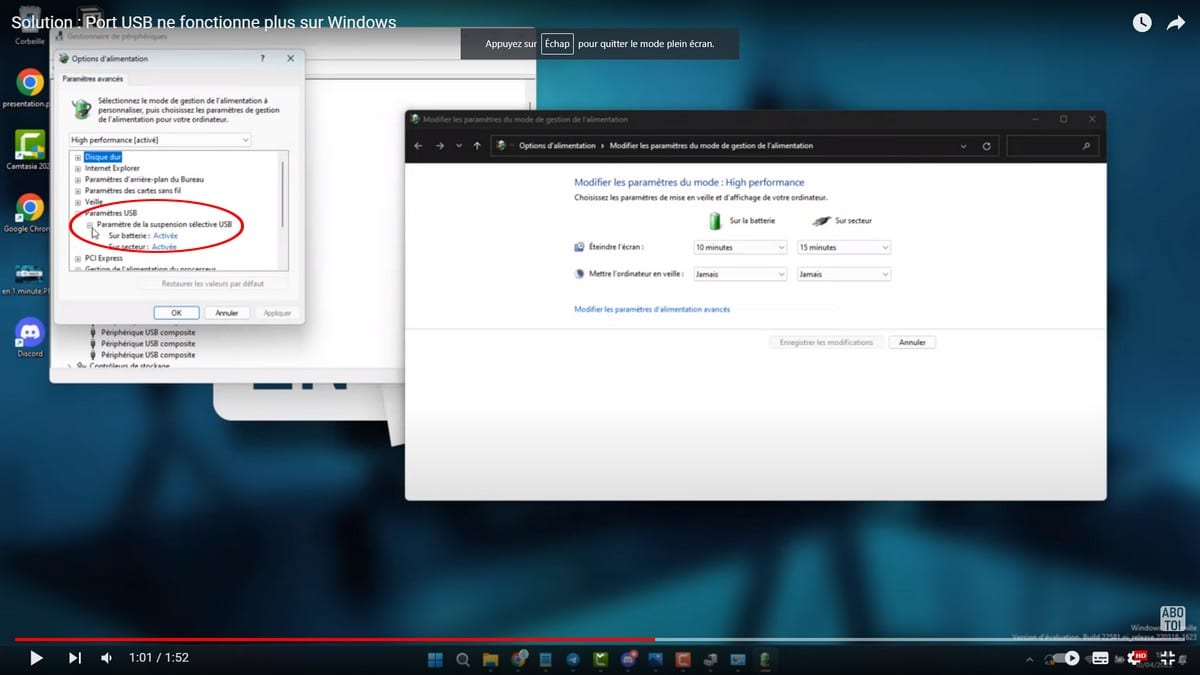A USB port may no longer work on Windows for several reasons. If you immediately insert and remove it from your computer repeatedly, a USB port may stop working. In this case, the port no longer recognizes any USB device. In this article, let's find out together, how to fix a USB port that no longer works on Windows?
This how-to video will show you the easy steps to fix a USB port that no longer works on Windows:
How to fix a USB port that is not working?
There are two different methods to fix a USB port that is not working after tampering or otherwise, including:
From Device Manager
To fix a USB port that is not working, here are the steps to follow:
- First, find the device manager and then open it;
- You will come across a window that shows all the peripherals, once there, click on USB bus controller;
- Then, find your USB controllers, right-click on it, and choose uninstall device;
- Repeat the same process on the other USB controllers;
- Finally, restart your computer so that Windows can reinstall the various USB controllers that you uninstalled.
These steps will surely solve your problems related to device management.
From the change management mode option
If the method mentioned above, you can also try to correct a USB port that no longer works from the option change the management mode, to do this:
- Look for the change management mode option from your search bar, then click on it;
- Next, click change advanced power settings;
- On the page that just opened, click USB setting, and USB selective suspend setting;
- Choose disable on all the options that appear and click Ok.
When these steps are complete, test your devices to see if they work. Otherwise, it is a hardware problem, the best thing to do is to go to a professional.