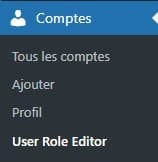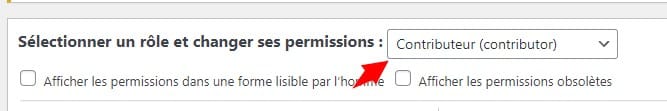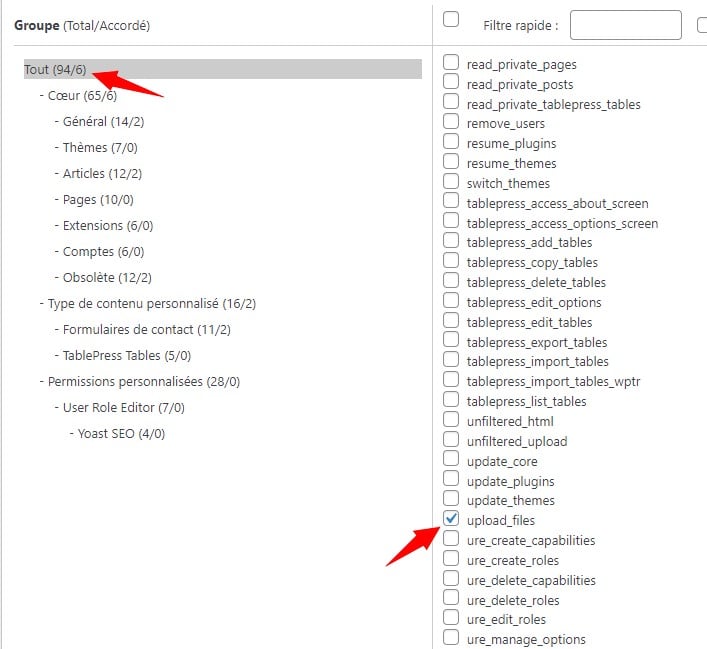You have created roles on your WordPress site, but your editor cannot upload images?
Here is a short tutorial to correct its errors:
Ask the site administrator:
He will have to give you additional permissions (a higher role), but if he does not want to, then he will have to use an extension and follow the rest of the tutorial.
Installing the extension: User Role Editor
Install the “User Role Editor” extension on wordpress.
Once done go to Accounts –> User Role Editor
Choose the role of the person (look carefully at the role given to him/her)
Then modify in “ALL” the role upload_files (it must be checked)
Then click on Update (then yes, be careful the buttons are exchanged you can make a mistake by clicking on NO.
I put the important images below to help you.
If this tutorial helped you:
- A little link to this tutorial on your site can only help me so thank you if you do
- A small comment below (you can put your site in comment or you put a link to my site)
WARNING :
Do not give roles to anyone :).
Tutorial images: