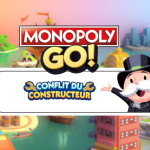Something wrong with your account? It may have been hacked. How to know? How to cure it ? This text will give you the answers.
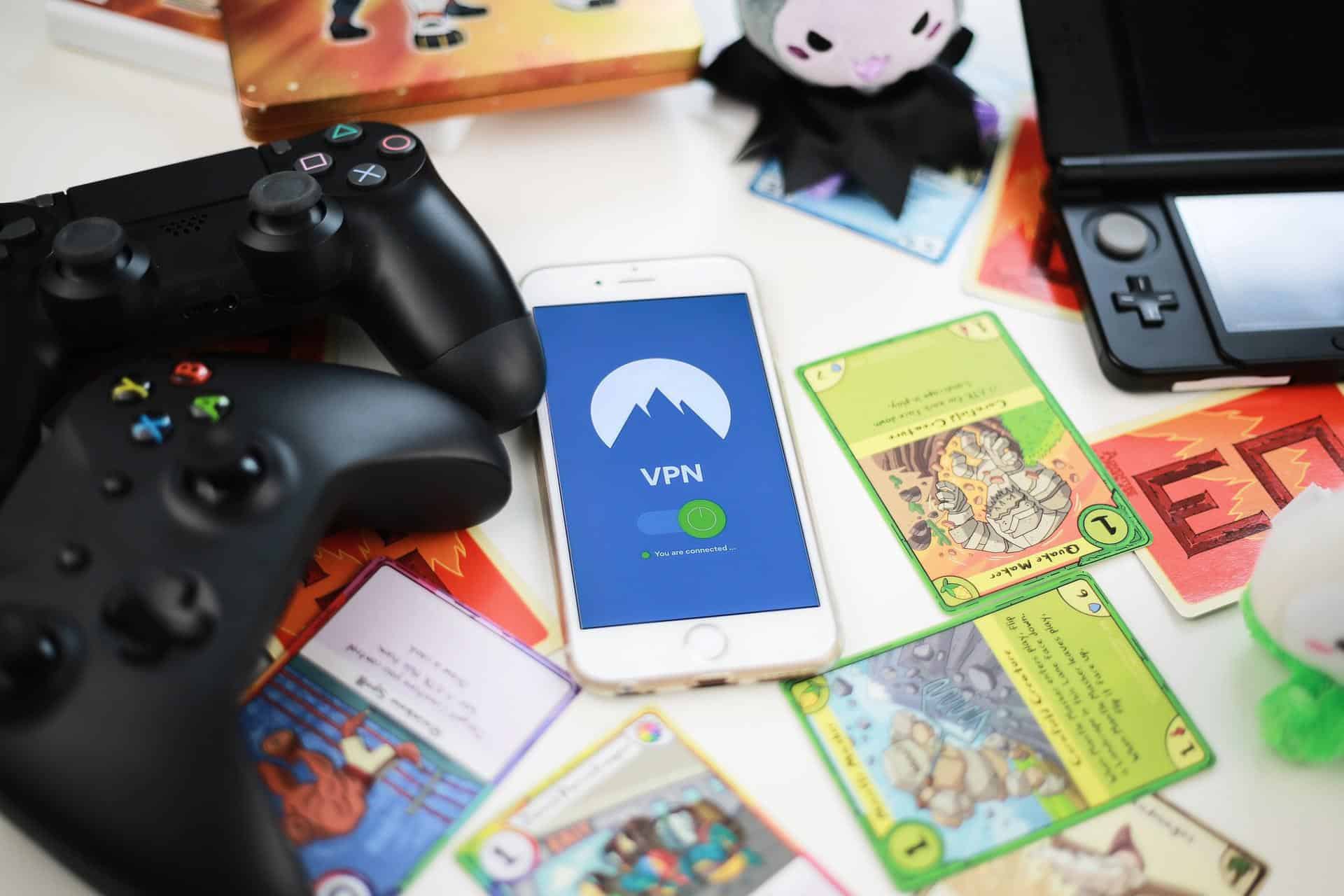
How do I know if the account has been hacked?
There are inevitable signs to know if the Twitch account has been hacked.
- First, changes to your settings or profile may have been made to your account without your knowledge;
- You have made purchases, and you are not even aware of it;
- You no longer have access to your account even with your username and password;
- You get notifications from creators you aren't even subscribed to;
- Your subscribers receive messages or chats that you did not send;
- Changes are made to your account including: your payment methods and information and you don't even know;
- Your account is suspended;
- The language has been changed.
How to recover a hacked account?
If your account has been hacked, here are some tips to recover it:
Step 1: Remove payment methods
The first thing that will happen when your account has been hacked is that you will make purchases that you are not even aware of. For this, you must immediately delete the saved payment methods. This technique will allow you to prevent further purchases from being made on your account again, until the account is fully secured.
Step 2: Check your browser extensions
When doing checks, remove those you don't recognize, and don't trust. Then, review the software and apps installed on your computer and other devices you watch Twitch from. Finally, remove software you don't trust.
Step 3: Remove connections
To fully secure your account, you must disconnect the applications connected to your account. Indeed, you may have missed it, but you may have authorized applications to access your account, even in a limited way. This can be dangerous for your account.
Step 4: Check the email associated with your account
Go to Twitch's Security Settings to check if the email address associated with your account is still the one you entered when creating the account. If the latter has been changed, change the e-mail address as soon as possible.
Step 5: Secure your account
To better protect your account, you should change the password for the associated email address regularly. For more security, also activate double authentication on your e-mail if it is possible of course.
Step 6: Reset the password
To make the password difficult to identify, do you need to use a unique password? That is, a password that you haven't used yet. The password must be long enough and must contain a mixture of letters, numbers and symbols.
If the problem persists, ask Twitch Support for help.