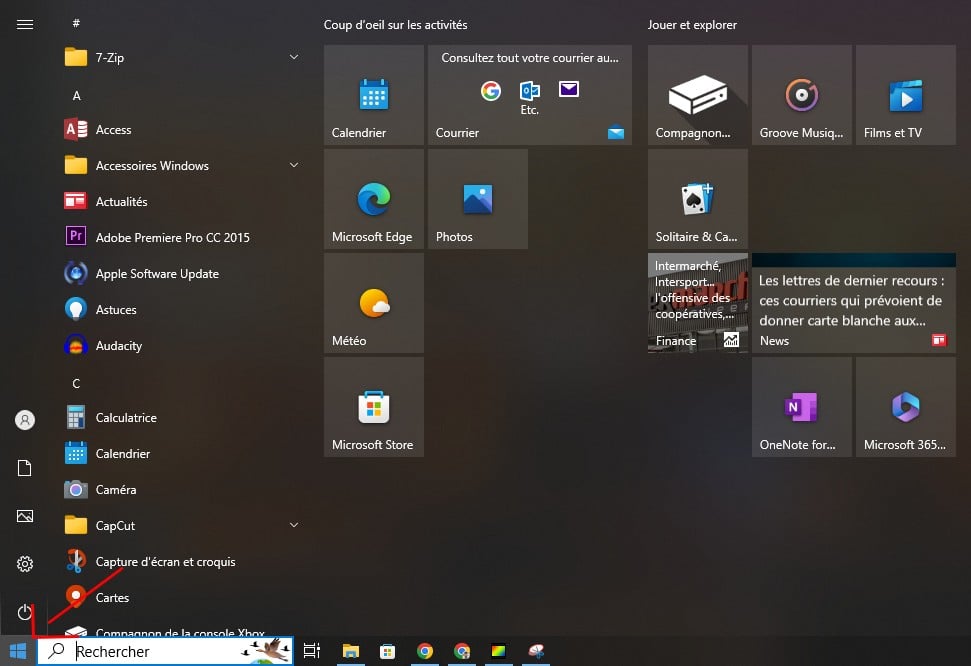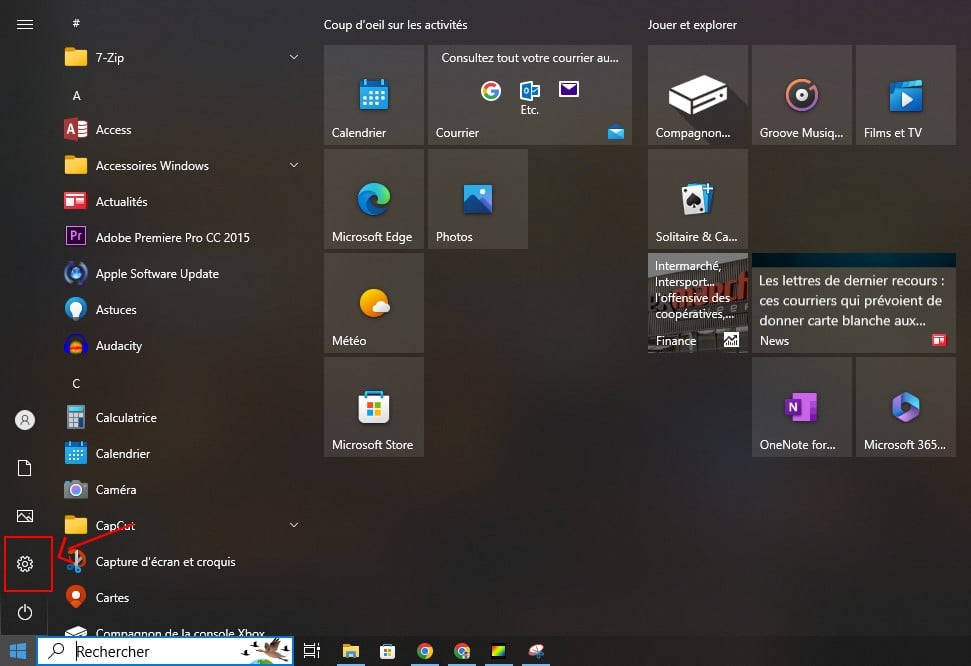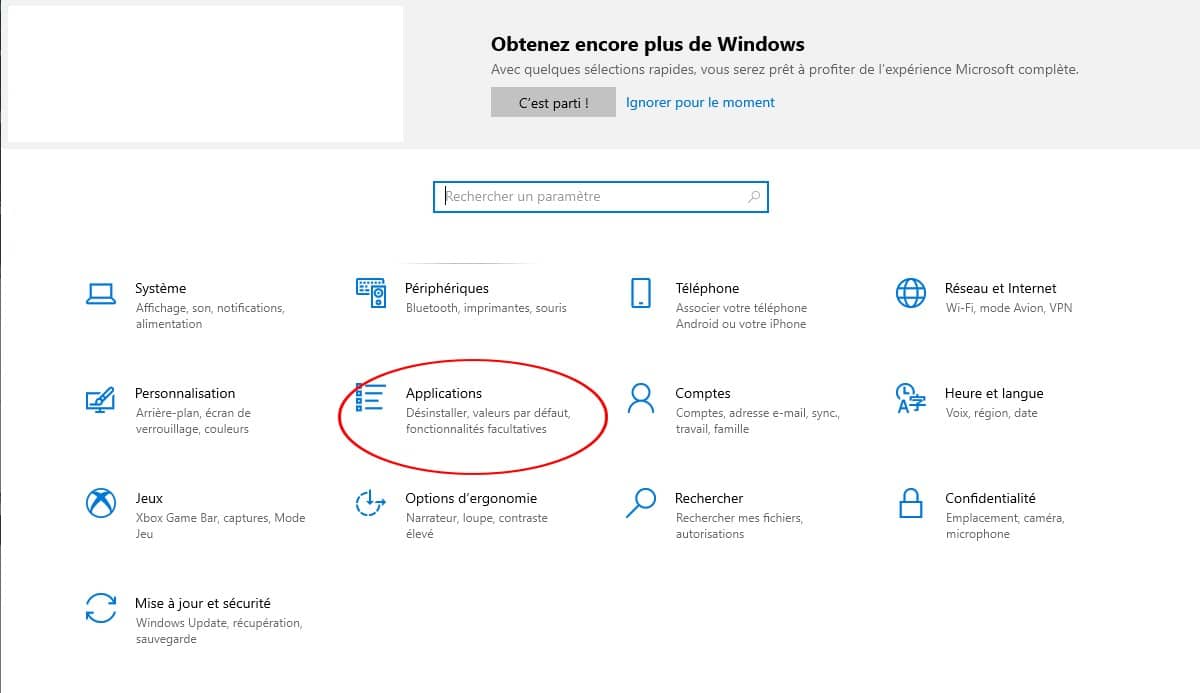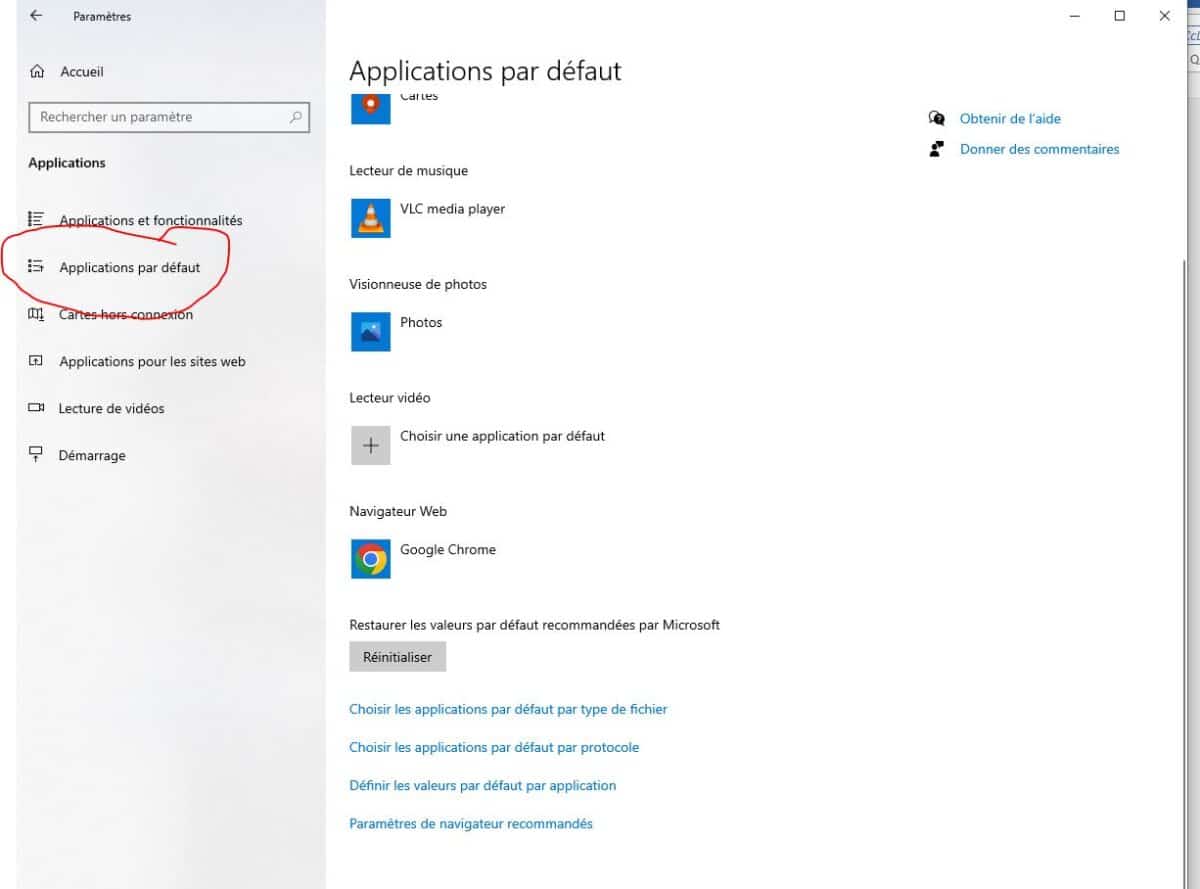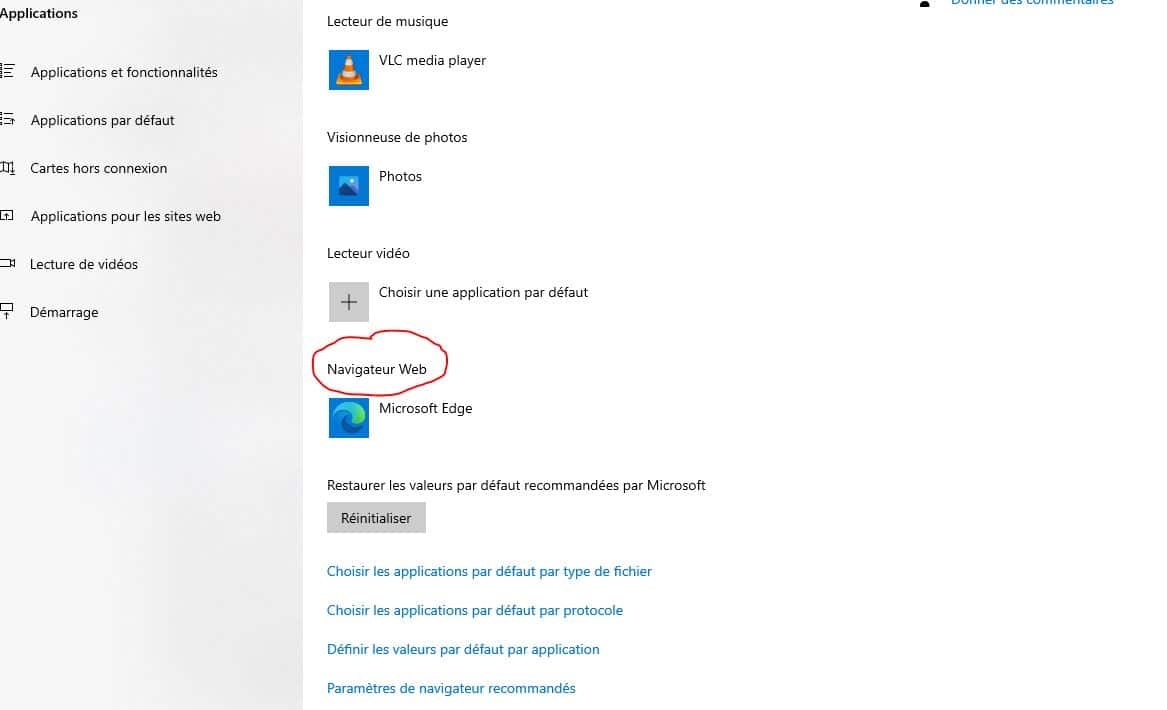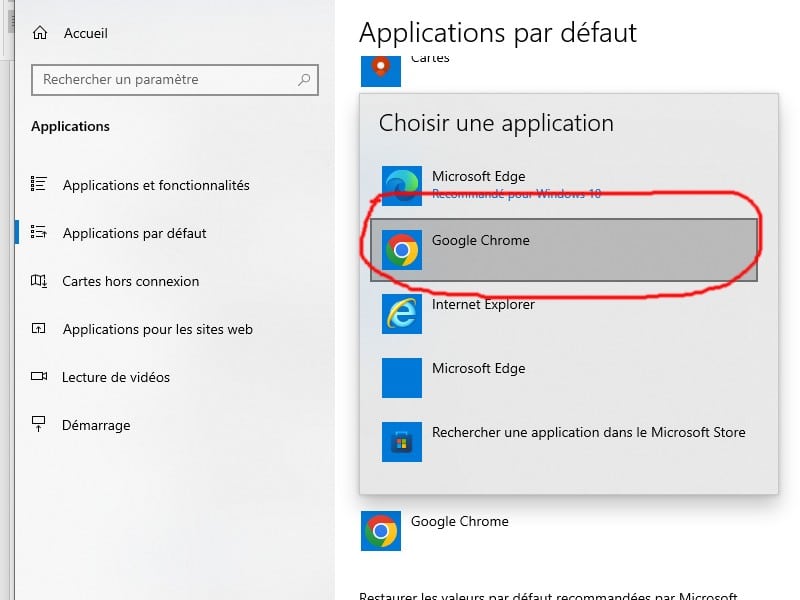For novices on the Windows 10 and Windows 11 operating systems, a small tutorial is welcome to set your default browser. Generally on Windows 10, Microsoft Edge is the default browser, but it is possible to change it with Google Chrome. Let's find out together in this text, how to set Google Chrome as the default browser.
How to set Google as default browser?
If you are on Windows 11 and Windows 10, the processes for setting a default browser are different. Let's discover the sets:
For Windows 10
For those using the Windows 10 operating system, here are the processes to follow:
- First click on the Start menu from your computer as shown below:
- Once there, click on Settings;
- Click on Applications as shown below:
- Open default apps as shown below:
For the original version, click on System then Default applications, as shown in the photo below:
For the Creators Update version: click on Default applications.
- On Web Browser, click on the Current Browser which is Microsoft Edge usually, it is located at the bottom of the screen. Follow the process as shown in the photo below:
- When the Choose an app window appears, click on Google Chrome, as shown below:
If you want to access your default browser easily, here are the procedures to follow;
- Open Chrome on your computer;
- On the Windows taskbar, right-click on Chrome;
- Finally, click Pin to taskbar.
For Windows 11
Here are the processes to follow for a Windows 11 operating system:
- Click on the Start menu on your computer;
- Next, click on Set application defaults;
- In the search field, type Chrome;
- Then, click on Google Chrome;
- Click on Set as default which is next to Set Google Chrome as default browser;
- Then go to the list below the Set as default button to check that the changes have been made;
- Finally, finish by closing the settings window.