You've found the perfect PDF editor with UPDF and you want to try it out? But you don't know how to download the software on your computer or phone?
UPDF is compatible with :
- ➡️ Windows
- ➡️ macOS
- ➡️ Android
- ➡️ iOS
In this article, we invite you to discover step by step how to download UPDF on each of these four supports.
How do I download UPDF to my PC?
You can download UPDF on :
- ✅ Windows 7 and higher
- ✅ macOS 10.14.6 and higher
Once you've done that, you'll have all the practical and essential tools you need to manage and edit your PDF files!
Want to learn more about the features offered by UPDF? We tell you everything in our article. Opinions on UPDF: the best PDF editor? Click on the link to find out all about the software!
1. Download UPDF on Windows
- Meeting on UPDF website
- Click on the DOWNLOAD button for Windows
- the UPDF file can be found in your computer's download box
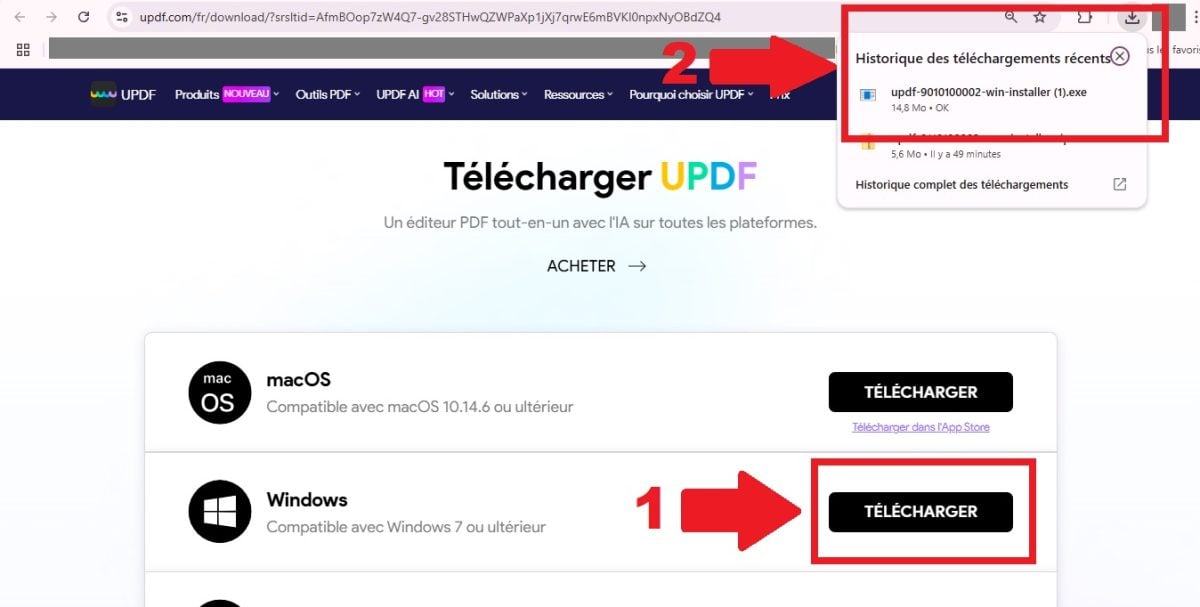
- Once the downloaded UPDF file, click on it to start the installation
- Click on the INSTALL button to start the process
- Once UPDF is installed, click on START to open the software and start using it!
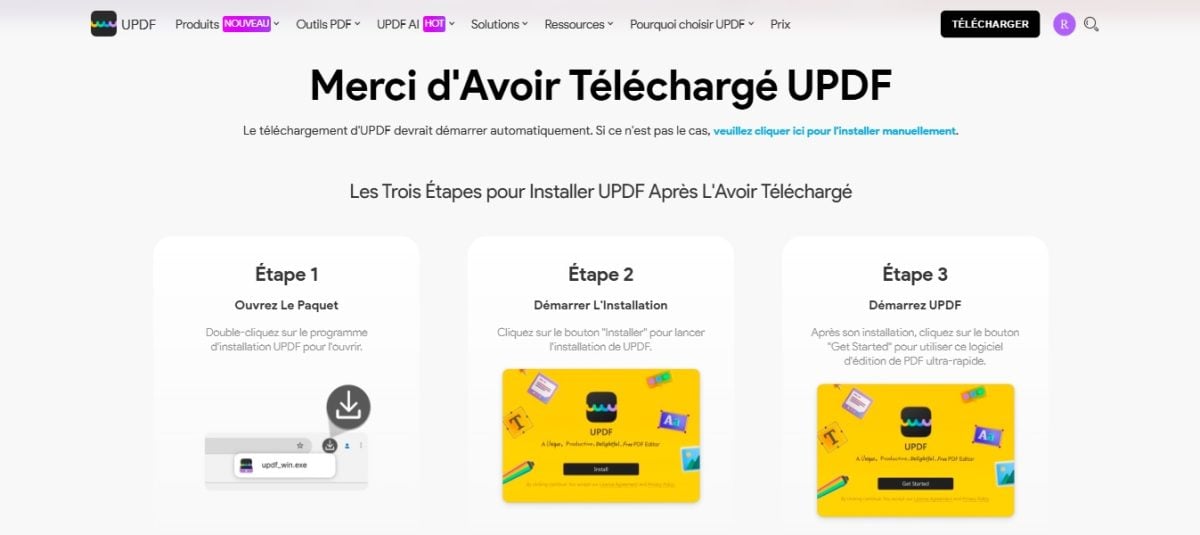
2. Download UPDF on macOS
- Still on the same page of the UPDF site, click on the DOWNLOAD button for macOS
- Then find the UPDF file in your computer's downloads

- All you have to do is click on the UPDF file.
- To start installing the software, click on the INSTALL button
- Once the installation is complete, UPDF will automatically open on your computer.

How do I download UPDF to my cell phone?
You can download UPDF on :
- ✅ Android 6.0 and higher
- ✅ iOS 14.0 and higher
1. Download UPDF on Android
- Still on the UPDF download page, you will see a PLAY STORE button
- Click on it to go to the UPDF Play Store page

- All you have to do is click on INSTALL to download UPDF to your phone

2. Download UPDF on iOS
- For the iOS version of UPDFclick on the APP STORE button

- You will immediately be directed to the UPDF Apple Store
- Click on DOWNLOAD to install UPDF on your iPhone or iPad

What can we expect from the UPDF 2.0 update?
Explanatory video in French by Alucare, ideal complement to the page. View video (you can use youtube's automatic translation)
Is UPDF free to download?
Yes, it is entirely possible to enjoy UPDF without paying a penny! There is a version 100 % free software that you can download for Windows, macOS, iOS and Android.
But how exactly does it work? Under what conditions can you download UPDF free ? We answer all your questions in our article Is UPDF free?
For those who prefer to use the paid version of UPDF, it is possible to get a cheap subscription by opting for the GamsGo subscription sharing ! And by using our coupon code SAdzKYou can save a few extra euros on your UPDF subscription.

On which device/support do you plan to download UPDF? You can tell us all about it in comments!
And for even more practical guides :







