All gamers want to have a device that allows them to download as many games as possible onto their consoles. On PS5, it is possible to have more space, by using an external hard drive. We offer you in this article, the best external hard drive of our selection to try a better gaming experience. Let's discover these devices.
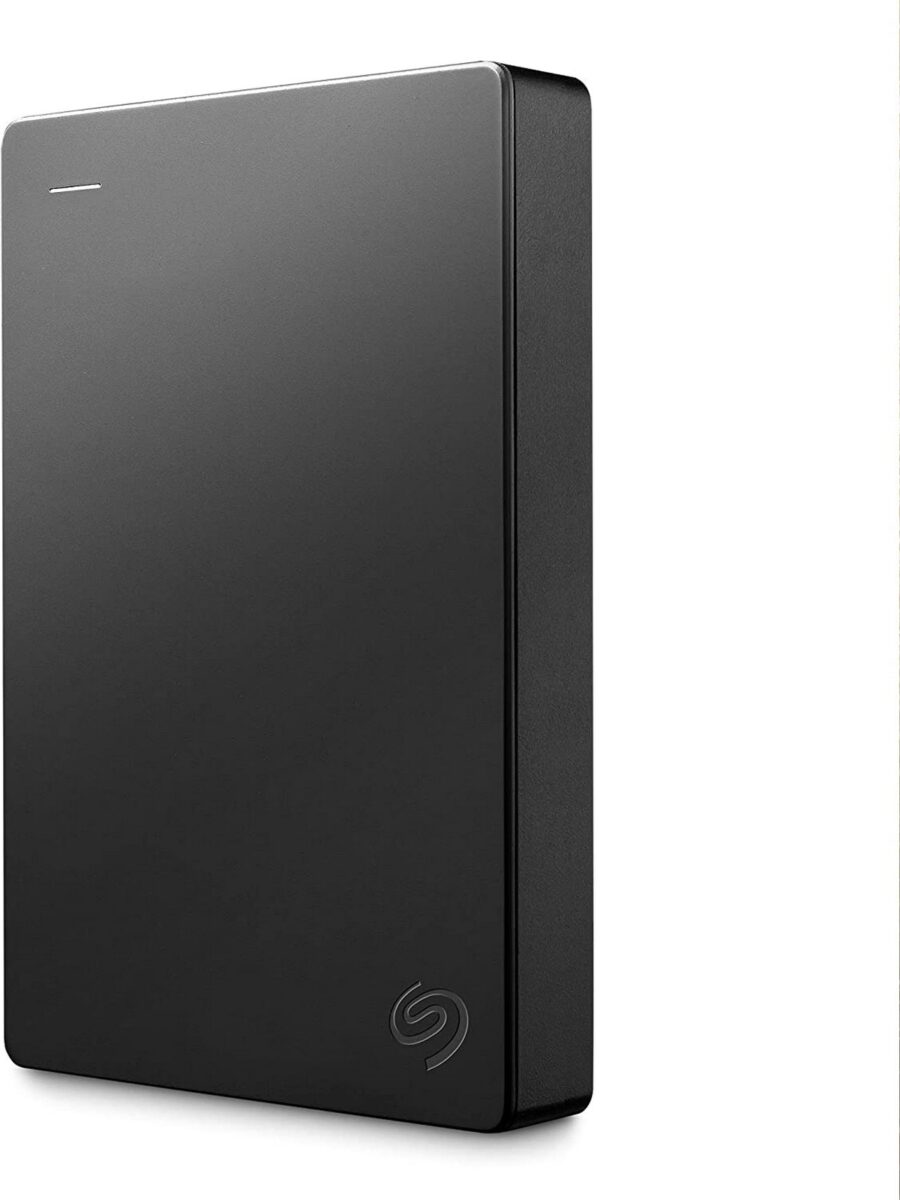
Which external hard drive for the PS5?
There are a multitude of external hard drive models for PS5 on the market, the best is from the Seagate brand. The Seagate Portable Amazon Special. This is a product on sale on Amazon at the moment, reference ST GX5000400.
Here are the features of this device:
- The storage capacity is 5 TB;
- Interface: USB1.1;
- Connector: USB;
- Brand: Seagate;
- Compatibility: PS5 and Computer;
- Black color.
Advantages
This device is perfect for gamers, then, it is very advantageous. Indeed, it offers a storage capacity in Terabytes. It offers a storage capacity of more than 4TB, allowing you to store more data and increase the capacity of your computer. Then, it also allows a quick and simple backup of the contents of your computer. It requires no installation software, no settings, no Windows configuration. You will have easy access to all transfer files. Item transfers are also fast. In terms of design, this type of external storage is very elegant. It is compatible with USB 3.0 and 2.0.
Product description
This device might interest you if you are fans of PS5, or if you want to have a large space. Indeed, the Seagate brand external hard drive is designed to work with Mac or Windows type computers. Backups are done in the blink of an eye. That is to say, it just takes a drag and drop. The installation process is also simple, just connect it to your computer. The device will be detected automatically on your device without the help of any software. In short, it is a USB disk that will offer you the Plug-and-play function. It also comes with a 46cm USB 3.0 cable.
Why add an SSD on PS5?
When you have an SSD on your console, it can be used to download, copy, or launch PS5 and PS4 games. This function will allow you to increase your storage space. At the same time, you have the option to freely move your games from your PS5 console to another connected USB storage device as well as the installed SSD storage.
How to choose the best SSD for your PS5 console?
Before anything else, you need to put your priorities in order. Indeed, if you want to store your games on a suitable medium to play them at any time, HDD storage is the most suitable. On the other hand, if your games take longer to install on your console, or you want more storage space, the SSD is your best friend. However, SSD cards are more expensive than HDDs. However, they are more efficient. It enables fast data transfer. You will be able to install your games, even the largest ones, in no time.
In addition, you have the option of installing and uninstalling your large games with an SSD card. But to better choose the device, you must think about your needs, and especially your budget.






