For more tutorials on your iPhone, check out our article on how to remove an iPhone wallpaper too!
Keypoints
How to speed up video on an iPhone?
A Slo-mo video
The most convenient way to speed up a video on an iPhone is to use the pre-installed Photos app. Slow-motion videos you record on your iPhone will be stored there. You can speed up your Slo-mo video by following these steps:
It is also possible to speed up a video via an iPhone, it is a very simple manipulation. Here's how:
- First, open the "photos" application on your iPhone, then search for the video you want to speed up;
- Then click on Edit ;
- You will find thespeedometer below the stopwatch. The closely spaced lines show the normal speed, while the spaced lines show the slowest part of the video;
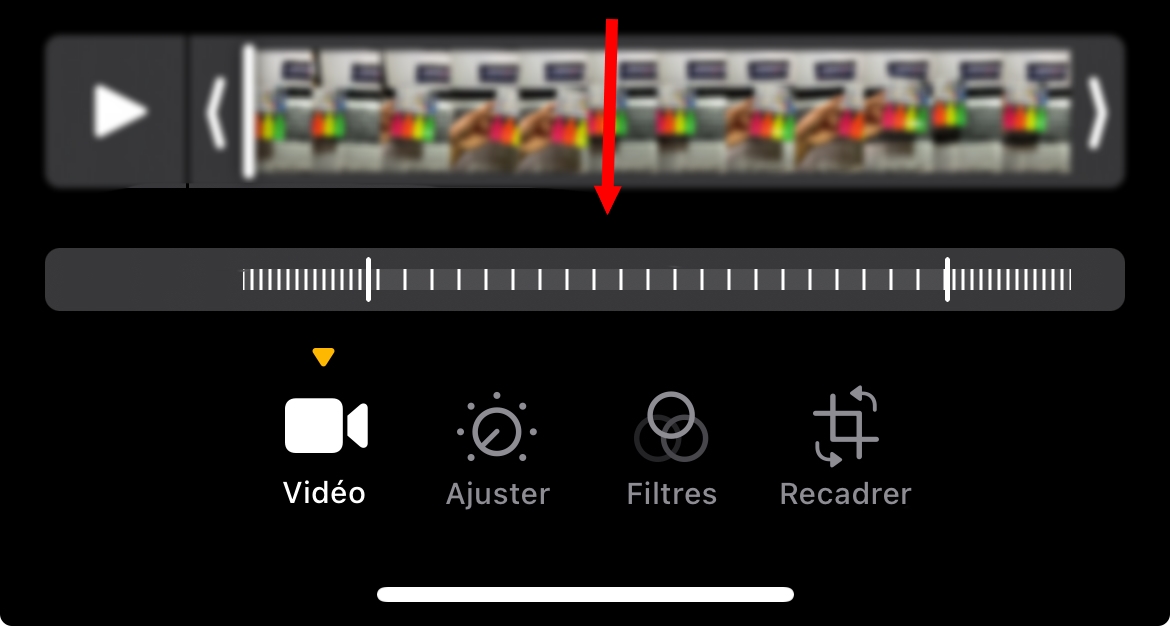
- To speed up the video, use the drag on the vertical barand on each side of the desired section;
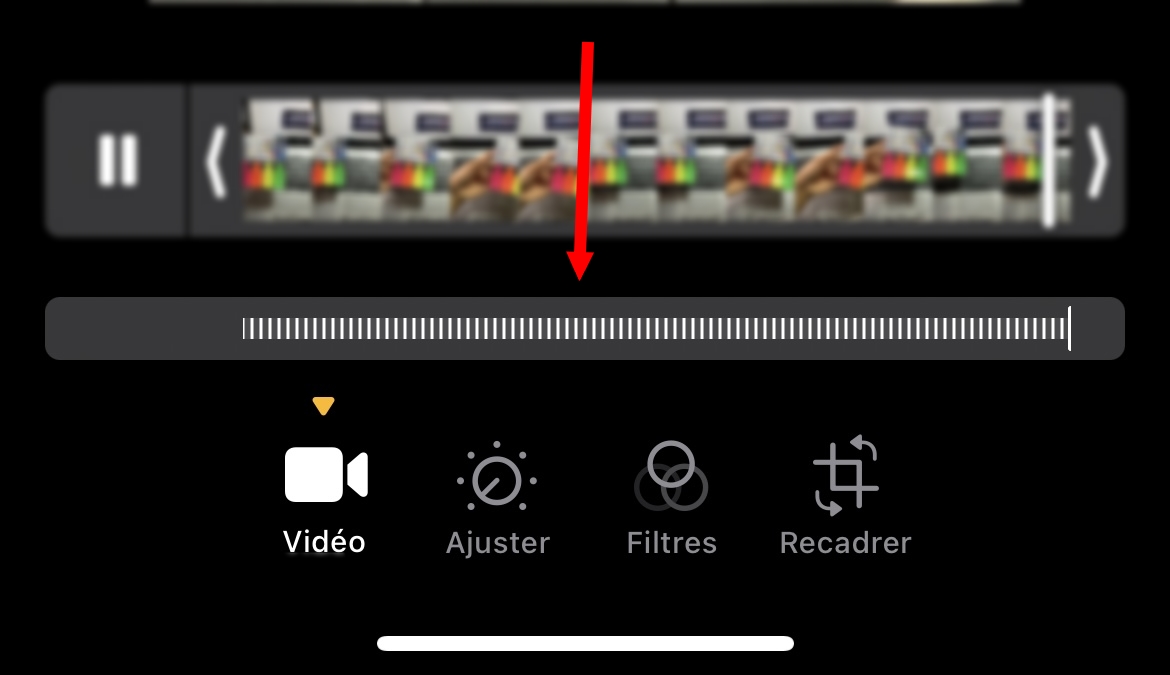
- Click on Completed to save your changes. Normally, the video should save itself.
A normal video:
Apple's free video editing software can speed up standard videos. Start by downloading it from the App Store if you don't already have it. Then, to do this:
- Launch application iMovie on your iPhone
- Click on the icon create project
- In the window that appears, select "Movie"
- Then select “Create a movie”
- Select the speed tool (the one that looks like a speedometer) after choosing the video you want to edit.
- In the speed control section, there is a slider that allows you to speed up or slow down the video. The slider on the right displays the following by default: “1X”
- Then set move the cursor to the desired value
- If you wish to set the playback speed before saving, press playback speed
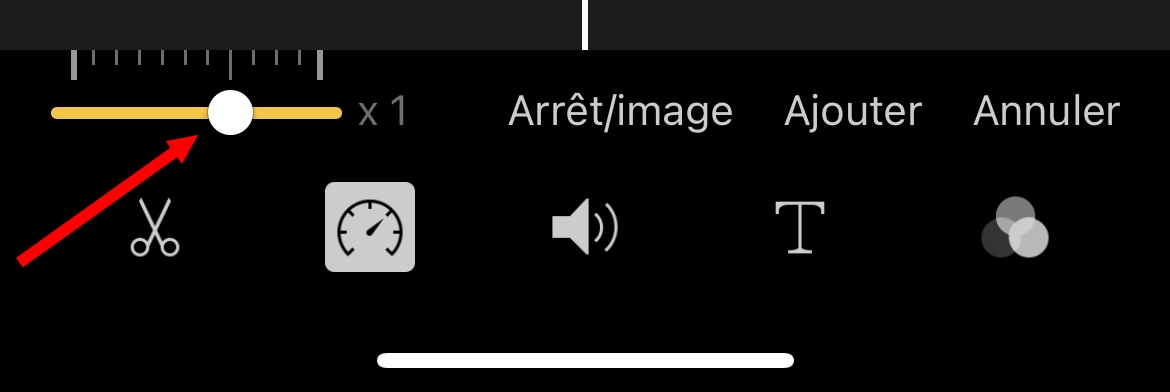
- Once finished, simply press “Finished”
- This modified video can be recorded directly onto your film.
Note: If you want to slow down or even edit a video on iPhone, the steps are virtually the same. However, instead of moving the cursor (the control) to the right, move it to the left to slow down the video.
How to speed up iPhone video with CapCut?
Want to speed up a video on your iPhone or iPad but don't know how to do it with CapCut?
- Go to CapCut, click on the button “New project” and import your video source.

- Simply drag and drop from the system or download it from Google Drive, Dropbox, or your mobile device by scanning the QR code and clicking "Add”.

- Now, place video in the editing timeline at the bottom of the screen. When you click on the video, an editing tab will appear on the side, and right next to Audio, a speed function will appear.

- You can click on the “Speed” and change the rhythm to suit your preferences.
- Options include a normal speed of ×1, ×2, ×5 or more.
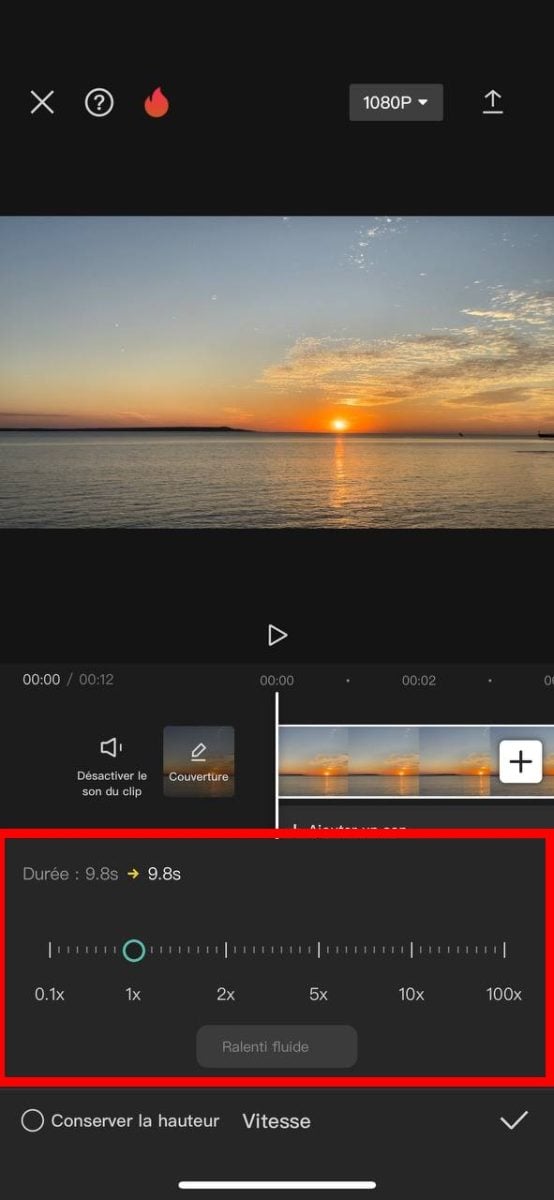
Once you have made the necessary changes, you can add effects, text, animation, or even background audio to your video and enhance it for social media.
Now you can accelerate the speed of your video on your iPhone or iPad with this application!
How to slow down a video on iPhone for free?
What is the method for slowing down a video on an iPhone? If you have taken a video without slow motion, the most effective method is to edit it on iMovie. Editing is not difficult and does not take much time!
- If the iMovie tool does not appear on your home screen, you can install it from the App Store.
- To create a new project, click on the More, then press the option “Film” in the dialog box.
- Select the video in your gallery and click on the “Create a movie” at the bottom of your screen.
- On the Edit menu, click timeline video to display the tools at the bottom.
- Select the icon "speedometer to access the speed controls for your clip. To slow down the video, drag the slider to the left. Take a look at the preview to see the changes or to see if you can adjust it further!
- Assemble the video using other tools. Then, after editing and adjusting, click the button. “Finished” in order to record the video in slow motion in iMovie.
- Then, the last step is to click on the icon. "Share to access the list of different sharing options when you are satisfied with the effect.
- Select option “Record video” to transfer it to your film.
What other applications are used to modify video speed?
Numerous applications are available to modify the speed of videos on your iPhone. Some are free, others are not. One such application is Wondershare Filmora Go. Download the application from the App Store to edit your video. The advantage of this application is its intuitive interface for speeding up, slowing down and recording videos.
You can also do video editing on this app.






