Crucial messages in a lounge are highlighted by pinning. Find out how to pin a message to discord in the channel of your choice and where to find it.
On the computer, locate them using the pushpin icon in the top right-hand corner;
on smartphones, they are located under the three small dots.
This feature provides easy access to essential content that might otherwise get lost in the midst of the many daily discussions.
Explanatory video in French by Alucare, ideal complement to the page. View video (you can use youtube's automatic translation)
Where to find pinned messages :
On PC :
Click on the thumbtack in the top right-hand corner as shown in the image below.
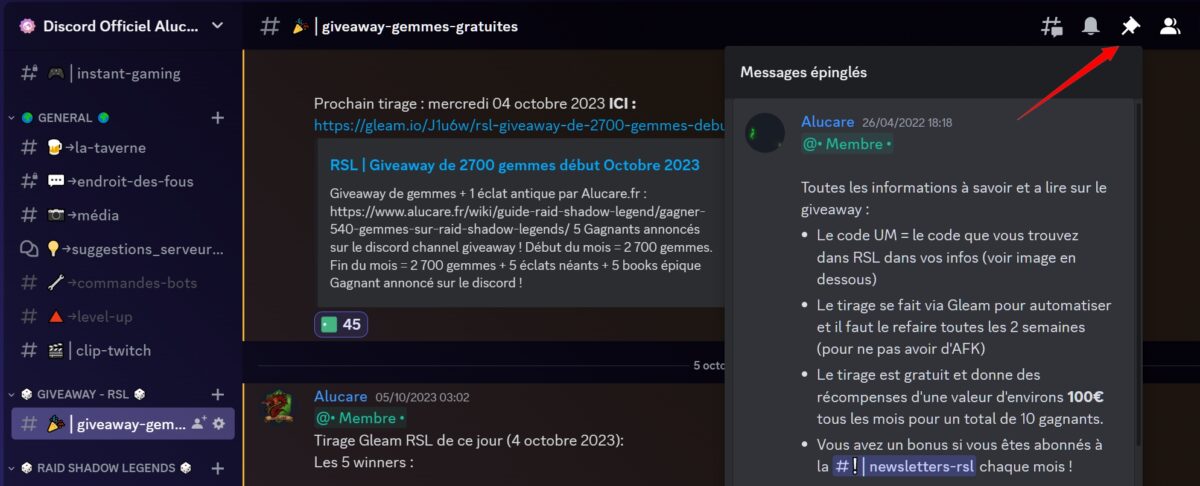
On your cell phone :
Go to the channel you want to check:
Then swipe to the right. Touch your screen in the middle and shift your fingers to the left, you'll get this:
Now click on the pin with the words: Message pinned.
If this tutorial is useful, please put a comment (and tag me on discord if you put one to receive a small gift for the giveaway 🙂 )
How do I pin a message to Discord?
Pin a discord message on pc :
Right-click on the message, then click on pin the message.
Pin a discord message on mobile :
Keep your finger on the message you want to pin, then click on pin the message.
Find our wiki discord here :
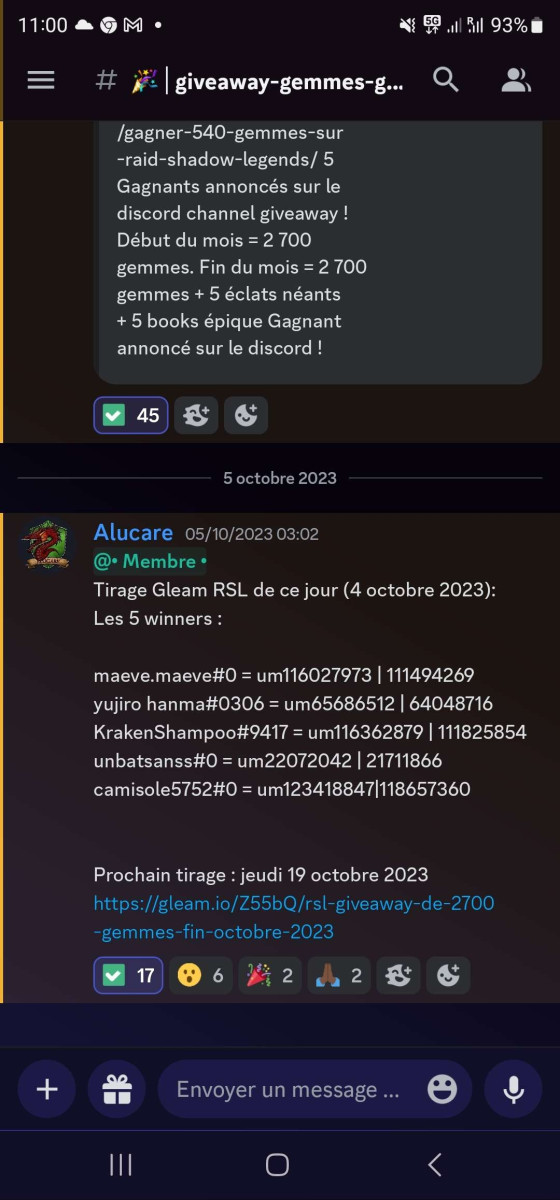
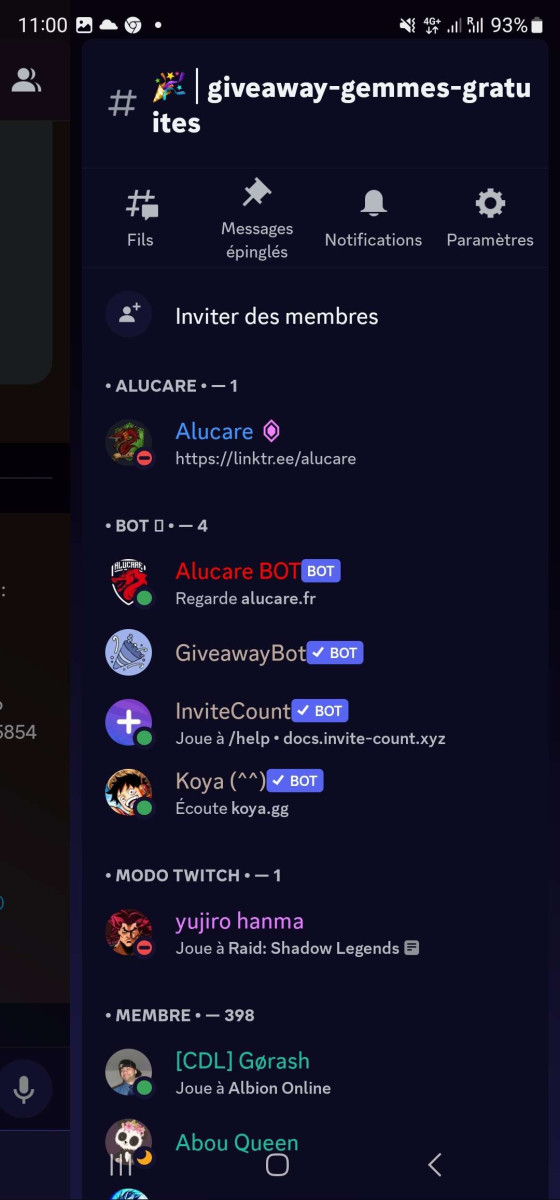








top indeed I was looking for the information ^^ thanks for the little tuto 🙂