You have accidentally deleted a post, story, conversation, or other content on instagram ?
Don't panic! With the Recently deleted » on Instagram, you can easily find them!
Find out more about :
- Where is the Instagram basket ?
- How visit, recover Where delete a photo, post, real, story, etc. on Instagram?
- What about deleted messages on the social platform?
By the way, if you want to discover where to find the WhatsApp recycle garbage candiscover this article!
Where is deleted content on Instagram?
All photos, videos, Instagram Reels, IGTV videos, etc. that you choose to delete will be immediately deleted from your account and moved to your Recently deleted.
Deleted Instagram stories that are not in the archives remain in this folder for 24 hours. The rest will be automatically deleted after 30 days.
So, during this 30-day period, you can display items deleted from your Instagram account.
To do this :
- Go to your instagram account,
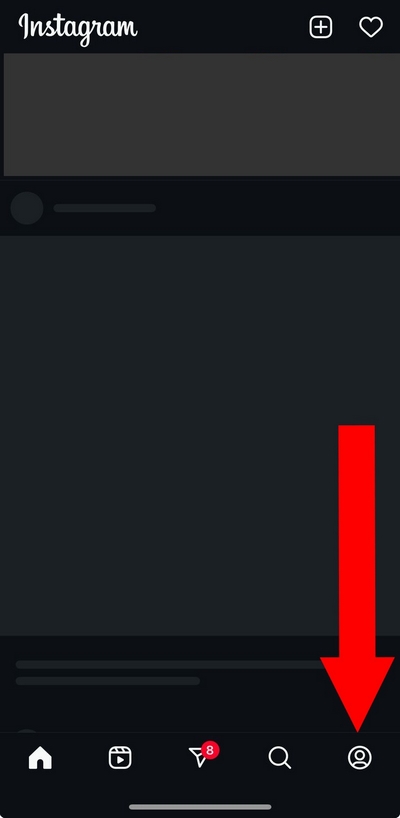
- Click on the three superimposed lines at top right,
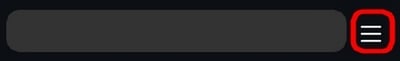
- Now press "Your business,
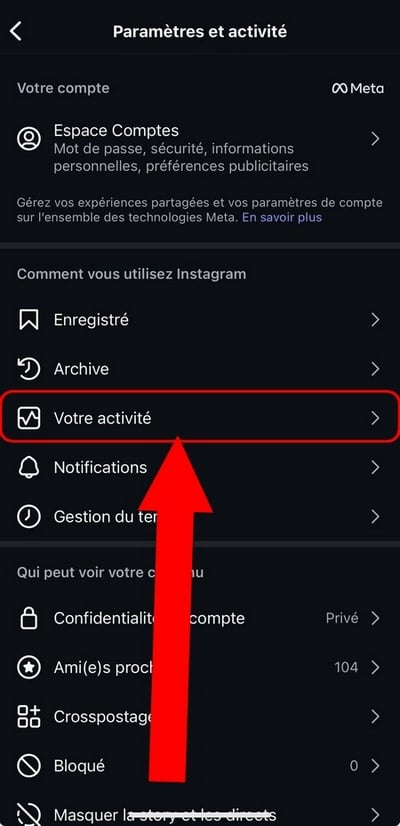
- Click on " Deleted recently ",
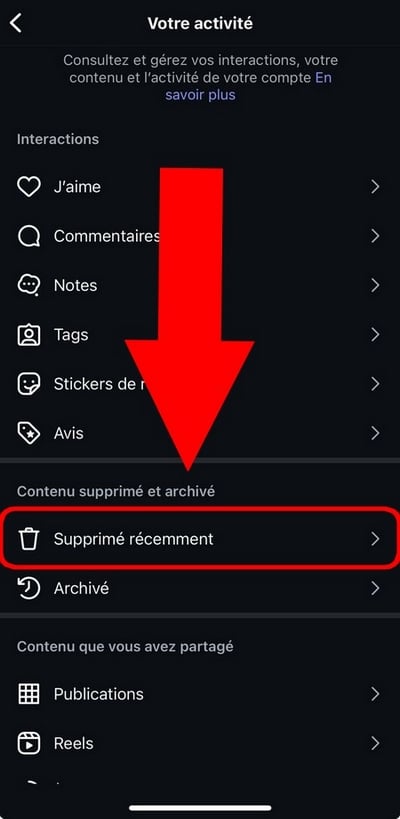
- Congratulations! You've found the folder that stores your deleted photos, videos and other items on the platform.
- Note that this menu may not appear if you haven't deleted anything recently.
How do I restore / permanently delete deleted content on Instagram?
To do so, go to the Instagram basket by following the steps outlined above:
- Then press the photo, story, publication Where others that you want to restore or permanently delete (photo, video, etc.) at the top of the screen,
- Place your finger on the three small dots with " More "then choose from :
- To delete if you wish to delete the content permanently,
- Restore if you want to restore it,
- to cancel if you don't want to do anything with it.

How to recover deleted Instagram messages?
Instagram's help page clearly states that messages deleted on Instagram cannot be recovered using this Instagram feature.
To find them, here are two solutions we suggest:
1. Request a copy of your data (Android and iPhone)
Instagram servers keep messages even after they have been deleted from your account. Therefore, you can recover deleted Instagram posts by requesting a copy of your data from Instagram.
Note :
This method does not allow applications to retrieve your Instagram direct messages. Instead, they will be sent by e-mail.
To claim your Instagram data and recover deleted messages on Instagram:
- Open Instagram and access your profile page.
- Choose " Your business » by clicking on the three lines at the top of the screen.
- Scroll down the page and select " Download your information »,

- Select profile whose information you wish to obtain, then place your finger on ". Next ",
- Then select " Some of your information ",

- Then check " Message " ⇒ " Next »,
- Then on " Download to device »,
- Note that you have the choice of set period where you wish to retrieve data. To do this, tick the box of your choice or customize the start and end dates,
- Please check the’e-mail address, the format, the content quality multimedia, before opting for « Create files »,

- If you use a Gmail e-mail address, access it and you will see an e-mail with a link "Download informationafter a while...
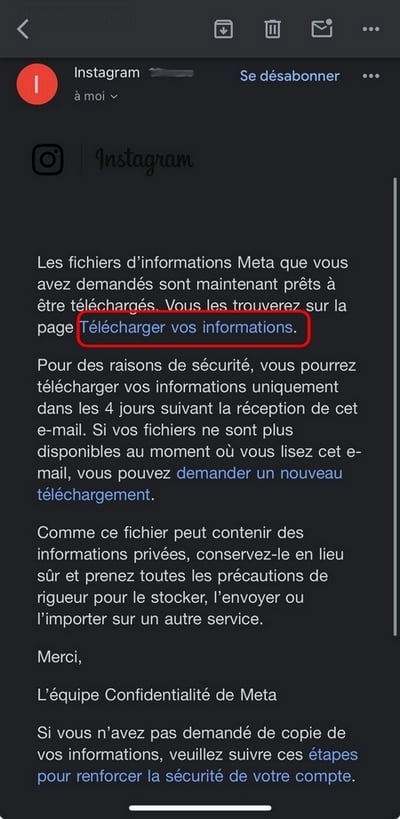
- You will be prompted to enter your Instagram handles Where connect to Facebook if your account is linked to it.
- You will be redirected to the platform, and must go (once again) to Activity then on Download your information,
- You can then view them on your device by clicking on " ". Download ".
- Confirm download then go to Files to view downloaded files.
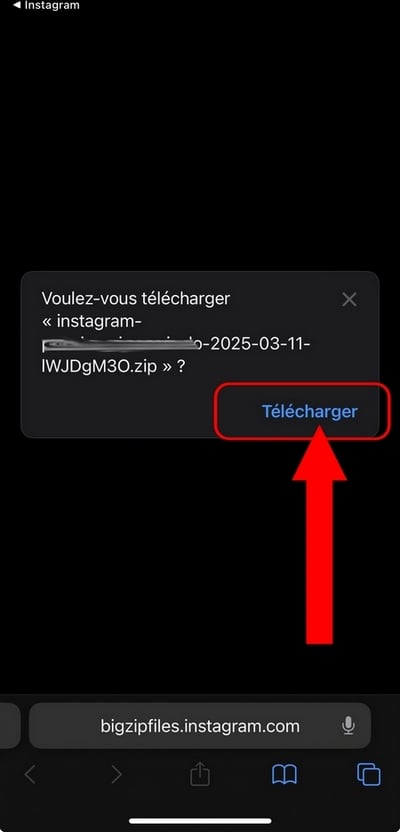
Note Files can only be requested every 4 days. The steps above were carried out on the iPhone. However, the methods remain virtually the same on Android.
2. Notification history on Android devices
For users of Android 11 and above, this feature of’notification history is useful for searching for deleted conversations on Instagram.
If you have enabled Instagram's notifications and notification history feature before the message is deleted from Instagramfollow these steps to display them:
- Go to " Settings " ⇒ " Notifications ".

- Scroll down, then click on " Advanced settings »,
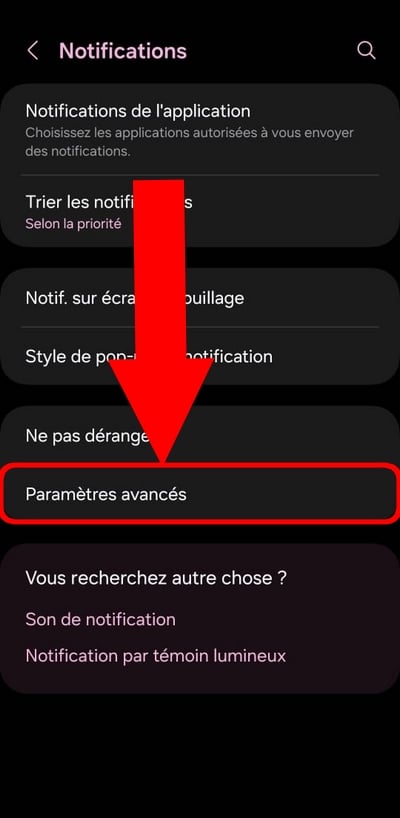
- Click the switch to enable history notifications.

- If this notification feature was enabled before deleting a conversation, search for the’Instagram tab and open the menu.
- Here you can see all the original messages you receive on Instagram, including deleted messages by the sender on your device.
Do you have any questions about this Instagram feature or how to recover deleted conversations on this social network? Feel free to leave a comment! We would be happy to help you!


![What are the best horse games on Switch? [Top 15]](https://www.alucare.fr/wp-content/uploads/2025/12/www.alucare.fr-quels-sont-les-meilleurs-jeux-de-cheval-sur-switch-top-15-Quels-sont-les-meilleurs-jeux-de-cheval-sur-Switch-Top-15-150x150.jpg)



