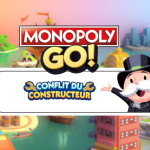DisplayPort and HDMI are two types of connection on electronic devices with many similarities. In practice, however, they're not quite the same. In this article, we present the differences between DisplayPort and HDMI so that you can choose the best port for your screen.
What to choose according to your use, DisplayPort vs HDMI :
DisplayPort :
- Multi-screen configurations Ideal for daisy-chaining multiple monitors thanks to its high bandwidth, especially with versions such as DisplayPort 1.2 and higher.
- High-performance PC gaming Preferable for PC gamers looking for high frame rates and resolutions up to 8K, especially with recent versions such as DisplayPort 2.0 and 2.1.
- Professional applications Suitable for applications requiring high refresh rates and precise resolutions, such as graphics work and computer-aided design.
HDMI :
- Home cinema Excellent for connecting TVs, projectors and audio systems, especially those using Audio Return Channel (ARC).
- Game consoles : Suitable for modern consoles such as PlayStation 5 and Xbox Series X, supporting HDMI 2.1 for a 4K gaming experience at 120 Hz.
- General entertainment use Well-suited for Blu-ray players, streaming boxes and other home entertainment devices.
Each type of connection has its own specific advantages, depending on requirements in terms of resolution, bandwidth and features such as HDR and ARC support.
See the different screen types and their prices
When to choose a DisplayPort cable?
The bandwidth DisplayPort cables is wider than HDMI cables. This means improved signal transmission. DisplayPort is perfect for simultaneously connecting several PC monitors to a computer. This type of port also works well with gamer PCs.
The DisplayPort connection is available under 5 versions which can be differentiated according to the resolutions they can support, their refresh rate (the number of images they can display per second) and the size of their bandwidth.
DisplayPort is ideal for 4K gaming at high frame rates thanks to its higher bandwidth than HDMI. It is compatible with FreeSync and G-Sync technologies, optimizing performance and visual fluidity.
See the different screen types and their prices
DisplayPort 2.1 connection
- Maximum resolutions: up to 8K at a frequency of 60 Hz ;
- Refresh rate: 240 Hz ;
- Bandwidth of this version: 80 Gbps.
DisplayPort 2.0 connection
- Maximum resolutions: 7680×4320 (8K) and 8K;
- Refresh rate and number of frames per second: 120Hz and 120fps;
- Bandwidth of this version: 80 Gbps.
DisplayPort 1.4 connection
- Maximum resolutions: 7680×4320 (8K);
- Refresh rate and number of frames per second: 60Hz and 60fps;
- Bandwidth of this version: 4 Gbps.
DisplayPort 1.3 connection
- Maximum resolutions: 3840×2160 (4K UHD);
- Refresh rate and number of frames per second: 120Hz and 120fps;
- Maximum resolutions: 7680×4320 (8K);
- Refresh rate and number of frames per second: 30Hz and 30fps;
- Bandwidth of this version: 4 Gbps.
DisplayPort 1.2 connection
- Maximum resolutions: 3840×2160 (4K UHD);
- Refresh rate and number of frames per second: 60Hz and 60fps;
- Bandwidth of this version: 28 Gbps.
When should you opt for an HDMI cable?
When you want to pair a TV screen with a home cinema systemyou must choose the HDMI connection. In fact, this is the type of cable suitable for the Audio Return Channel u l'ARC. It's also the ideal port for connect to the InternetHDMI is an excellent choice, providing connection speeds of up to 100 Mb/s on a laptop PC. HDMI also supports certain game consoles such as Xbox Series X and PlayStation 5, by connecting it to a PC monitor or TV screen. In our other guide, find out more about Xbox Series X, the most powerful version of its predecessors.
You have 3 HDMI connection versions, of which :
HDMI 2.1 connection
- Maximum resolutions: 3840×2160 (4K UHD);
- Refresh rate and number of frames per second: 120Hz and 120fps;
- Maximum resolutions: 7680×4320 (8K);
- Refresh rate and number of frames per second: 60Hz and 60fps;
- Bandwidth of this version: 48 Gbps.
HDMI 2.0 connection
- Maximum resolutions: 3840×2160 (4K UHD);
- Refresh rate and number of frames per second: 60Hz and 60fps;
- Bandwidth of this version: 18 Gbps.
HDMI 1.4 connection
- Maximum resolutions: 3840×2160 (4K UHD);
- Refresh rate and number of frames per second: 30Hz and 30fps;
- Bandwidth of this version: 2 Gbps.
Note that version 2.0 of the HDMI port can support the HDR contentThis is not the case with DisplayPort version 1.2. Although a DisplayPort cable is quite versatile, HDMI is the better choice in terms of image quality.
See the different screen types and their prices
Have you been able to find the best screen for your PC, within your budget? If you have any doubts, leave a message in the comments.