Snapchat by Snapchat features include the private story is of interest to many users. Here's how to put a private story on Snapchat :
1. Click on the image that matches your profile.
- Open the Snapchat application on your mobile and go to your personal page by selecting theimage corresponding to your profile (the image in the top left-hand corner of your home screen) ;

2. Create a new private Story
- To add a story, press the "Nouvelle Story", to the right of the "Stories" section below your username, or directly on New private story ;

3. Choose your contacts
- Select contacts who can see your Story by selecting them in your Snapchat address book, then press "Create a Storya blue button at the bottom of your screen.
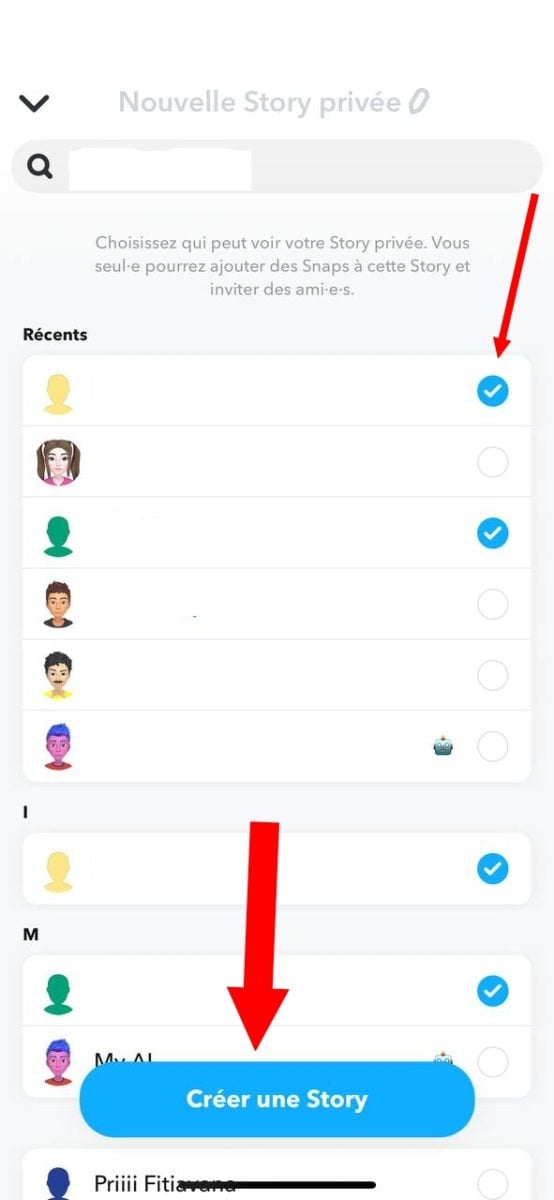
4. Naming your Story
- Name your private Story to customize it and click on "Save" button to validate the creation of your private story.

You can add content to this new Story by selecting it on your profile page. To recognize it, the story is named that you have assigned to it, and it also displays the contact names that you have previously selected and who have permission to view it.
To add content to your private story :
- Take your Snap as soon as your device opens. Use the capture button to take a photo or record a video, with or without Snapchat filters!
- Customize your Snap with text, stickers, or a cut-out, among others;
- Validate your Private Story by pressing "Send. Now only previously selected people can access your private story.
Now you know how create and publish a private story on Snapchat which will be visible for 24 hours. You can also see who's watching your story, or who watches your private Snapchat story several times !
When you create a private Snapchat Story, you can rename it :
- Click on "Rename the Story
- By pressing the
- Then enter the name of your choice
- To validate, simply click on save.
If you found this blog post useful or if you have any questions, don't hesitate to write us a comment, we'll get back to you within 24/48 hours!
In the meantime, here are some other blog posts that may interest you:







