Twitch is dynamic live streaming platform, which gives brands a unique opportunity to captivate and interact with millions of passionate viewers around the world. You can even promote your friend's channel by making a raid on Twitch.
A username is assigned each time someone registers on Twitch. When you log in to the platform, your name automatically appears with a random color in a Twitch chat, but you don't have to stick with that color. You can change the color of your username in the chat by going to the chat options.
We've put together a tutorial to help you. The color of your username makes it easier to be seen on certain streams.
Explanatory video in French by Alucare, ideal complement to the page. View video (you can use YouTube's automatic translation)
How can I change the color of my Twitch username on my phone and PC?
Changing the color of your Twitch username on mobile and PC is not difficult. Just follow these steps:
- See you in the Twitch chat ;
- Once on the chat, you can write /color and then press Enter ;
- After pressing Enter, you will see /color ;
- Just change the [color] to the color of your choice and it will change the color of your nickname;
- Once you've finished, click Enter to send the message!
You can also use a hexadecimal code (#000000) if you have Twitch Turbo or Prime, or one of the following options:
- Blue,
- BlueViolet,
- CadetBlue,
- Chocolate,
- Coral,
- DodgerBlue,
- Firebrick,
- GoldenRod,
- Green,
- HotPink,
- OrangeRed,
- Red,
- SeaGreen,
- SpringGreen,
- YellowGreen.
If you have not selected the correct color, you will see the following message: Unable to change your color.
If you've done everything right, relaunch the page and chat. It may take up to 1-2 minutes for your color to change in the chat window. After that, a message indicating that your color has changed should appear in the chat window.
How can I change the color of my Twitch nickname on PC in the settings?
To change your Twitch nickname via the settings, proceed as follows:
- Log in to your Twitch account and click on your profile picture in the top right corner of the screen.
- Then go to Settings at the bottom of the stream ;
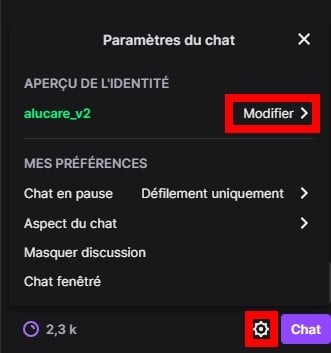
- Then, click on EDIT in the identity overview.
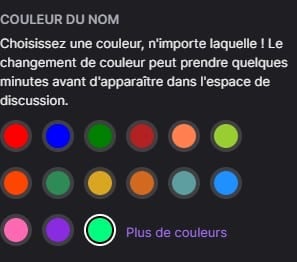
- Then, in name color, choose the color you prefer and accept.
- Finally, update by clicking on F5 and then enter a message, as your color should have changed.
- If an error occurs, do the same thing again and wait a few minutes to see if the color is selected correctly.
How to change your Twitch username to black/white or purple?
To change your Twitch nickname to white, black or purple, you'll need to subscribe to Prime Gaming or Twitch Turbo.
- As a result, your Twitch name is changed to white so that it is invisible to regular users with a white background.
- And your Twitch username is changed to black so that it is difficult to see in dark mode on Twitch.
Here are the steps to follow to change the color of your nickname:
- In white Use the hexadecimal color code #ffffff in Prime Gaming settings or in the chat box of your choice.
- In black : Use the hexadecimal code #000000 to make your Twitch nickname black.
- In violet Change the color of your Twitch name in the chat/backend using the hexadecimal code #9146FF.
Want more color available?
All you have to do is link your AMAZON prime account to twitch (If you need a tutorial, leave a comment).
Otherwise you can get it for free: FREE AMAZON PRIME
Having the prime unlocks you a lot more color!
Enjoy live PC championships, game streaming, and video tutorials on this world-renowned platform. Exchange news with other users. In addition, Twitch offers numerous chat options. You can change the font size and color of your Twitch chat in a few simple steps.
If you encounter other difficulties or obstacles on twitch, here is the tutorial list to help you out:
- All tutorials on Twitch
- If you have any questions :








