Netflix has an extensive catalog of films produced all over the world. If there's one that catches your eye and you'd like to watch it, we'd love to hear about it. store it on a USB keyit's possible!
Find out more how to download a Netflix movie on a USB key. And as a preamble, you'll need to download it onto your PC before transferring it to a USB stick, as we explain.
How do I download a Netflix movie to my computer?
First, let's take a look at how the download Netflix movies to your PC or smartphone. A number of tools and applications are available for this purpose.
We have dedicated an entire article to how to download movies and series on Netflix. Click on the link to find out all about the steps involved.
How do I transfer a Netflix movie to a USB flash drive?
Let's get to the heart of the matter: transferring a Netflix movie to a USB stick. To do this, you'll need a trusted intermediary toolwe present three of them:
- TunePat Netflix Video Downloader
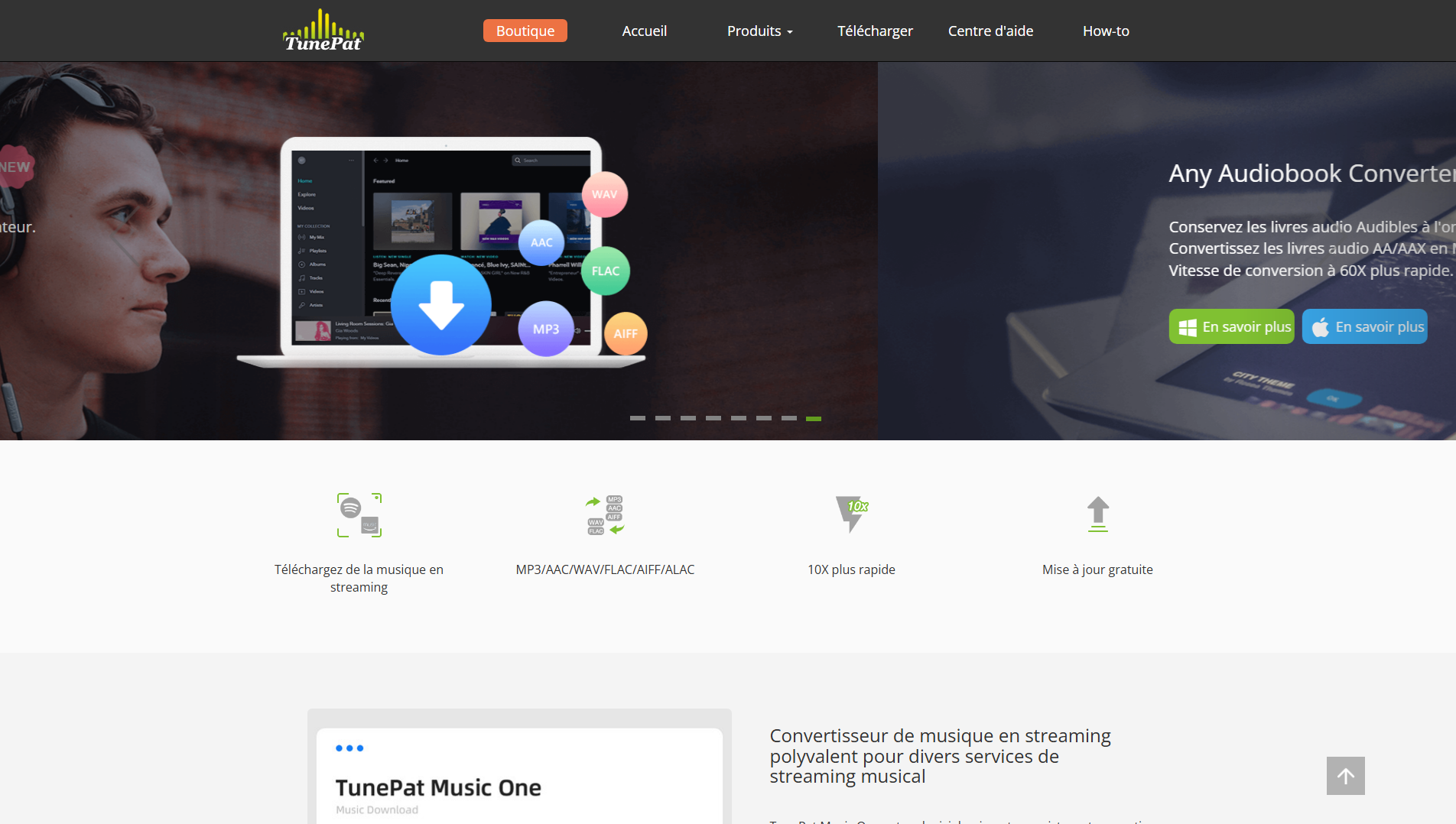
- Netflix Video Downloader
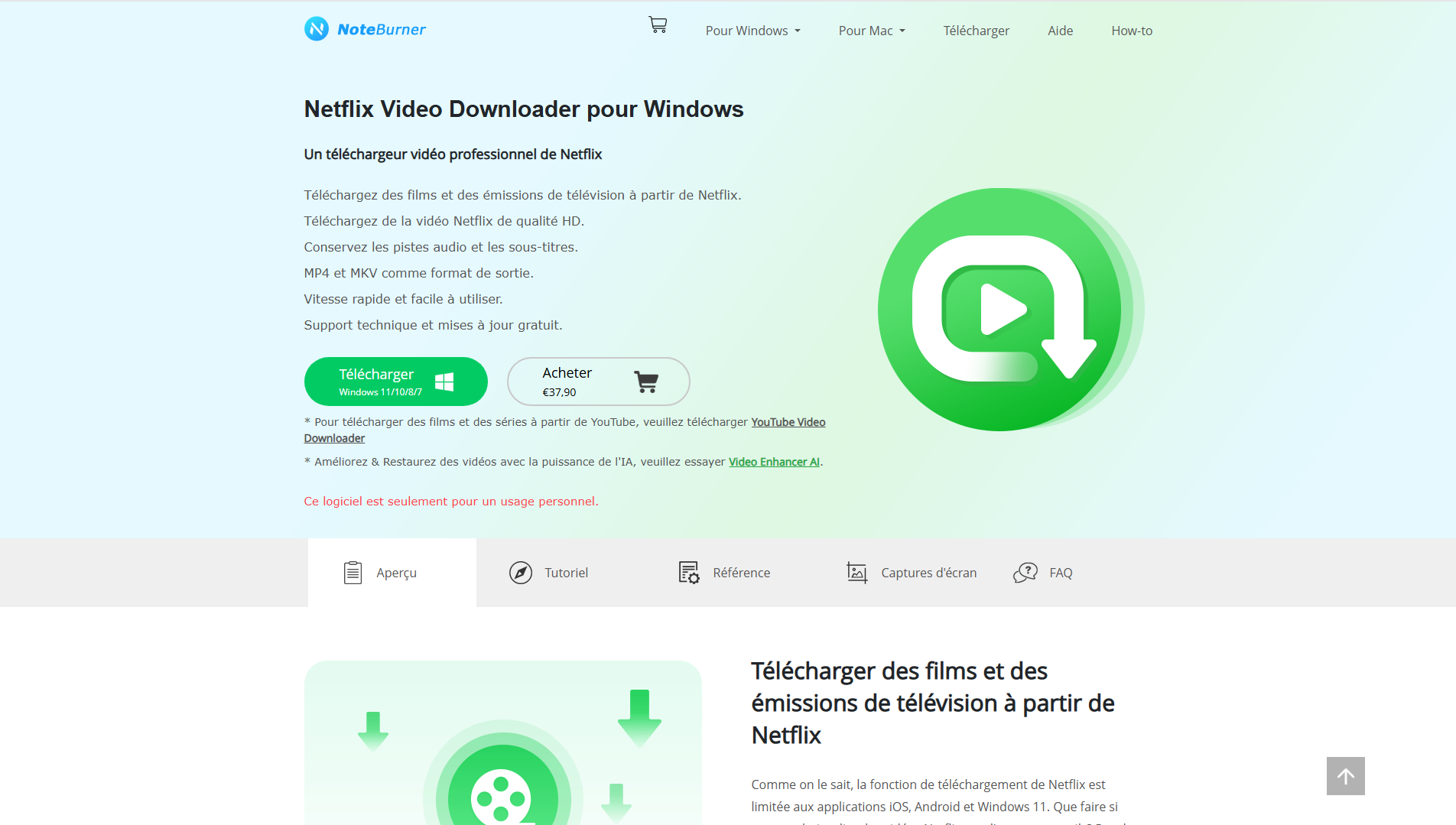
- SameMovie Netflix Video Downloader
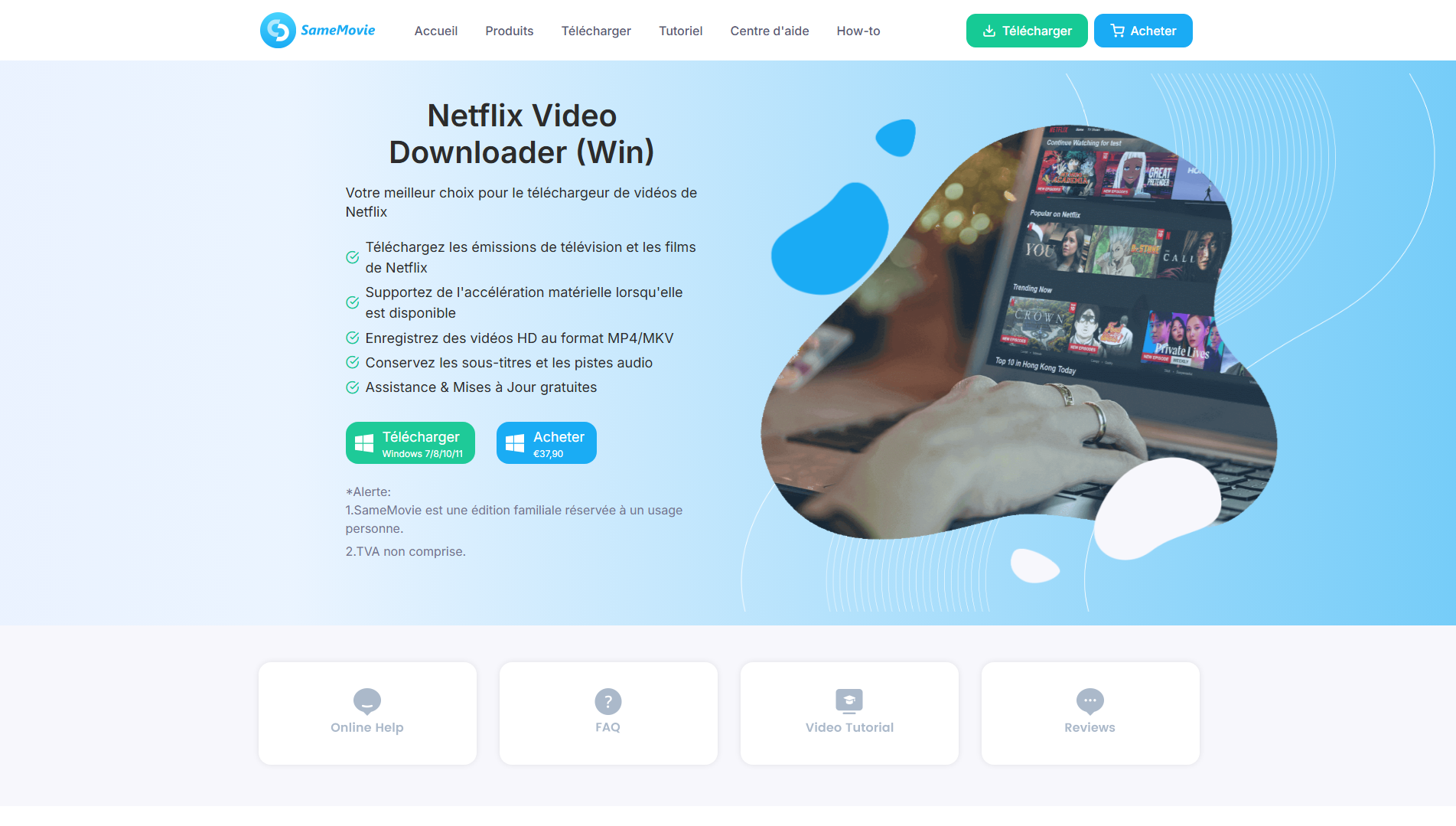
These three applications are well designed for download films, series and TV shows from Netflix directly to your PC. You'll have the option of saving these videos in high quality, all on external hard drive, SD card or USB key.
You can enjoy the Netflix catalog without having to worry about potential problems inherent in online streaming platformslike connection bugs. Last but not least, these applications give you great flexibility in your content consumption.
And yes, after downloading, these video files can be transferred to different mediaFrom a TV to an Android or iOS device (Mac, iPhone)... A reminder of their use is in order:
- First step: choose one of these three tools. In our example, we'll use TunePat Netflix Video Downloader.
- Then launch the tool and log in to your Netflix account.
- Select the download quality for the films, series and shows you want to download and transfer to your external hard drive, SD card or USB stick.
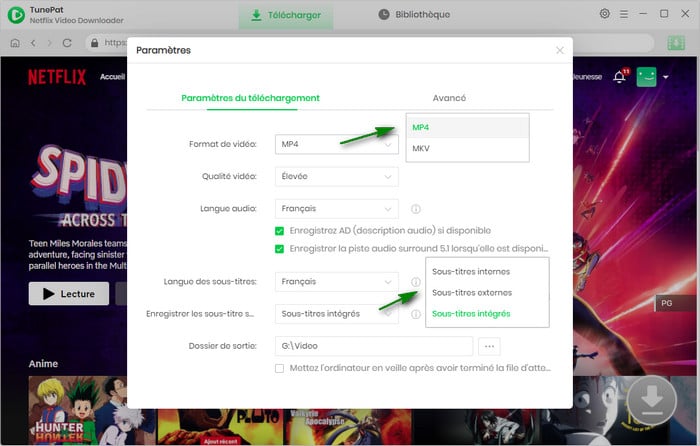
- Copy the target video content link and paste it into the TunePat Netflix Video Downloader application window.
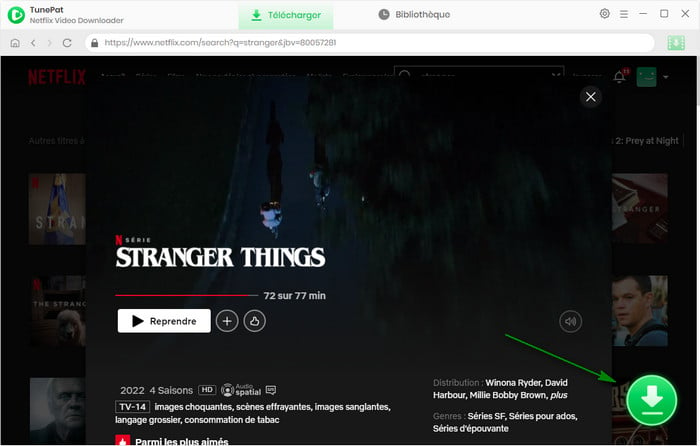
- Start downloading the films, series and shows in question.

- Finally, find your downloaded videos in your library. From there, you'll be able to find out where they are on your device.
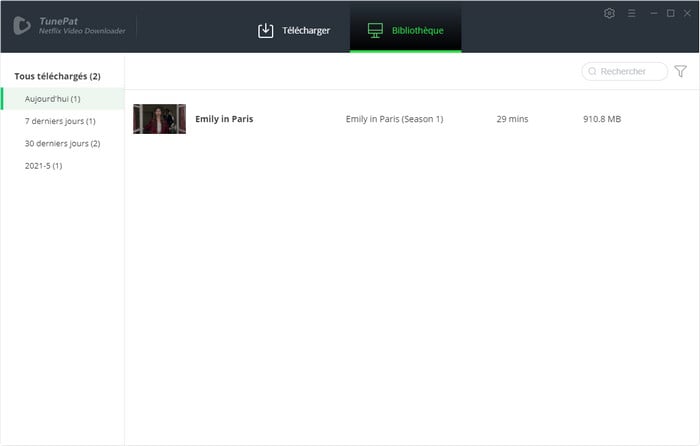
Can I recover a Netflix download on Android and PC?
Regarding the recovering a Netflix download on Android and PCThis is certainly possible, although it is not that straightforward to locate the file in your local folder. We will explain how.
On PC (Windows 11) :
- In your file explorer, click on the "View" icon.
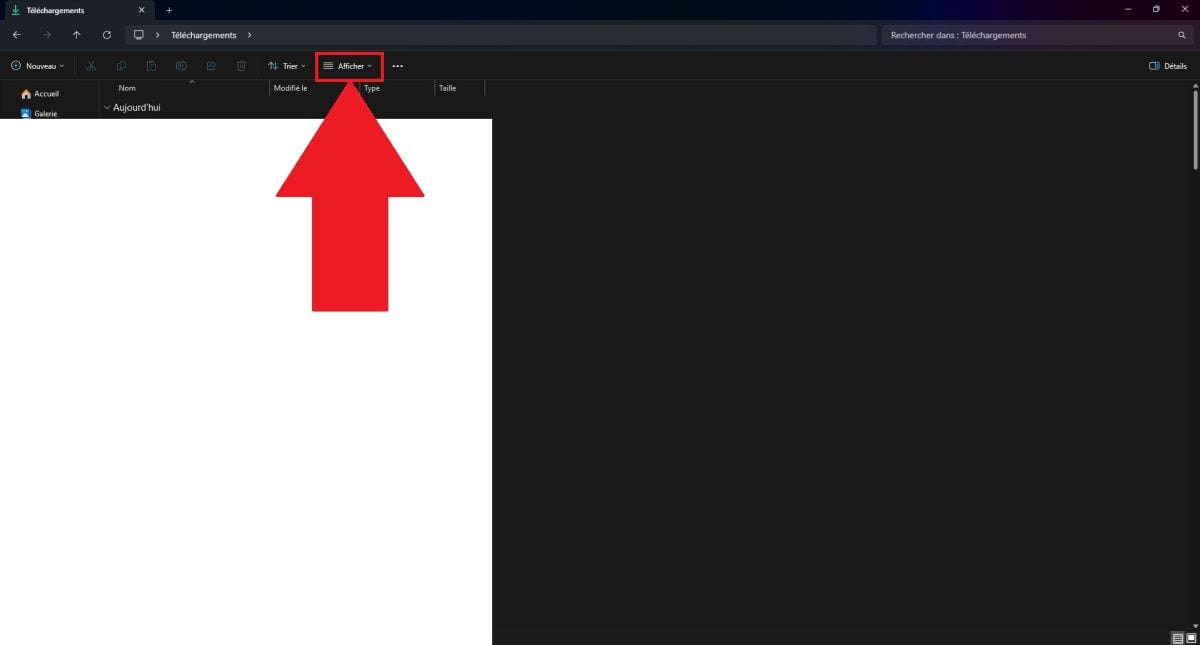
- Then click on the section of the same name.
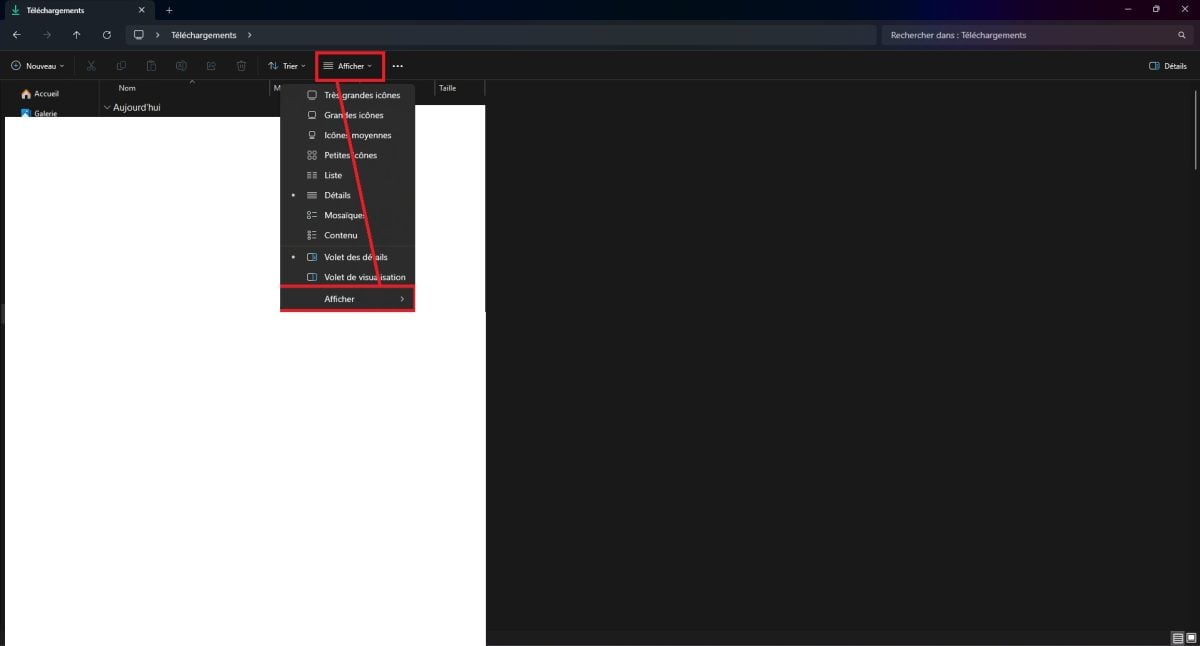
- From the drop-down menu, select "hidden items".
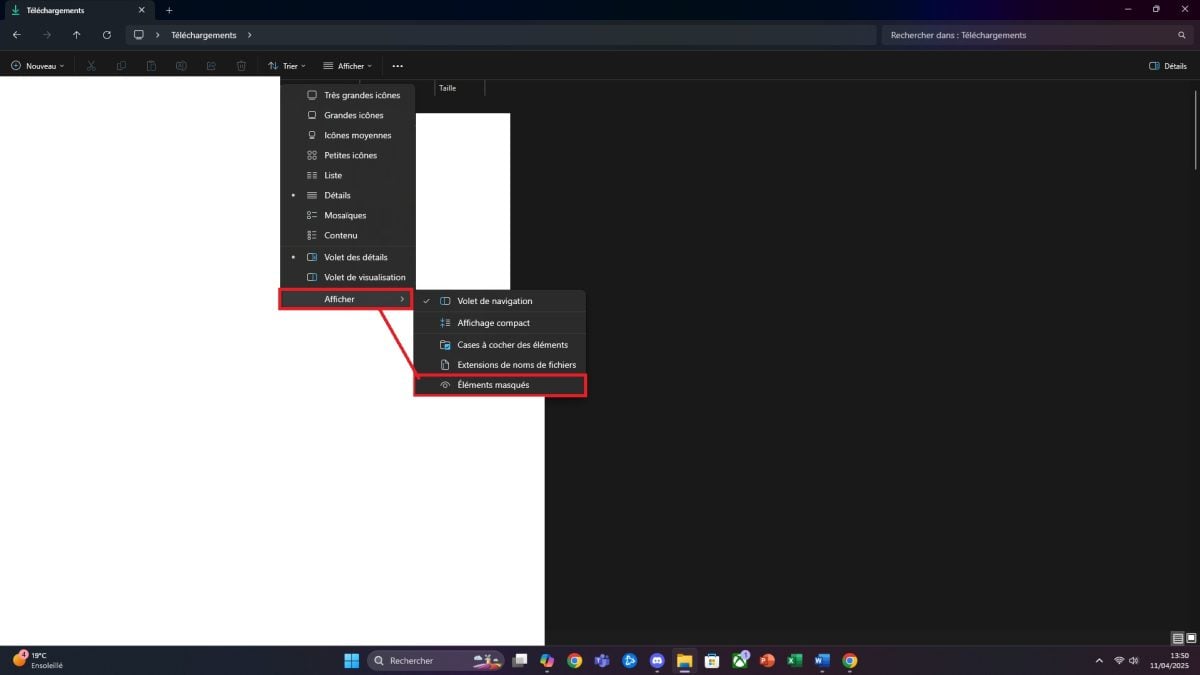
- Follow this path: C:\Users\Username\AppData\Local\Packages\4DF9E0F8.Netflix_mcm4njqhnhss8\LocalState\offlineInfo\downloads
- In the list of files, the largest should be the one where your movies, series and shows are downloaded. All that's left to do is transfer them to an external hard drive, SD card or USB stick.
On smartphone (Android) :
- Go to the "My files" application.
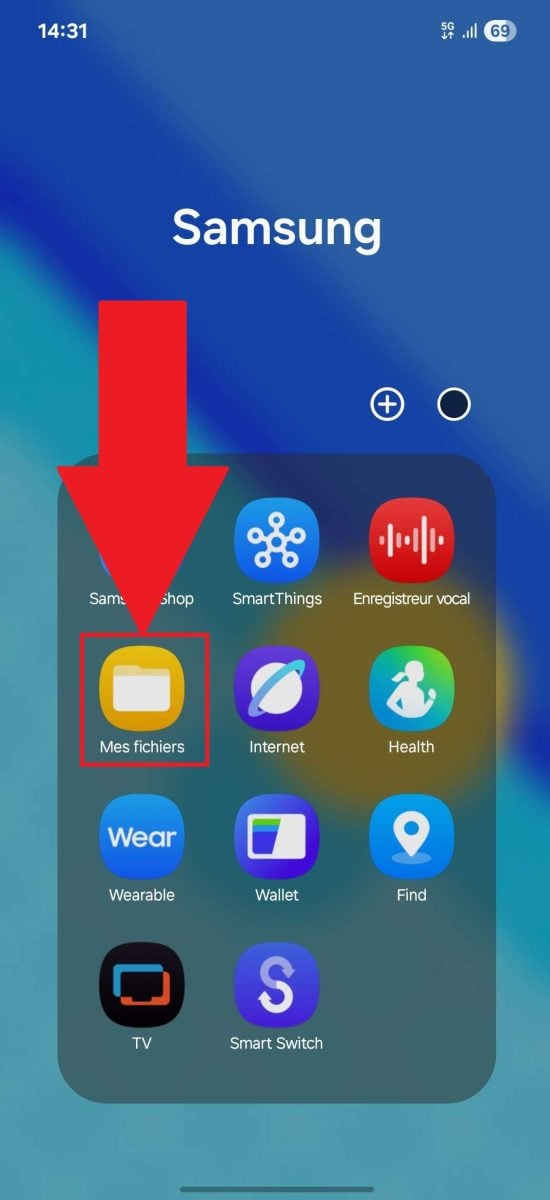
- At the top right, go to "Settings."
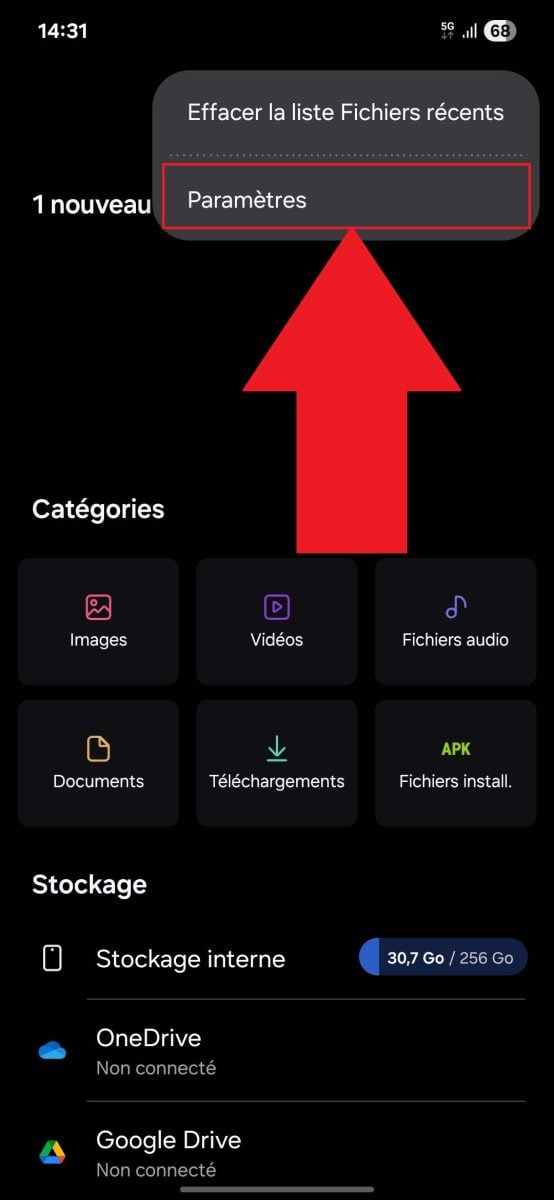
- Activate "Show hidden system files".
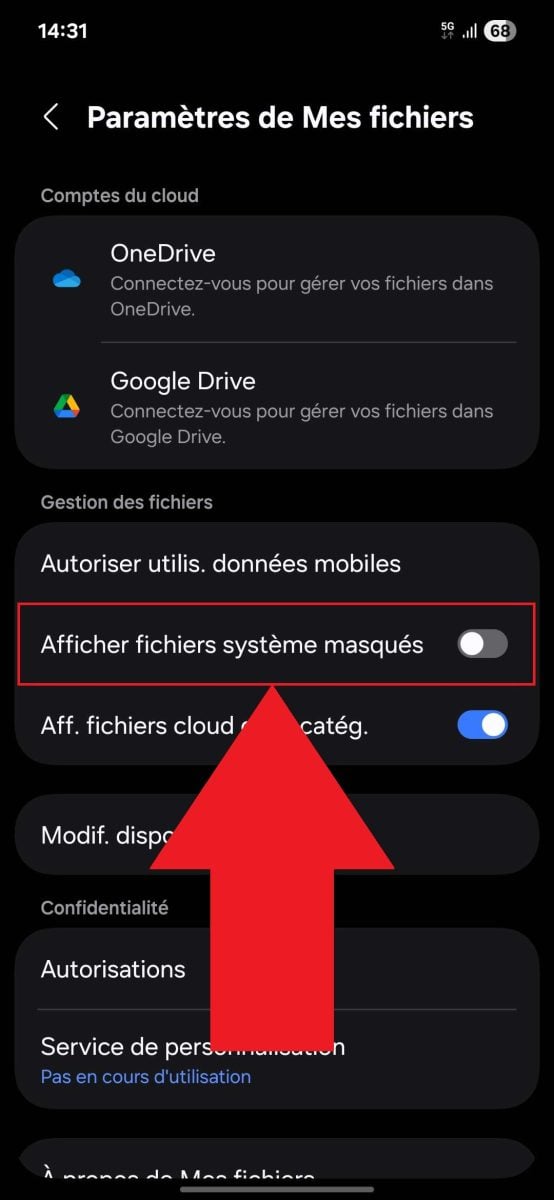
- Go back, then go to "Internal Storage."
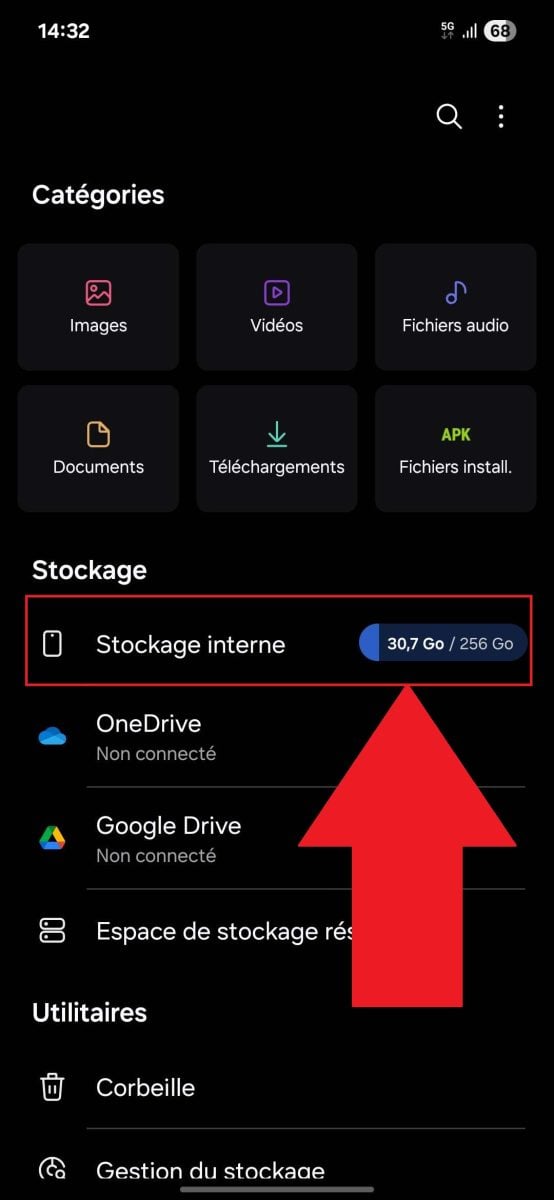
- Tap the "Android" section.
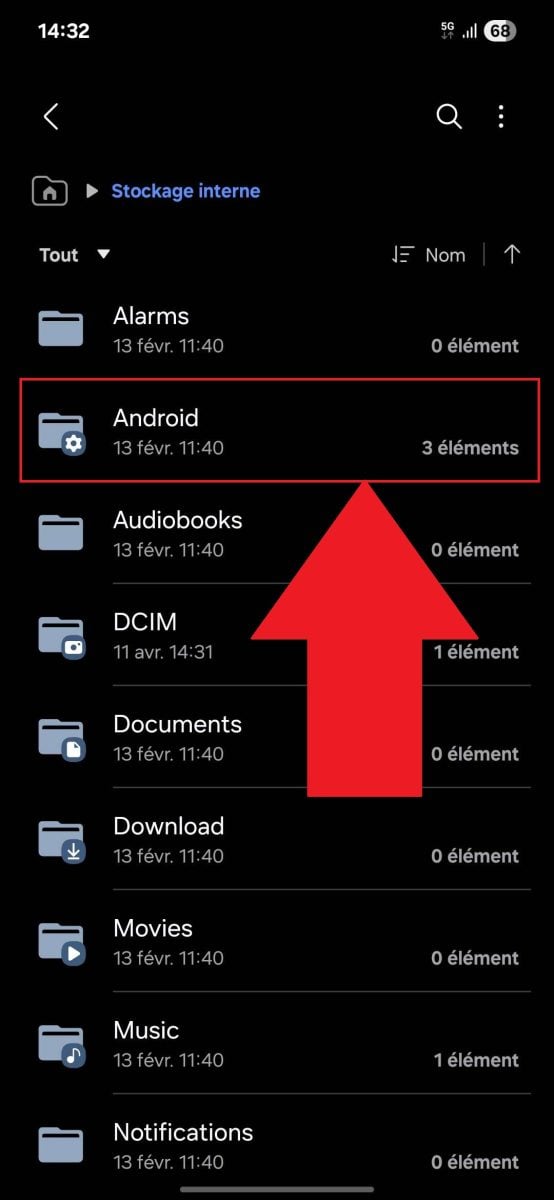
- Finally, follow the path data > com.netflix.mediaclient > files > Download > .of.
- All that's left to do is explore the folders containing your films, series and shows!
Note: since iPhones only store imported files and iCloud in the "File" folder, recovering a Netflix download on their devices goes directly through the. Just click on the "Downloads" section in the bottom right-hand corner.
In short, downloading movies, series and videos from Netflix to a computer is one thing. The transfer to a USB keyAn external hard drive or SD card is another.
To achieve the second, applications such as TunePat, Netflix Video Downloader & SameMovie are available to play downloaded files offline on your devices.
Nothing could be simpler in their uses Select the content, adjust the parameters, click on the download icon and choose the location in your storage.
As a final reminder, it is important to respect legality and the principle of copyright. We invite you to use these methods responsibly.
And if you don't have access to Netflix and want to know how to watch movies for free on Youtube, feel free to check out our article on this topic by clicking on the link.







