In addition to opening up its content to foreign viewers, the presence of subtitles is widely used to facilitate the experience of French viewers, so that they can follow a video without any headaches.
In this article, we'll show you step by step how to how to add subtitles to your YouTube videos.
1) Add YouTube subtitles by importing a file
First of all, the YouTube platform gives you the opportunity to import a file containing your subtitles in your video. Here's how to do it:
- Click on your YouTube profile picture.
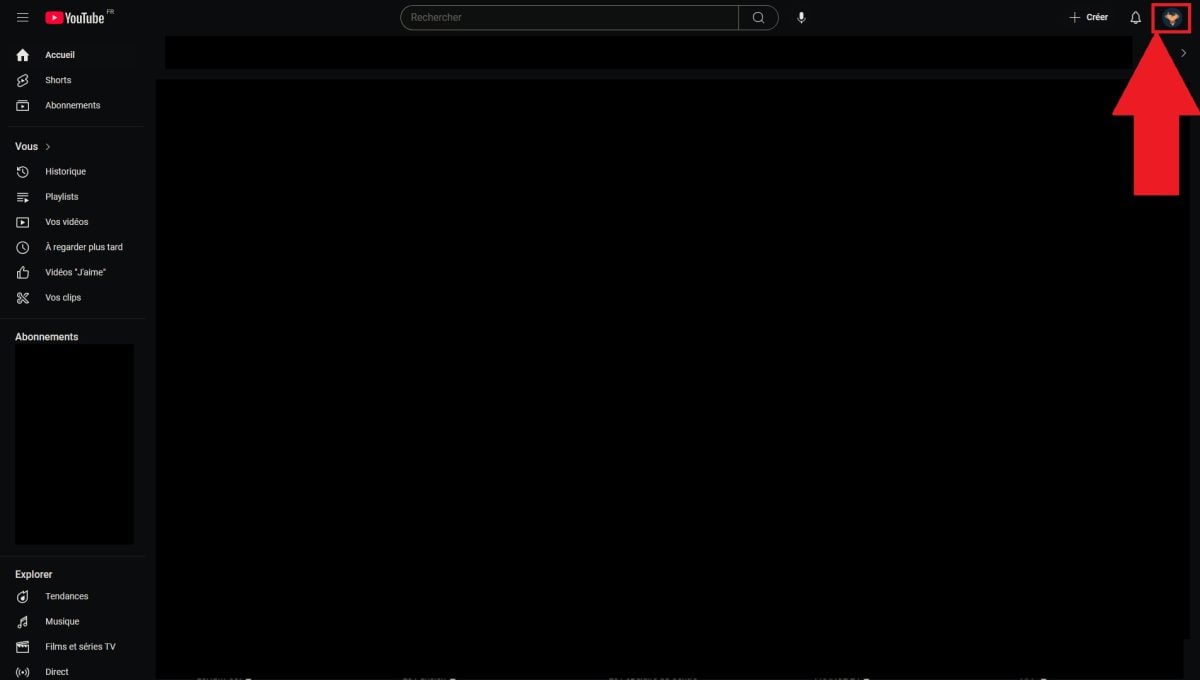
- From the drop-down menu, go to YouTube Studio.
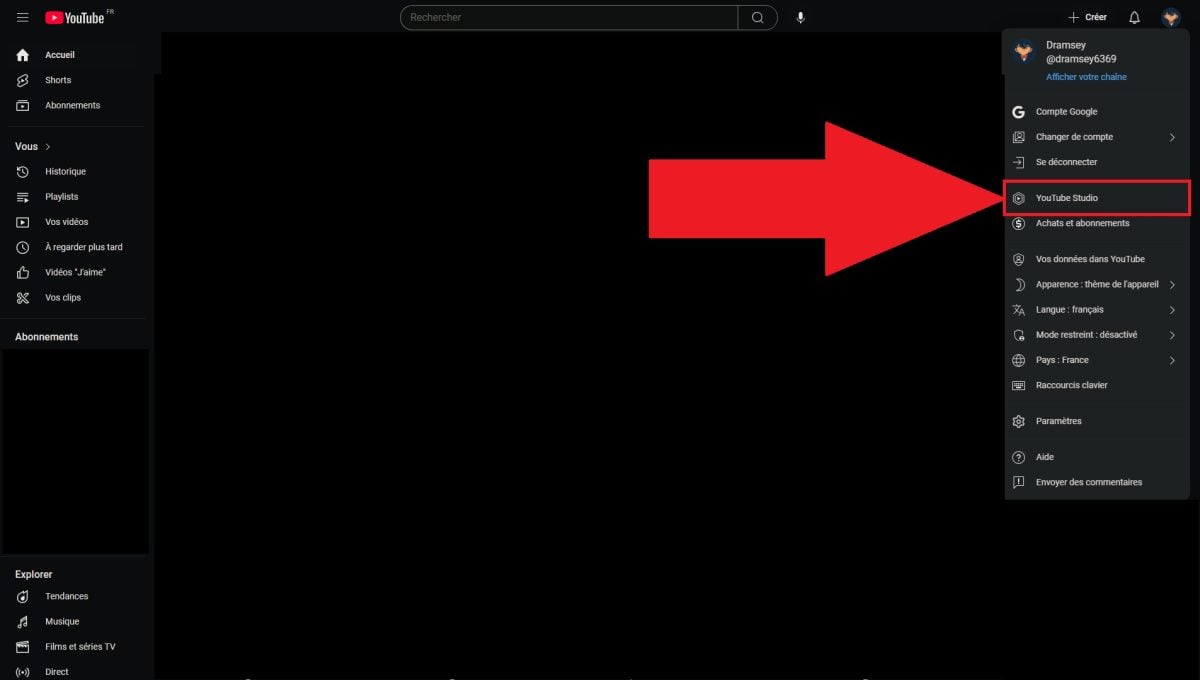
- Go to the video you want.
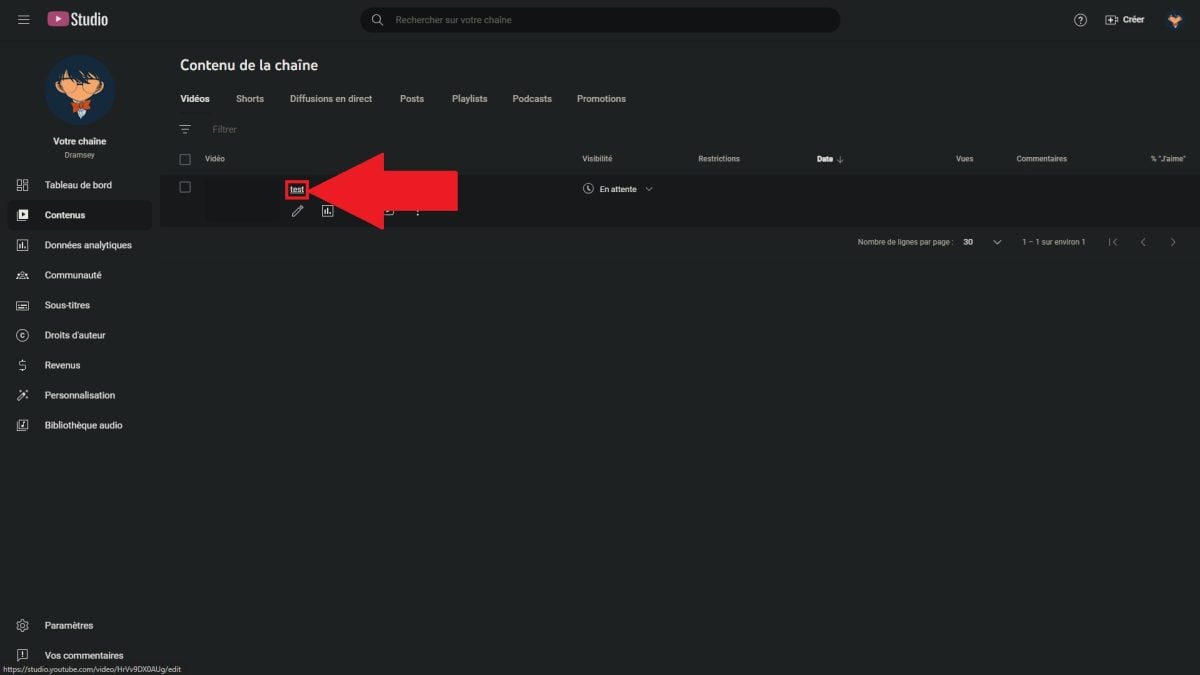
- Go to the "subtitles" section.

- Select the language, then press "confirm."
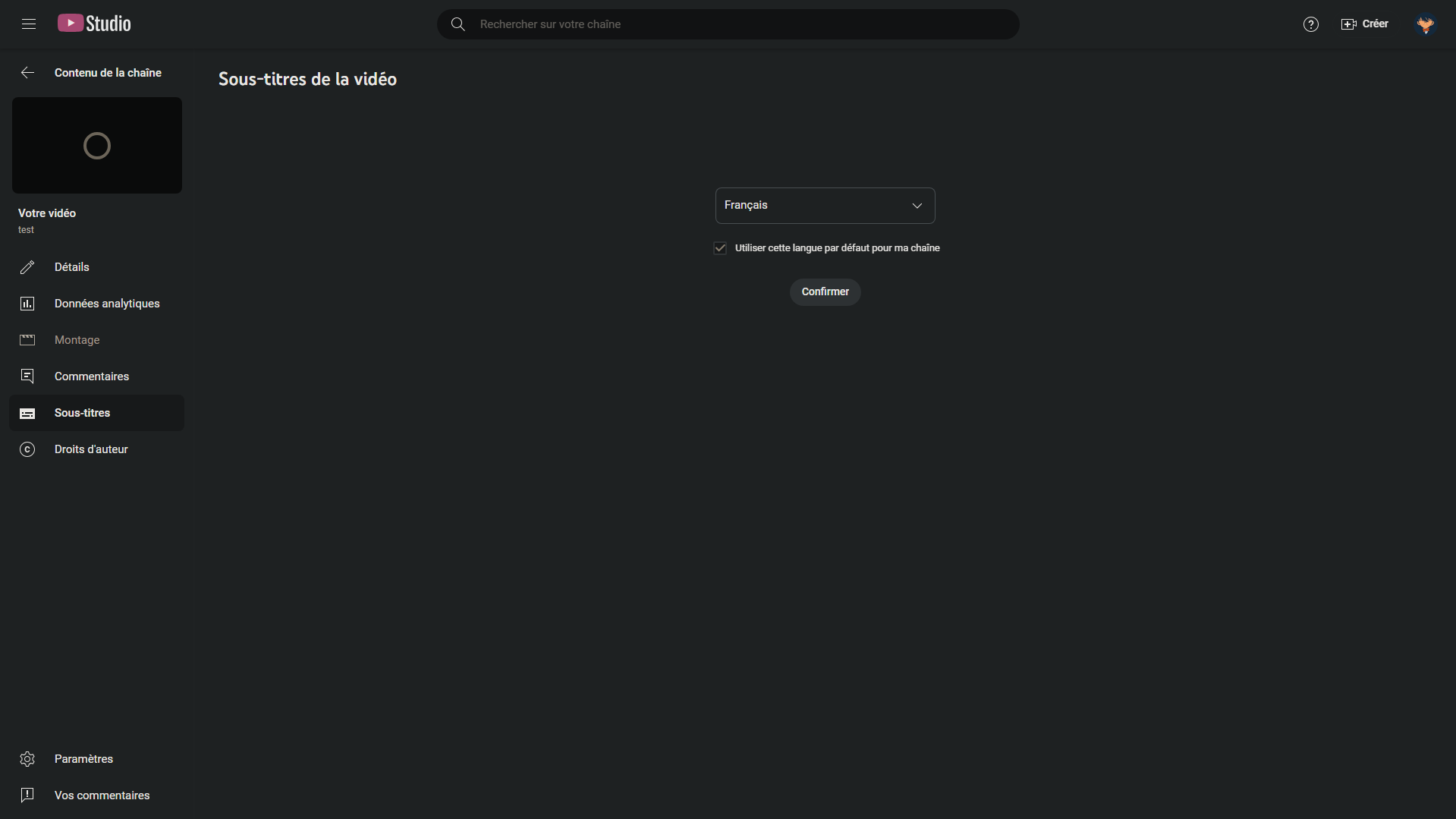
- Go to the pen to add subtitles.

- Import a text file containing your subtitles (in .srt, .sbv, .sub, or .vtt format), then select "with timing" if your file contains timestamps, or "without timing" if it does not.
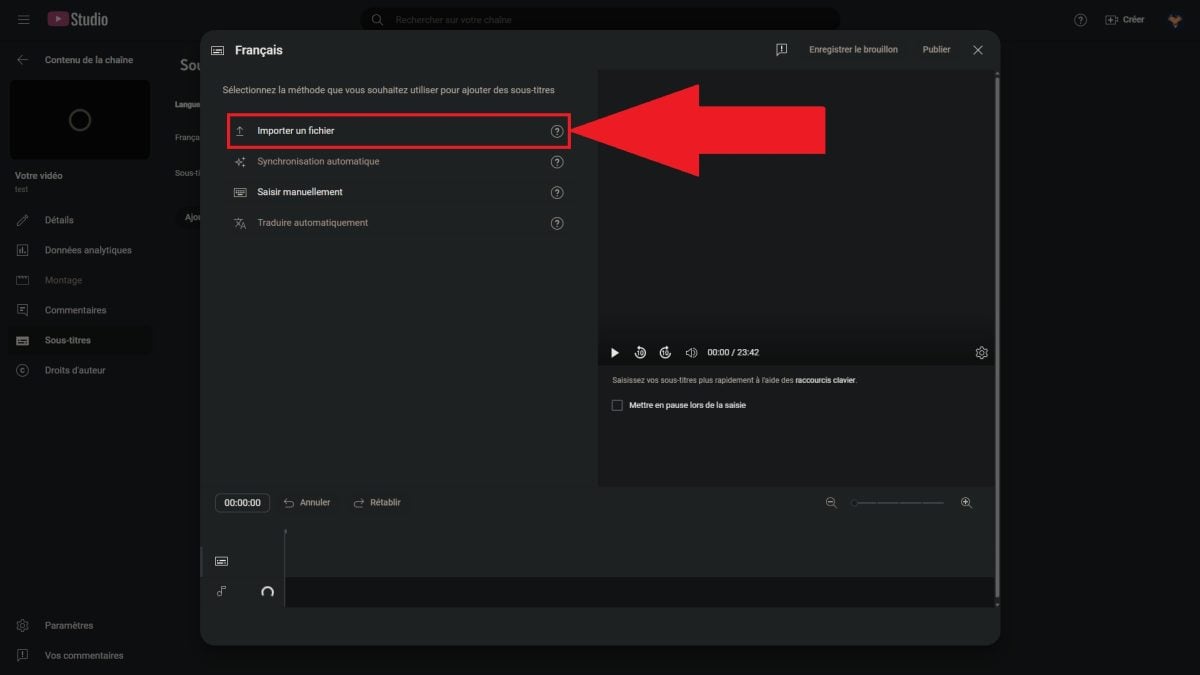
- Press "Continue" and preview the subtitles. Adjust if necessary.
- Now all you have to do is press "publish"!
2) Enable automatic subtitling on YouTube
At the same time, you can enable automatic subtitle generation on your videos. Of course, if your video is eligible. Here's where to go:
- Click on your YouTube profile picture.
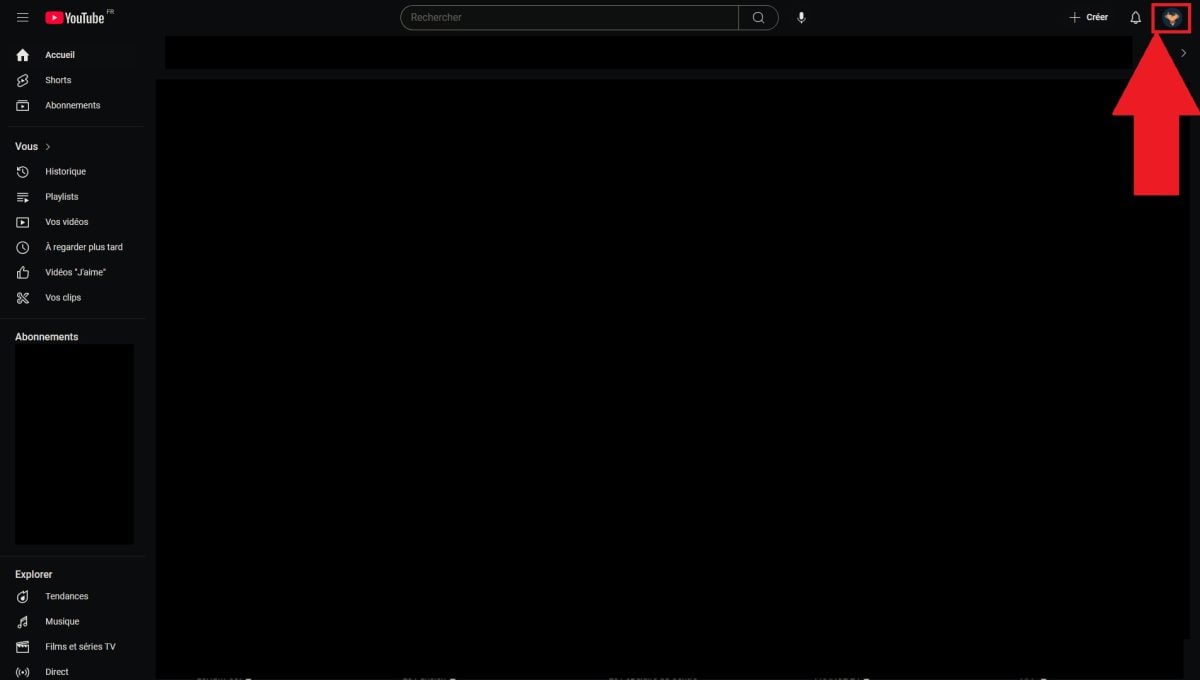
- From the drop-down menu, go to YouTube Studio.
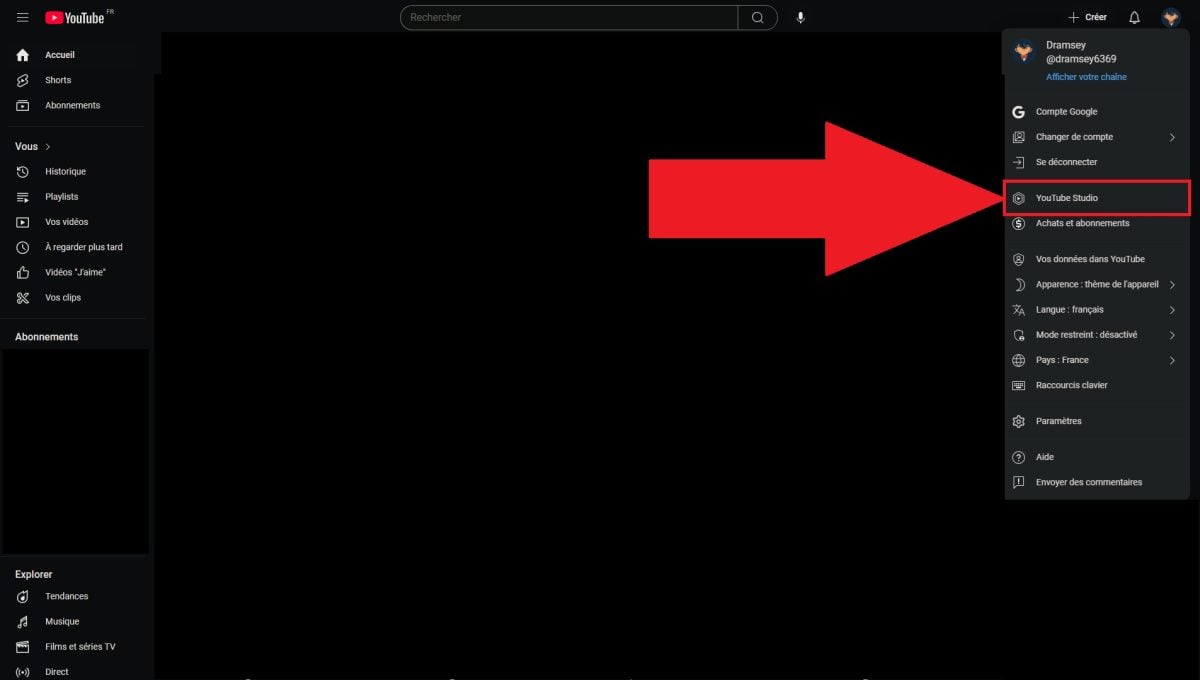
- Go to the video you want.
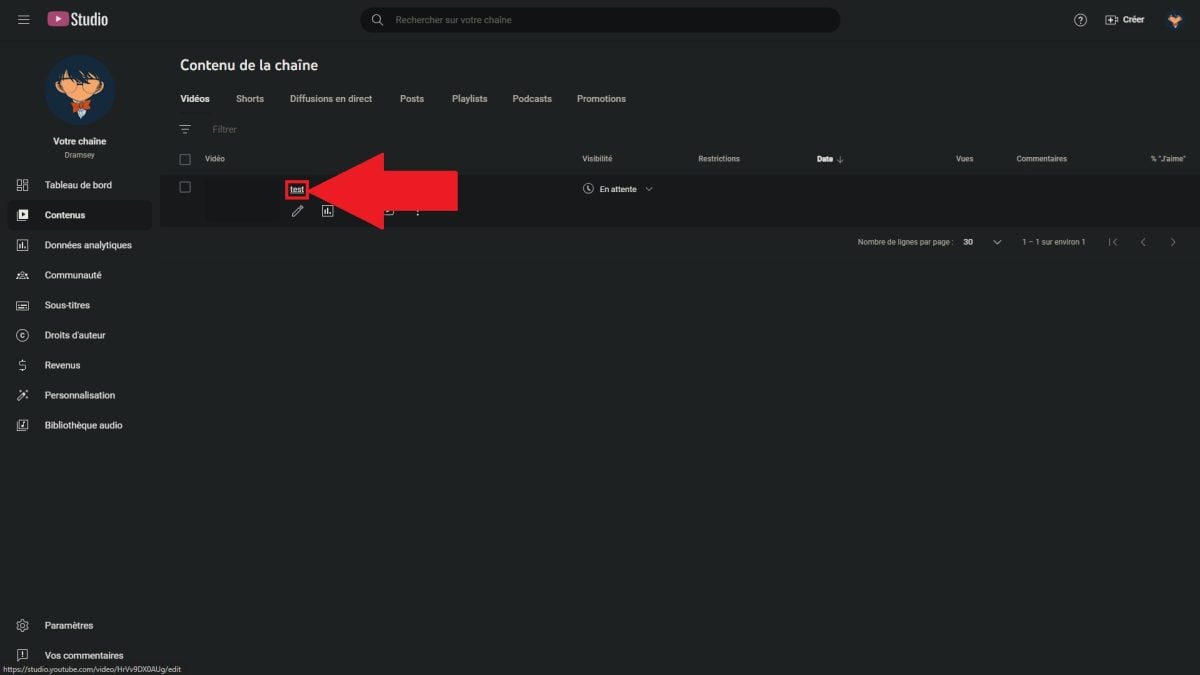
- Go to the "subtitles" section.

- Select the language and press "confirm."
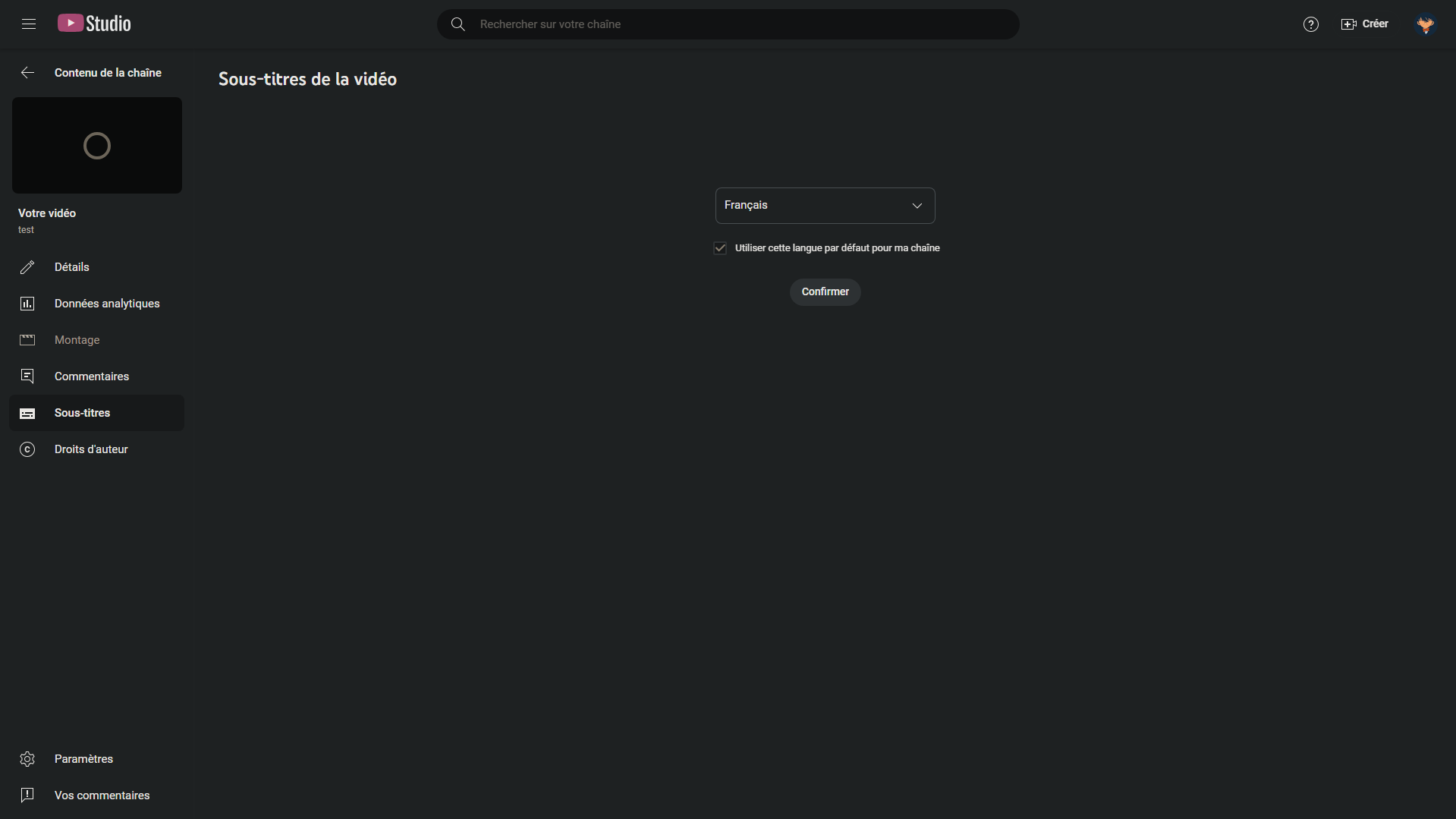
- If your video is eligible, automatic subtitles will be activated. If not, they won't.
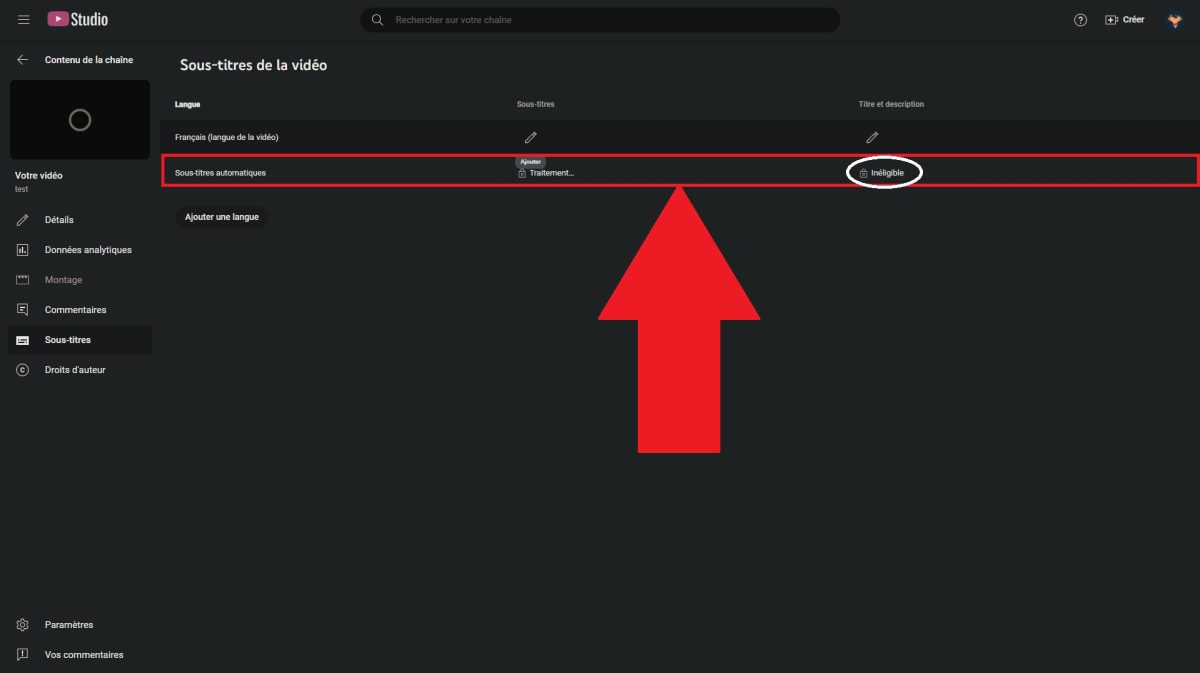
- Finally, adjust if necessary, then confirm your changes.
3) Create subtitles on YouTube
Concerning the manual subtitle creationThe process is similar to importing subtitles into a video. We will explain everything in several steps:
- Go to your YouTube profile picture.
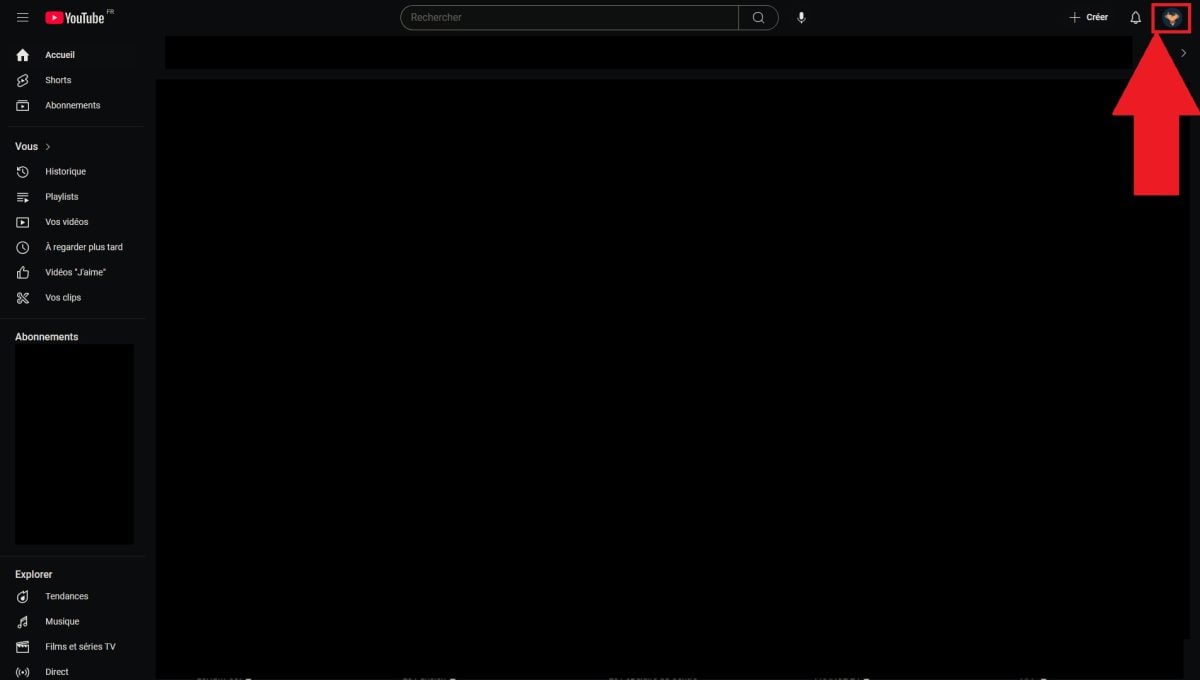
- From the drop-down menu, go to YouTube Studio.
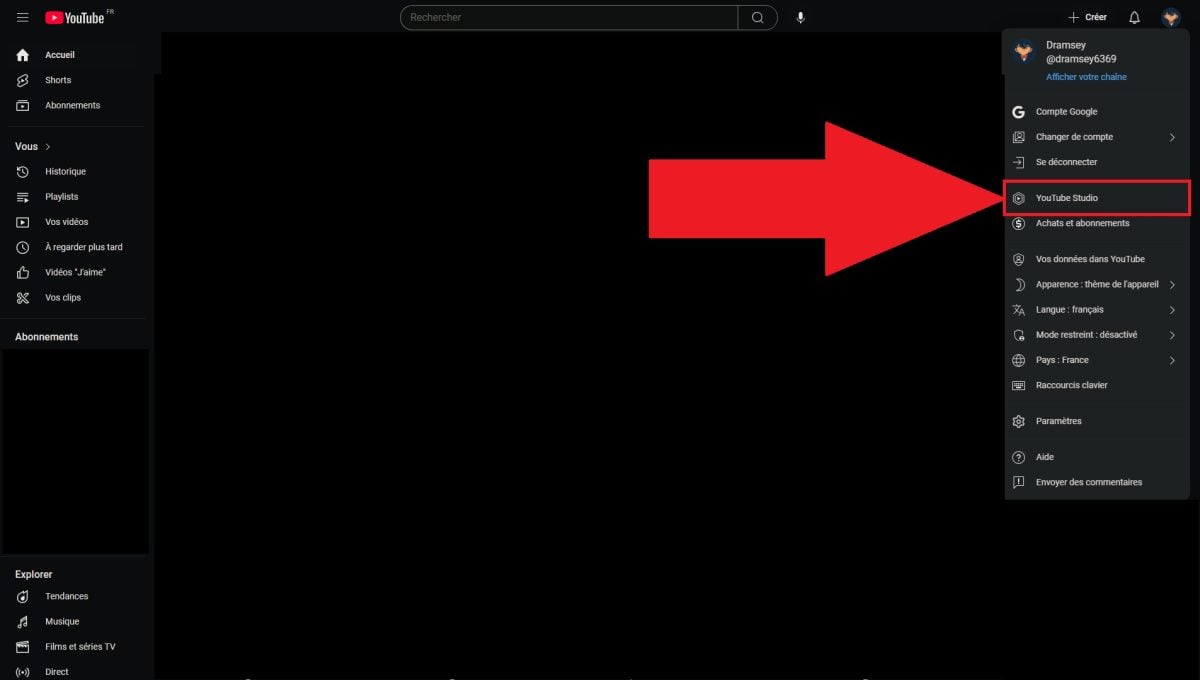
- Go to the video you want.
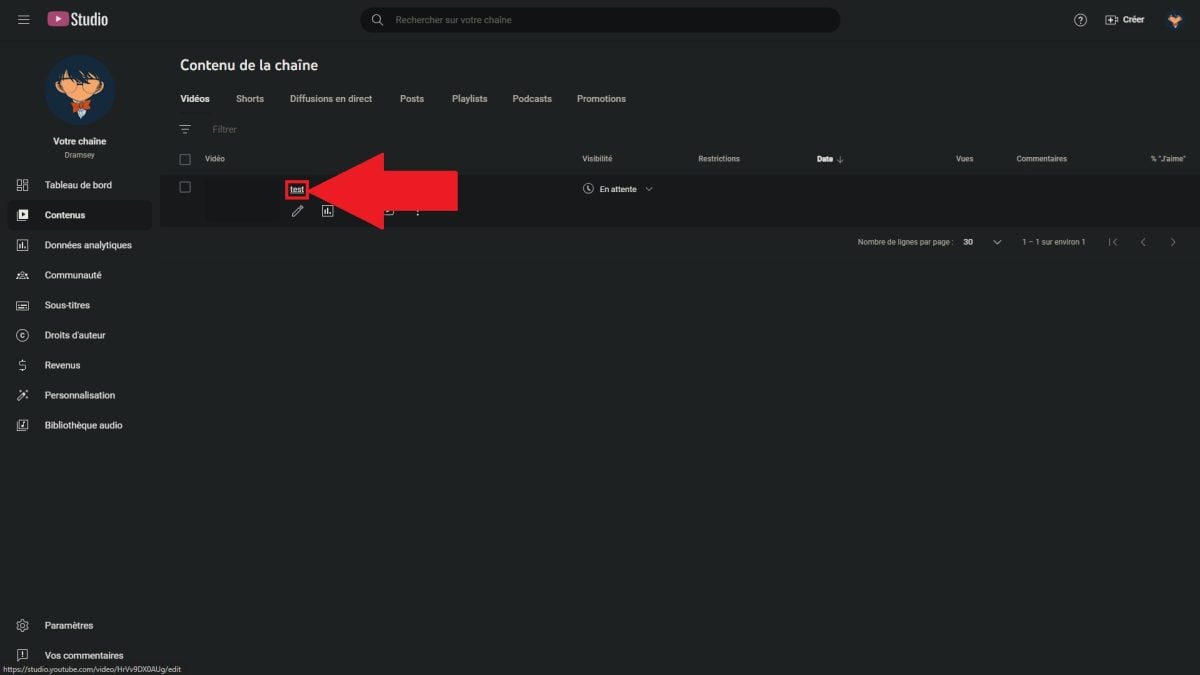
- Go to the "subtitles" section.

- Choose your language and click on confirm.
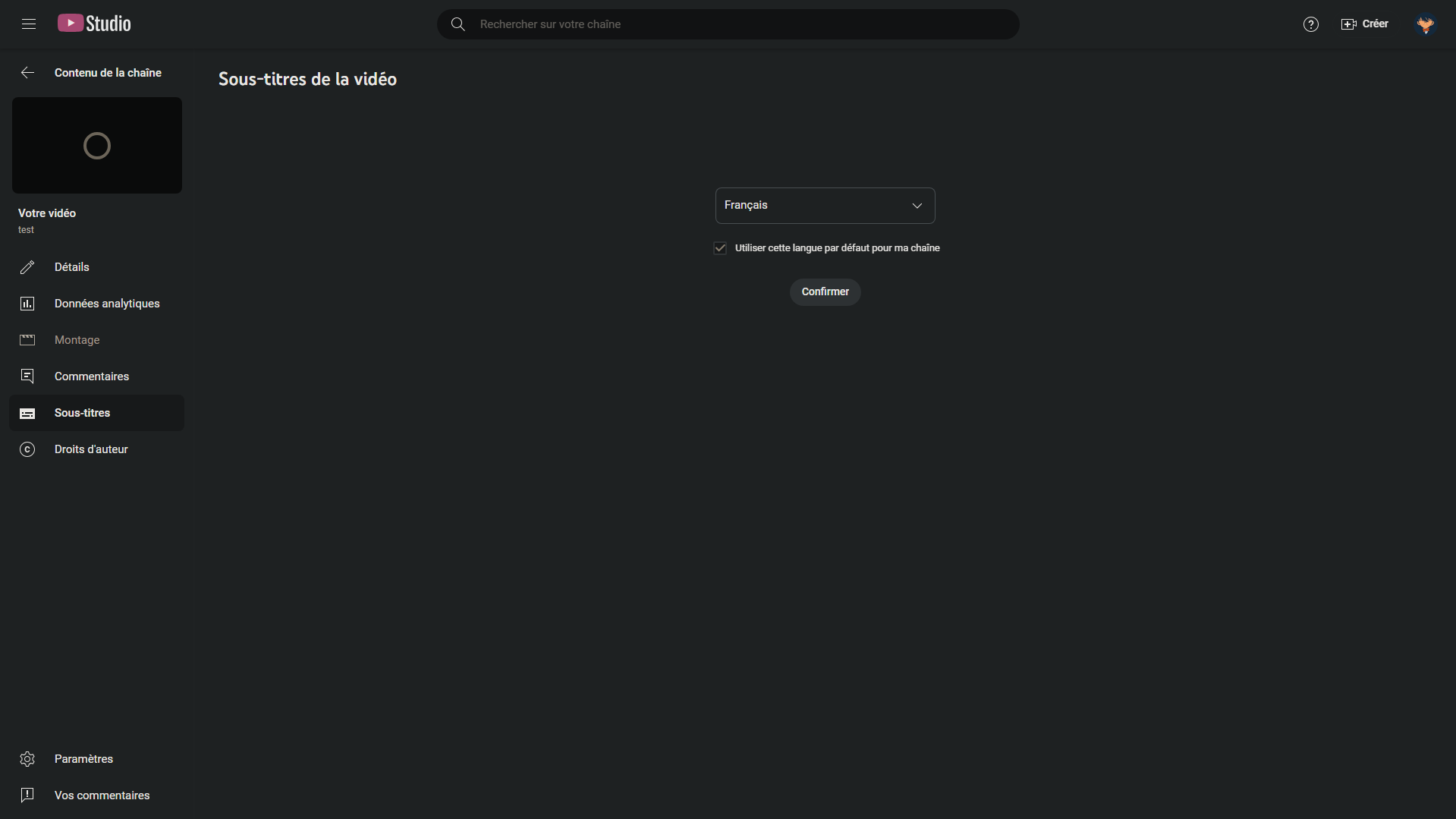
- Click on the pen to add subtitles.

- Go to "Enter manually" and create your own subtitles.

- Once you've finished, validate it!
How do I set French subtitles on YouTube?
From a viewer's perspective, adding French subtitles to YouTube videos to understand foreign content is possible. To do so, please follow the steps below:
- Click on the gear icon, then go to subtitles.
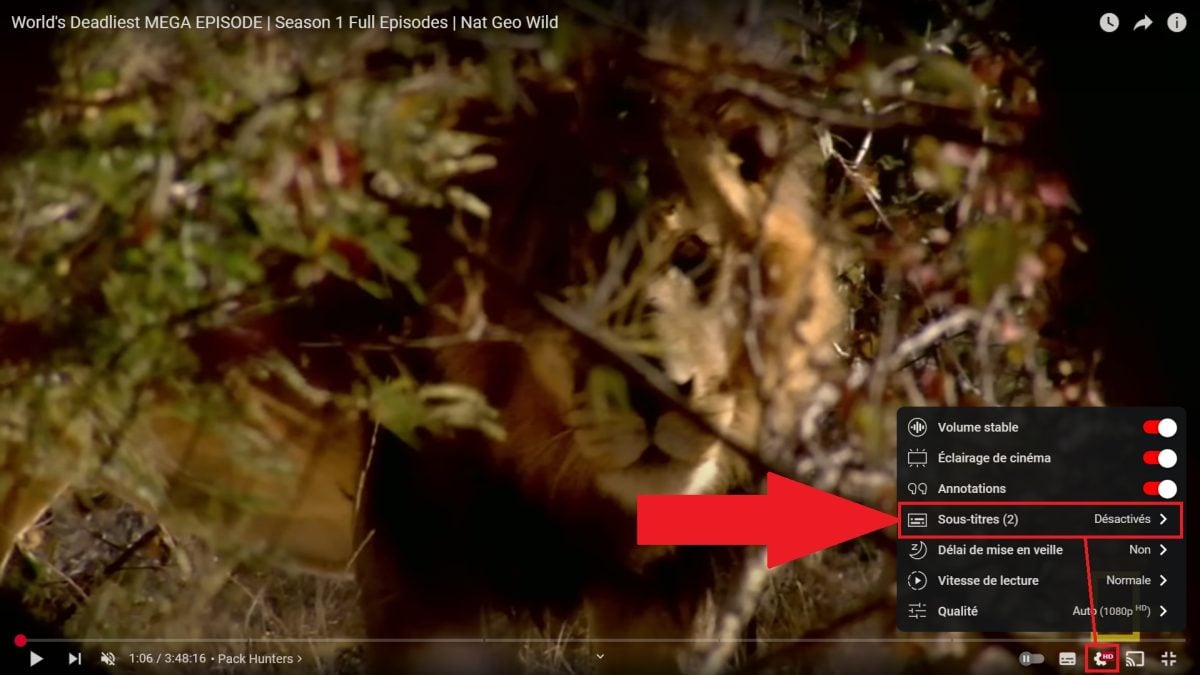
- Activate them, then go to "Translate automatically."

- Select French.

- Enjoy content with French subtitles!

You know all about adding subtitles on YouTube ! To enhance your overall experience on the platform, why not take a look at how to get YouTube Premium cheaper ?







